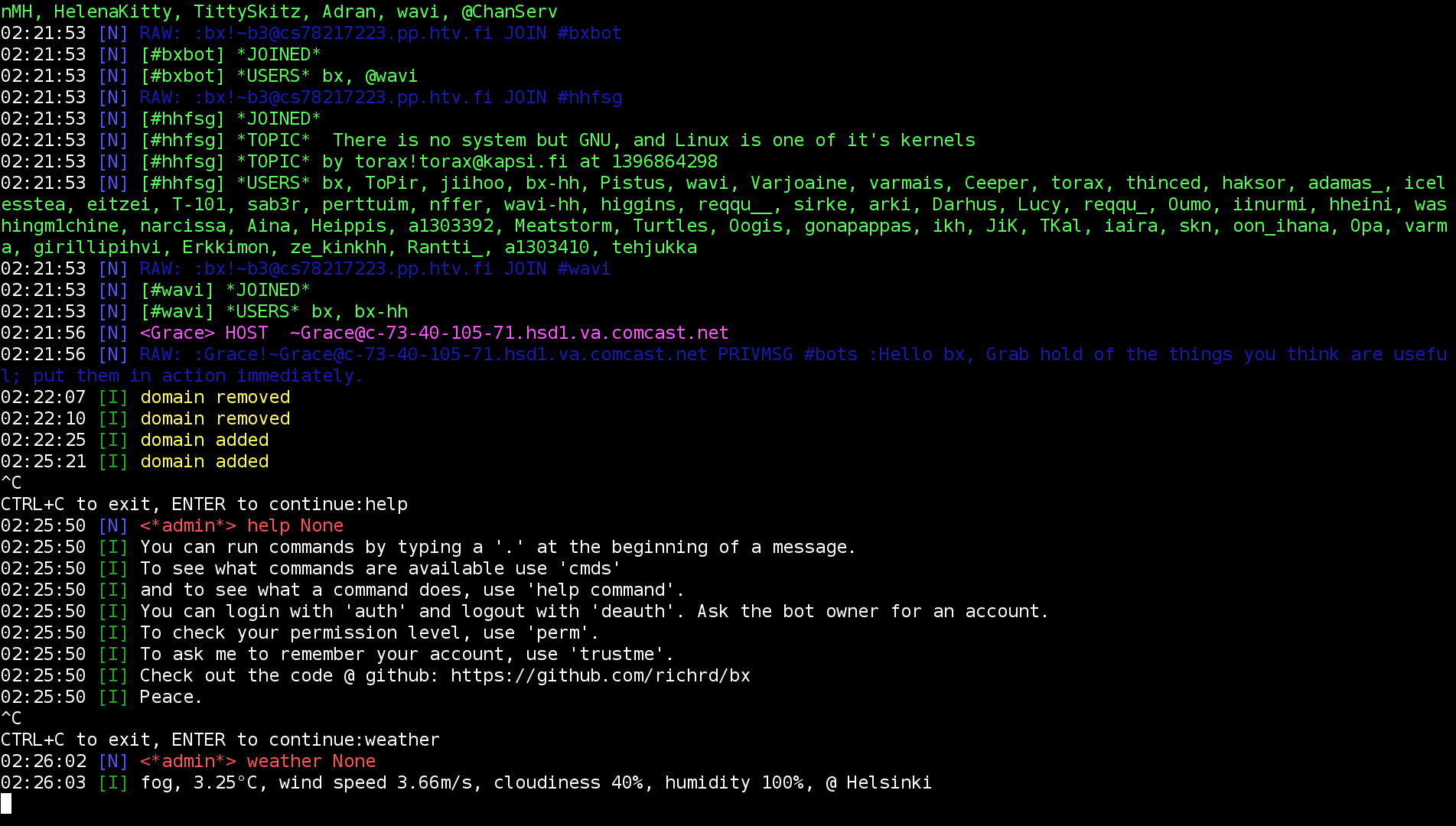_______ ___ ___
| __ \ \ \ / /
| |__| | \ \/ /
| _____/ \ /
| __ \ / \
| |__| | / /\ \
|________/ /__/ \__\
Modular Python IRC bot made from scratch.
Come and talk to me at #bxbot @ QuakeNet :)
- 50+ modules with general features including:
- Authentication with different userlevels
- Auto op for trusted users
- Leave a message to an offline user
- Broadcast text or command output to channels periodicly
- Channel logs and log searching
- Highlight command to highlight everyone on a channel
- Channel mode enforcing
- Join and part commands
- Will answer simple questins
- Nick changer
- Calculator
- Link title paster
- 'wtf' for looking up acronyms
- Bot host status information
- Command line interface for managing bot
- Bitcoin and Dogecoin exchange rates
- Reittiopas.fi public transport route search
- Integrated help available
- Supports user accounts and access control
- Simple to extend if you know Python
- Aims to be compatible with Symbian S60 for hosting a bot on a phone :)
- Comming later: module for shooting and uploading pictures from a phone
-
To run bx:
python bot.py
-
To run with alternative config file:
python bot.py [config_file]
To manage the bot on the command line use CTRL+C and type a command.
- Release first majour version
- More comments
- General docs
- Add config description to README.md
- Or directly into config.txt
- Module developement docs and API reference
- Core
- Don't start bot if config file is broken
- Instead just print an error on the command line
- Store config data in same order as it was loaded (not alphabetically)
- Use throttle detection to delay reconnecting (if G-lined etc)
- Implement ignoring users that haven't authed
- Multi server support?
- DCC Chat?
- Don't start bot if config file is broken
- Config
- Rename
avoid_cmd_crashtocmd_crash_proof - Group cmd config
- Rename
- Modules
- Camera module for taking photos and uploading them via ftp. Aiming to support
- Raspberry Pi
- Symbian S60
- Linux in general
- Ignore and unignore users
- Autokick unknown or untrusted users from a channel
- Camera module for taking photos and uploading them via ftp. Aiming to support
- PyS60-specific functionality (maybe, probably not)
-
addaccount
Create a new account. Usage: addaccount username password password
-
addchan
Add a channel to the autojoin list.
-
alias
Defines a new command alias. Usage: alias new_name command [args]
-
auth
Identify yourself with the bot (login). Only works via private messages. Usage: auth username password
-
autochanmode
Automatically manage channel modes according to config.
-
autoop
Automatically give OP to authed users.
-
autorejoin
Automatically rejoin a channel after kick.
-
broadcast
Broadcast messages or command output to channels and/or users (targets). Usage: broadcast [+-]name target[,target,...] interval command [args] Usage: broadcast [+-]name target[,target,...] interval :message Usage: broadcast +hello #chan1,#chan2 1h :hello world!
-
btc
Display the current Bitcoin exchange rate. Default exchange is bitstamp. Usage: btc [exchange]
-
calc
Calculate math expressions. e.g. calc 3+4*6
-
clearlogs
Clear n. number of messages from window logs (or all if no arguments given).
-
cli
A command line interface for the bot. Activate with CTRL+C in console.
-
cmdprefix
Check or set the command prefix that the bot will respond to.
-
cmds
Lists the commands you can use.
-
deauth
Logout of the bot.
-
define
Defines terms and words related to the bot.
-
delchan
Remove a channel from the autojoin list.
-
deop
Take OPs from a nick.
-
die
Kill the bot. Warning: I won't rise from my ashes like a fenix!
-
dogecoin
Display the current DogeCoin exchange rate, from bter. Usage: dogecoin
-
dropsend
Clear the outgoing message buffer. Warning: removes all data queued for sending to the IRC server.
-
evl
Evaluate a python expression.
-
exc
Execute python code.
-
gainop
Have the bot request OPs from QuakeNet (if channel has no OPs).
-
githubnotif
Sends notification of new github commits to all channels.
-
help
Provide basic instructions on using the bot. Usage: help [module]
-
highlight
Highlight everyone on the current channel.
-
join
Join list of channels, or rejoin the current channel if no channels are given.
-
kick
Kick a user off a channel. Usage: kick [#channel] nick
-
level
View your permission level (or someone elses).
-
logs
Print channel logs. Set time with e.g. 1h or 10m. Search logs with ?query (parameter starting with ?). Example: logs 2h ?hello
-
mod
Enable or disable modules (commands & listeners). Usage: mod [-/+]module_name e.g. prefix module name with - or + for disable or enable
-
modlevel
Change the permission level of a module. Usage: modlevel mod level
-
msg
Send a message as the bot to a user or channel.
-
msgcount
Show the message log size of the current window.
-
newpass
Change your password. Usage: newpass oldpassword newpassword newpassword
-
nick
Change the nick of the bot. If nick isn't available, the nick will be reclaimed when it becomes available.
-
op
Give OPs to yourself (default), or a list of nicks, or everyone (with '*').
-
part
Part list of channels.
-
ping
Ping the bot, to make sure it's alive and kicking.
-
qauth
Automatically auth with Q @ QuakeNet when connecting to IRC.
-
raw
Send raw data to the irc server.
-
recon
Reload bot config.
-
reittiopas
Get public transport routes via www.reittiopas.fi. Usage: reittiopas start_address - end_address
-
remod
Reload bot modules.
-
run
Run a command as another user (and/or on another channel). Usage: [channel] user command
-
status
Get status information of the host running the bot.
-
storeconf
Store configuration.
-
tell
Send a message to a user when they come online. Usage: tell nick message
-
topic
Change the channel topic. To add to the current topic, start your topic with a '+' symbol.
-
trustme
Remember your account. Connects your current hostname to your account so you don't have to auth every time you connect.
-
unknowncmd
Intercept unknown commands and try to respond. Experimental!
-
url
Find links in messages and post link titles when found.
-
userinfo
View info about you or another nick.
-
userlevel
Change the permission level of a user. Usage: userlevel user level
-
view
View various bot information.
-
weather
Display the current weather conditions. Usage: weather [location]
-
wtf
Show definitions for common acronyms or define new ones. Usage: wtf acronym Usage: wtf +acronym description