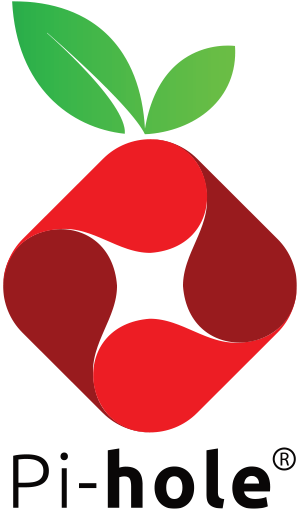A Docker project to make a lightweight x86 or ARM container with Pi-hole functinnality.
Here's an example docker-compose.yml:
version: "3"
services:
pihole:
container_name: pihole
image: example/pihole:latest
ports:
- "80:80/tcp"
- "53:53/tcp"
- "53:53/udp"
restart: unless-stopped
environment:
TZ: America/Chicago
PUID: 999
PGID: 999
PIHOLE_IPV4_ADDRESS: "0.0.0.0"
PIHOLE_IPV6_ADDRESS: "::"
PIHOLE_WEB_PASSWORD: "the password is password"
PIHOLE_WEB_HOSTNAME: "pi.hole"
PIHOLE_DNS_UPSTREAM_1: 1.1.1.1
PIHOLE_DNS_UPSTREAM_2: 1.0.0.1
PIHOLE_DNS_UPSTREAM_3: 8.8.8.8
PIHOLE_DNS_UPSTREAM_4: 9.9.9.9
volumes:
- ./pihole/var-log:/var/log
- ./pihole/etc-pihole:/etc/pihole
- ./pihole/etc-dnsmasq.d:/etc/dnsmasq.dHere's an equivalent docker run command:
docker run \
--detach \
--name pihole \
--restart=unless-stopped \
--publish 53:53/udp \
--publish 53:53/tcp \
--publish 80:80/tcp \
--env "TZ=America/Chicago" \
--env "PUID=999" \
--env "PGID=999" \
--env "PIHOLE_IPV4_ADDRESS=0.0.0.0" \
--env "PIHOLE_IPV6_ADDRESS=::" \
--env "PIHOLE_WEB_PASSWORD=the password is password" \
--env "PIHOLE_WEB_HOSTNAME=pi.hole" \
--env "PIHOLE_DNS_UPSTREAM_1=1.1.1.1" \
--env "PIHOLE_DNS_UPSTREAM_2=1.0.0.1" \
--env "PIHOLE_DNS_UPSTREAM_3=8.8.8.8" \
--env "PIHOLE_DNS_UPSTREAM_4=9.9.9.9" \
--volume "$(pwd)/pihole/var-log:/var/log" \
--volume "$(pwd)/pihole/etc-pihole:/etc/pihole" \
--volume "$(pwd)/pihole/etc-dnsmasq.d:/etc/dnsmasq.d"
example/pihole:latest| Environment variable name | Default | Values | Description |
|---|---|---|---|
PIHOLE_ADMIN_EMAIL |
Set an administrative contact address on the block page | ||
PIHOLE_DNS_BLOCKING_MODE |
NULL |
See docs | Method used to block queries |
PIHOLE_DNS_BOGUS_PRIV |
true |
true, false |
Forward reverse lookups on private ranges to upstream servers |
PIHOLE_DNS_CNAME_INSPECT |
true |
true, false |
Enable or disable deep CNAME inspection. See PR #663 |
PIHOLE_DNS_DNSSEC |
false |
true, false |
Enable or disable DNSSEC |
PIHOLE_DNS_FQDN_REQUIRED |
true |
true, false |
Forward queries on non-FQDNs to upstream servers |
PIHOLE_DNS_IGNORE_LOCALHOST |
false |
true, false |
Ignore queries originating from the local machine |
PIHOLE_DNS_LAN_DOMAIN |
When LAN forwarding is enabled, forward queries for this domain to upstream LAN DNS server | ||
PIHOLE_DNS_LAN_ENABLE |
false |
true, false |
Enable or disable forwarding queries for LAN to a separate DNS server |
PIHOLE_DNS_LAN_NETWORK |
IPv4/6 CIDR | When LAN forwarding is enabled, forward reverse queries for this network range to upstream LAN DNS server | |
PIHOLE_DNS_LAN_UPSTREAM |
When LAN forwarding is enabled, use this DNS server to resolve LAN queries | ||
PIHOLE_DNS_PRIVACY_LVL |
0 |
See docs | Specifies level of detail given in Pi-hole statistics. |
PIHOLE_DNS_UPSTREAM_1* |
IPv4/6 addr | Primary upstream DNS server | |
PIHOLE_DNS_UPSTREAM_2 |
IPv4/6 addr | Secondary upstream DNS server | |
PIHOLE_DNS_UPSTREAM_3 |
IPv4/6 addr | Tertiary upstream DNS server | |
PIHOLE_DNS_UPSTREAM_4 |
IPv4/6 addr | Quaternary upstream DNS server | |
PIHOLE_DNS_USER |
pihole |
User which runs pihole-FTL (can be root) |
|
PIHOLE_IPV4_ADDRESS |
0.0.0.0 |
auto, IPv4 addr |
Your Pi-hole's address, used to redirect/block requests |
PIHOLE_IPV6_ADDRESS |
:: |
auto, IPv6 addr |
Your Pi-hole's address, used to redirect/block requests |
PIHOLE_LISTEN |
all |
all, iface, local |
Listen to all local subnets, all networks (including the Internet), or a specified iface |
PIHOLE_INTERFACE |
When PIHOLE_LISTEN is iface, specifies the interface used to listen for DNS queries and HTTP requests |
||
PIHOLE_TEMPERATURE_UNIT |
F |
F, C, K |
|
PIHOLE_WEB_HOSTNAME |
hostname -f |
The hostname used to access the Pi-hole admin page | |
PIHOLE_WEB_PASSWORD |
randomized | The password required to access the Pi-hole admin page. See pihole logs pihole to find the randomized password |
|
PIHOLE_WEB_PASSWORD_FILE |
Filename containing password, will override PIHOLE_PASSWORD if it's set. |
||
PIHOLE_WEB_PORT |
80 |
Which port the admin page should listen on | |
PIHOLE_WEB_UI |
boxed |
boxed, traditional |
Required environment variables (which do not have default values) are indicated by *
...
...
...
This docker image doesn't support configuring FTLDNS as a DHCP server. Instead, you can either use PIHOLE_DNS_LAN_... configuration to forward LAN traffic to your DHCP server/router, or write a script to export data from your DHCP server to a host file and drop a config file in /etc/dnsmasq.d/ to tell FTLDNS about that file. Changes to that file will auttomatically be detected without restarting FTLDNS.
local=/lan/ # answer queries from this domain using host files
hostsdir=/etc/dnsmasq.d/lan # files in thtis directory will be used as host files
This version was forked from pi-hole/docker-pi-hole and then largely rewritten. The build has been rewritten using a single Dockerfile and one installation script, Dockerfile.sh. Multiarch images are built using docker buildx via GitHub actions and automatically published to Docker Hub. The startup shell scripts that configured Pi-hole have been replaced with a single Perl script.