For Android 4.4 (API 19) and above
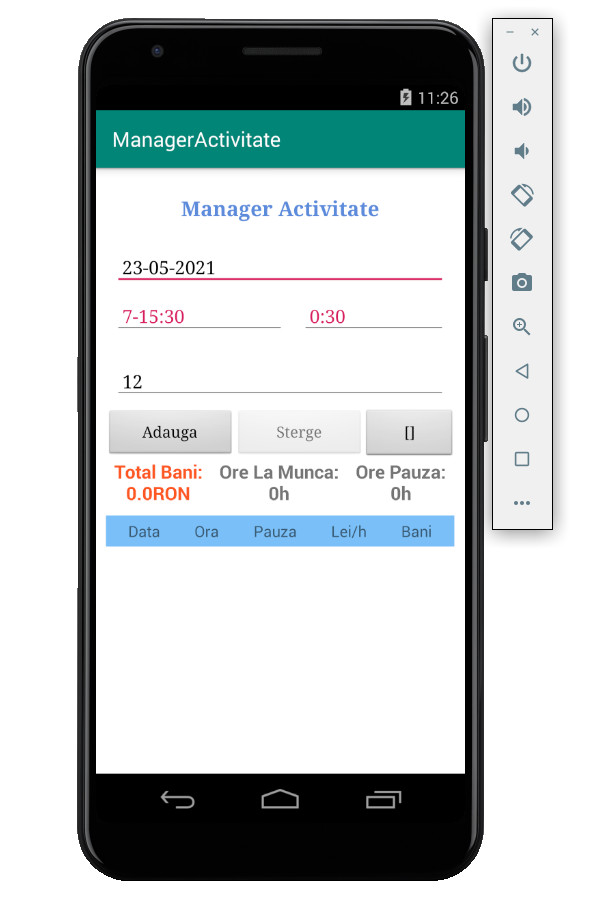
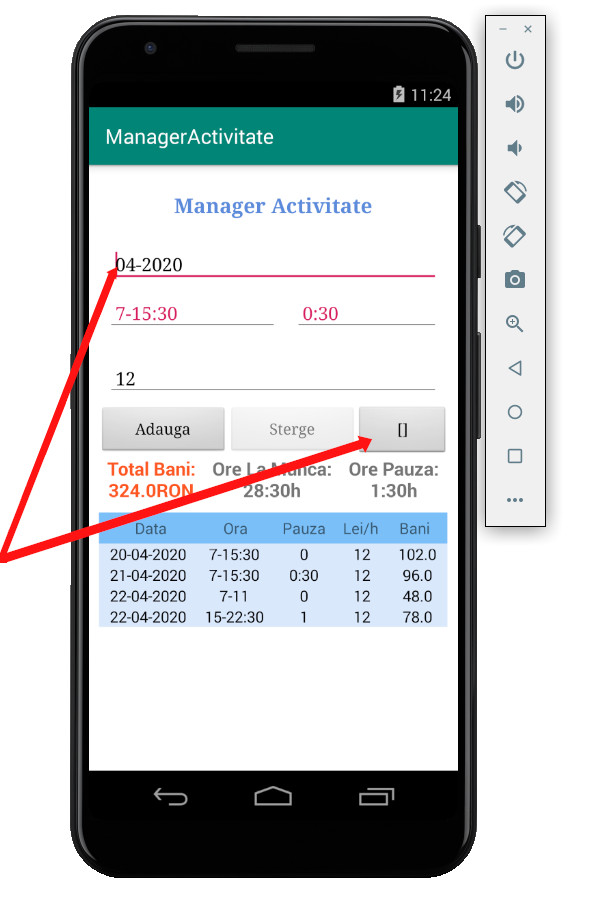
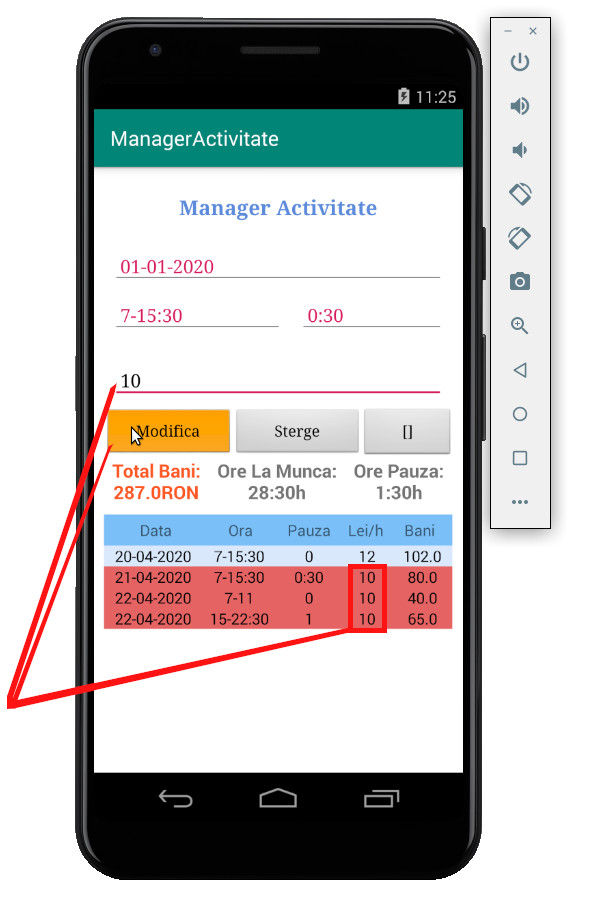
Usage:
For adding data:
-date format 01-01-0001
-hour format 7-15 or 6:00-9:30 or 16:00-24
-break format either 1 or 0:30 if only 30 min , 0:45 etc
-money/h format 12 or 12.5
'All textboxes must be filled when adding new data'
'Only desired textboxes must be filled when modifying new data (date will be preserved)'
'Automatically saves to files when adding/removing/modifying data'
'Automatically creates a screenshot of the table when adding/removing/modifying data'
For modification:
Select the row/s and only fill the textboxes regarding the data that needs to be changed (hours at work , break hours , money/h)
(date will be preserved) and then the Change button needs to be pressed (which was the Add button before selecting the row/s)
For deleting:
Select the row/s and press the Delete button
For reading the previous months:
-in the date textbox type only the month and year ex: 01-2020 or 03-2021
-and then press the third button []
Saving files in:
Visible :
Documents/ManagerActivitate/ + CurrentMonthAndYear + .txt
Documents/ManagerActivitate/ + CurrentMonthAndYear + .png
Invisible (inaccessible except from PC or rooted Phone) :
data/user/0/com.stanrobert.manageractivitate/backup + CurrentMonthAndYear + .txt