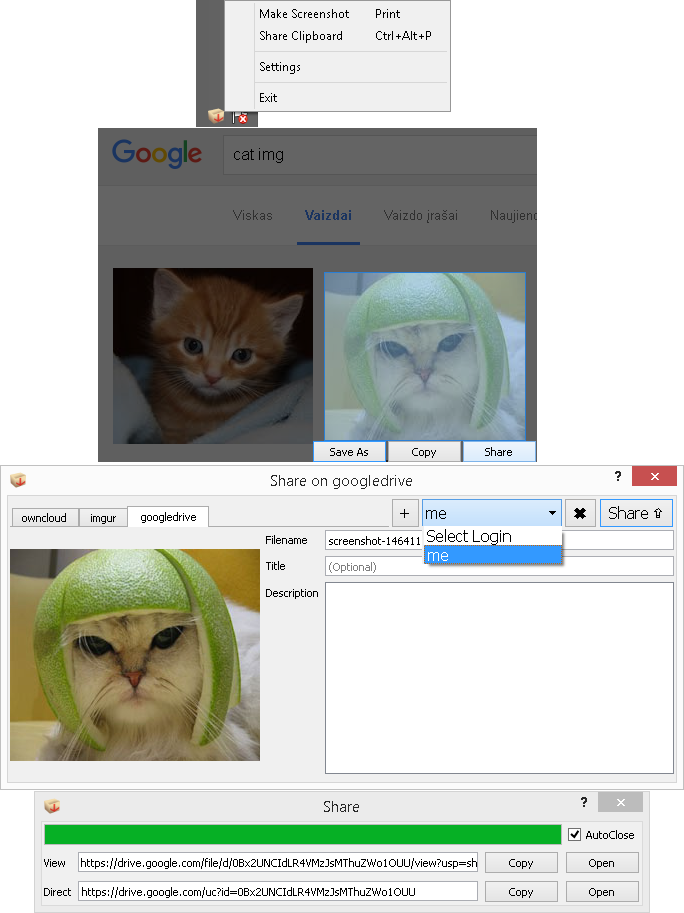paste2box is the file sharing client whose purpose is to ease process of file sharing.
- GUI client
- Command line client
- Capture screenshot (save/copy to clipboard/share)
- Share clipboard contents
- Hotkey configuration for screenshot and clipboard functions
- Multiple file sharing service support
- Logging in with your account
- GPLv3 license
- gist
- owncloud / nextcloud
- googledrive
- imgur.com
- Windows (XP - W10)
- Linux (X11)
- Python 3.5+
- PyQt4 | PyQt5 | PySide
Add a new login:
p2b gdrive --login someone@gmail.com
List existing logins:
p2b gdrive --list-logins
Log out:
p2b gdrive --logout someone@gmail.com
Share a file:
p2b gdrive --login someone@gmail.com /path/to/file.jpg
Create gist with custom file name:
p2b gist --login someone@gmail.com --filename fakename.cpp /path/to/file.txt
Upload image and open deletion it in default browser:
xdg-open $(p2b imgur --output-only delete /path/to/image.png)
More information is available through commands:
p2b --help
p2b {owncloud,imgur,gist,gdrive} --help