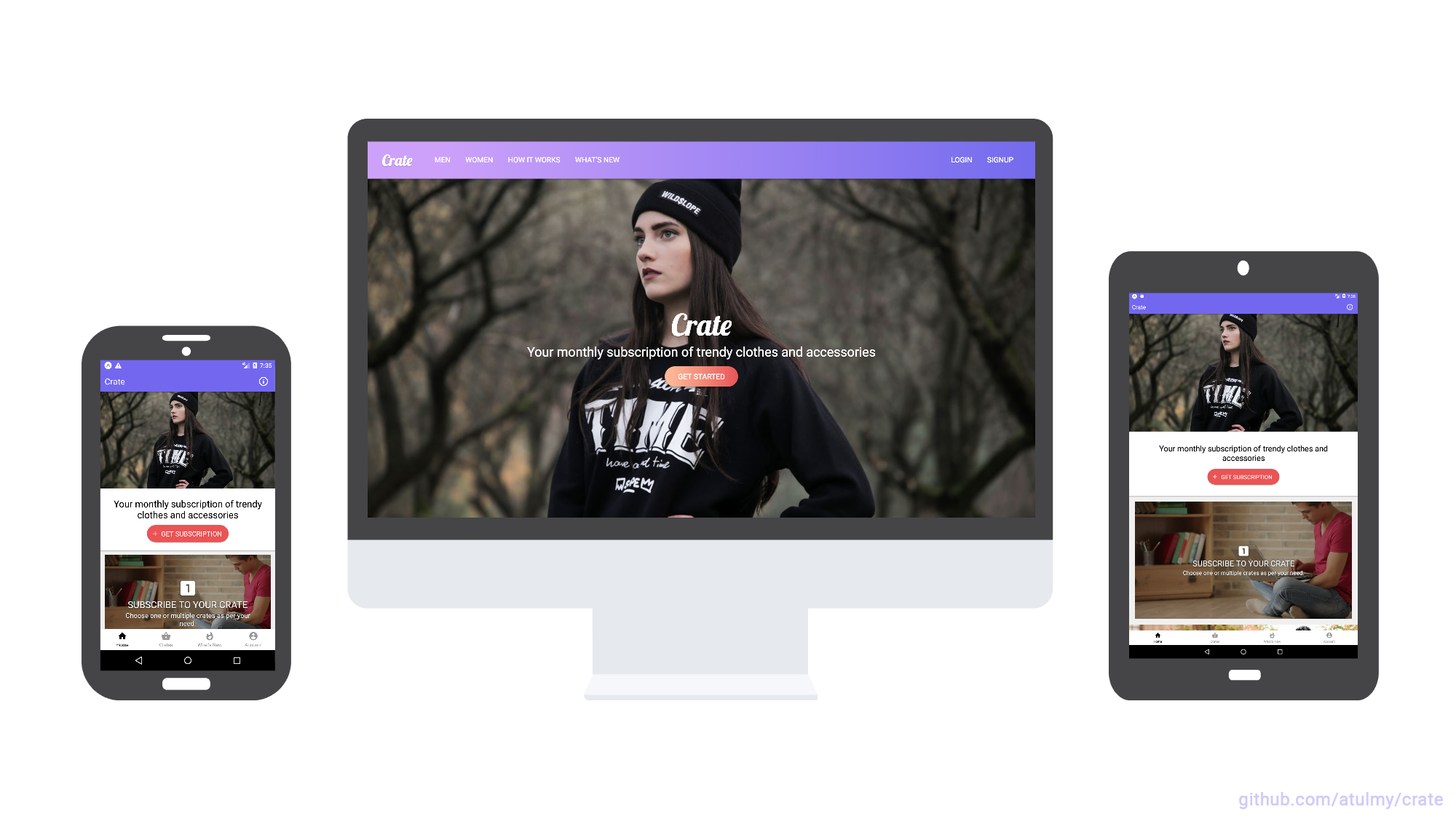- API built with Node, GraphQL, Express, Sequelize (PostgreSQL) and JWT Auth
- WebApp built with React and Redux along with Server Side Rendering (SSR) / SEO friendly
This project serves as our first group project of Mod 4 at Turing School of Software & Design. It involved exploring an existing brownfield codebase, adding test coverage, and extending the existing functionality. Project instructions and expectations can be found here.
Our group was assigned the Style Survey track. This involved adding a feature for users to indicate style preferences via a survey when they subscribe to a crate for the first time.
Front-end Team:
Back-end Team:
In addition to being the first time our group worked as a full-stack team, this project served as our frontend team's first time using Redux, axios, express, and GraphQL, and our backend team's first time using JavaScript, Node.js, express, Sequelize, and GraphQL. Creating the tools below aided our team in familiarizing ourselves with a legacy codebase that used all these unfamiliar technologies. Additionally, after each of us completed the local setup process, we wrote our reflections in comments here.
- Modular and easily scalable code structure
- Emphasis on developer experience
- UI components in separate folder which can be swapped for your favorite UI framework easily
- Responsive UI for React Native to support Mobile and Tablet
- GraphQL schema with associations
- Database migration and data seeding
- User authentication using JSON Web Tokens with GraphQL API
- File upload feature with GraphQL
- React storybook demonstrating UI components for web
- Server side rendering
- Multi-package setup and dev scripts for an automated dev experiance
Click on image to view fullscreen and zoom
code
├── package.json
│
├── api (api.example.com)
│ ├── public
│ ├── src
│ │ ├── config
│ │ ├── migrations
│ │ ├── modules
│ │ ├── seeders
│ │ ├── setup
│ │ └── index.js
│ │
│ └── package.json
│
├── mobile (Android, iOS) - not used for this project
│
├── web (example.com)
│ ├── public
│ ├── src
│ │ ├── modules
│ │ ├── setup
│ │ ├── ui
│ │ └── index.js
│ ├── storybook
│ │
│ └── package.json
│
├── .gitignore
└── README.md
- Prerequisites
- Node
- Postgres
- Clone repo:
git clone git@github.com:rrabinovitch/Crate.git crate - Switch to
codedirectory:cd code - Configurations
- Modify
/api/src/config/database.jsonfor database credentials- type
psqlin terminal to access the postgres CLI - check available postgres users by running
\duin the postgres CLI - choose one of the names ("postgres" should be fine) to put as your username in the
database.jsonfile
- type
- Create database locally
- while still in the postgres CLI, run
CREATE DATABASE crate;
- while still in the postgres CLI, run
- Modify
- Setup
- API: Install packages and database setup (migrations and seed)
cd apiandnpm run setup - Webapp: Install packages
cd webandnpm install
- API: Install packages and database setup (migrations and seed)
- Development
- Run API
cd apiandnpm start, browse GraphiQL at http://localhost:8000/ - Run Webapp
cd webandnpm start, browse webapp at http://localhost:3000/
- Run API
- Production
- Run API
cd apiandnpm run start:prod, creates an optimized build inbuilddirectory and runs the server - Run Webapp
cd webandnpm run start:prod, creates an optimized build inbuilddirectory and runs the server
- Run API
- Tests
- back-end testing
cd code/apinpm test
- front-end testing
- to be filled in
- back-end testing
- Optional multi-package automation for faster setup and easier dev environment initiation.
- No need to cd to sub-folders unless working with mobile or running a production build.
- Once Node, MySQL, repo clone and configuration are setup correctly
- Switch to
codedirectorycd code - Setup
- Setup API, Webapp and Mobile with a single command
npm run setup
- Setup API, Webapp and Mobile with a single command
- Development
- Run API and Webapp
npm start, browse GraphiQL at http://localhost:8000/ and Webapp at http://localhost:8000/ - Run API alone
npm start:api, browse GraphiQL at http://localhost:8000/ - Run Webapp alone
npm start:web, browse webapp at http://localhost:3000/
- Run API and Webapp
- Switch to
Copyright (c) 2018 Atul Yadav http://github.com/atulmy
The MIT License (http://www.opensource.org/licenses/mit-license.php)