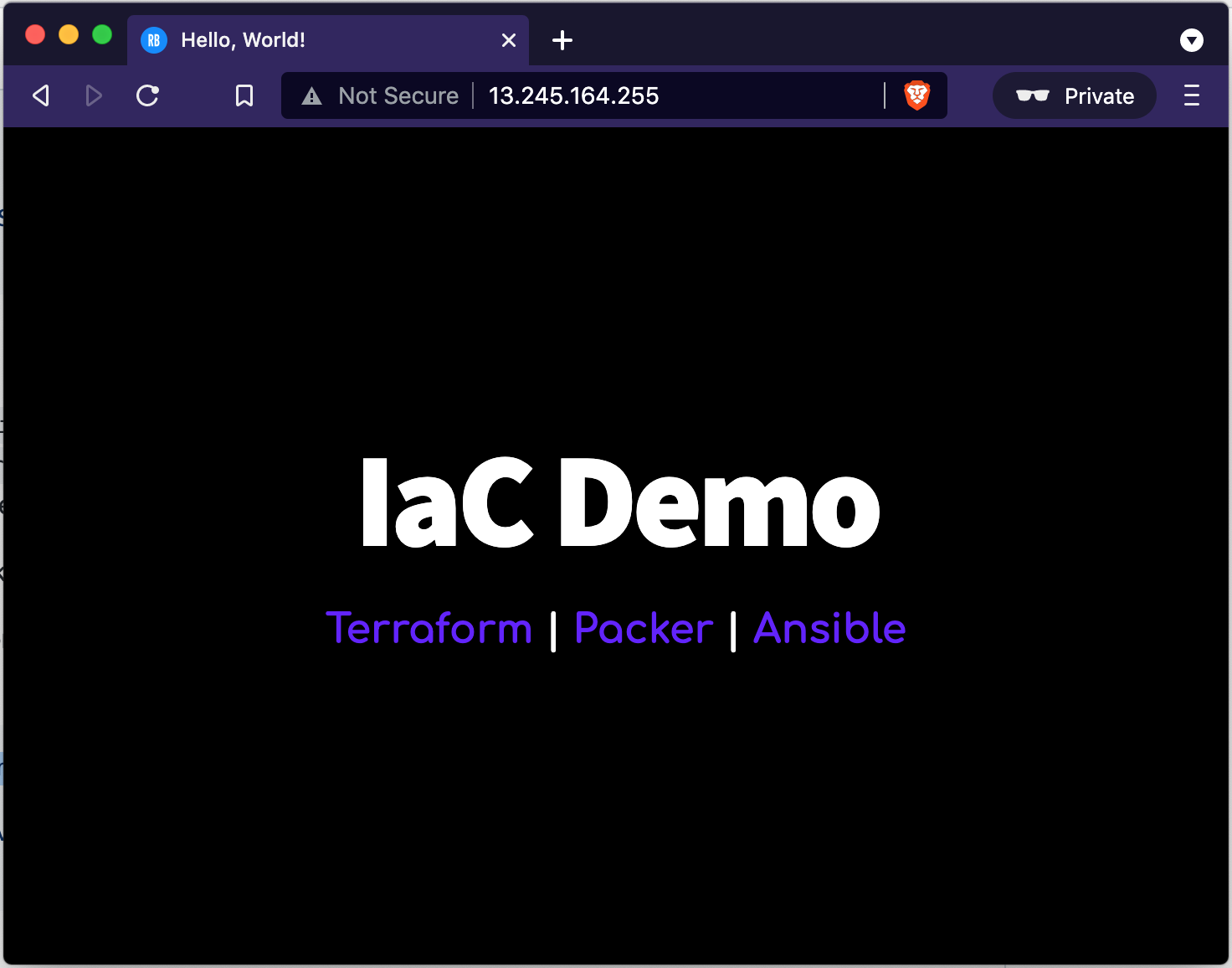Example of using Terraform, Packer and Ansible to Deploy Nginx
This demonstration will use ansible for configuration management, packer to build the AMI and terraform to provision the instance from our AMI.
The steps are:
- Build a AMI with Packer
- Uses the Ansible Provisioner to install a playbook with Nginx and places the website content on the temporary instance
- Packer then builds the AMI and names it
packer-ansible-{{ timestamp }}
- Terraform then spins up a EC2 instance from the latest AMI prefix of
packer-ansible - Terraform outputs the IP for us to test the website
If you would like to follow along, these are the existing resources:
- Default VPC with the name:
main - Subnet Masks with the tag
Tier: public
Build the image with Packer:
$ cd packer
$ packer validate packer.json
$ packer build packer.json
amazon-ebs: output will be in this color.
==> amazon-ebs: Prevalidating any provided VPC information
==> amazon-ebs: Prevalidating AMI Name: packer-base-1645985383
amazon-ebs: Found Image ID: ami-xxxxxxxxx
amazon-ebs: Found VPC ID: vpc-xxxxxxxx
amazon-ebs: Found Subnet ID: subnet-xxxxxx
...
amazon-ebs: PLAY RECAP *********************************************************************
amazon-ebs: 127.0.0.1 : ok=7 changed=4 unreachable=0 failed=0 skipped=0 rescued=0 ignored=0
amazon-ebs:
==> amazon-ebs: Stopping the source instance...
amazon-ebs: Stopping instance
==> amazon-ebs: Waiting for the instance to stop...
==> amazon-ebs: Creating AMI packer-base-1645985383 from instance i-02bc91d40a796f819
amazon-ebs: AMI: ami-0f3740cc954305c51
==> amazon-ebs: Waiting for AMI to become ready...
==> amazon-ebs: Adding tags to AMI (ami-0f3740cc954305c51)...
==> amazon-ebs: Tagging snapshot: snap-0c2367278db469608
==> amazon-ebs: Creating AMI tags
amazon-ebs: Adding tag: "Datestamp": "2022-02-27T18:09:43Z"
amazon-ebs: Adding tag: "UUID": "621bc02d-1065-f805-a335-f7d587a3fad5"
amazon-ebs: Adding tag: "Name": "packer-ansible-1645985383"
amazon-ebs: Adding tag: "Timestamp": "packer-1645985383"
amazon-ebs: Adding tag: "BaseAmi": "ubuntu/images/hvm-ssd/ubuntu-focal-20.04-amd64-server-20220131"
==> amazon-ebs: Creating snapshot tags
==> amazon-ebs: Terminating the source AWS instance...
==> amazon-ebs: Cleaning up any extra volumes...
==> amazon-ebs: No volumes to clean up, skipping
==> amazon-ebs: Deleting temporary security group...
==> amazon-ebs: Deleting temporary keypair...
Build 'amazon-ebs' finished after 5 minutes 27 seconds.
==> Wait completed after 5 minutes 27 seconds
==> Builds finished. The artifacts of successful builds are:
--> amazon-ebs: AMIs were created:
af-south-1: ami-0f3740cc954305c51
$ cd ..
We should now see our AMI in our AWS EC2 Console:
Now since our AMI is baked with our software and website files, we will use Terraform to provision our EC2 instance from that AMI:
$ terraform -chdir=./terraform init
$ terraform -chdir=./terraform plan
$ terraform -chdir=./terraform apply
...
Apply complete! Resources: 1 added, 0 changed, 0 destroyed.
Outputs:
ami_id = "ami-0f3740cc954305c51"
instance_id = "i-0733ac46abf0ba2ea"
public_ip = "13.245.164.255"
subnet_id = "subnet-b222c7db"On our AWS EC2 console we will see our EC2 instance in a running state:
And when we access our Public IP on: http://13.245.164.255 we should see our website:
The following shows packer, ansible and terraform
.
├── LICENSE
├── Makefile
├── README.md
├── ansible
│ ├── playbook.yml
│ └── roles
│ └── web
│ ├── defaults
│ │ └── main.yml
│ ├── files
│ │ ├── www
│ │ │ ├── icons
│ │ │ │ └── favicon.ico
│ │ │ ├── index.html
│ │ │ └── styles
│ │ │ ├── font-awesome.css
│ │ │ └── main.css
│ │ └── www.conf
│ ├── handlers
│ ├── meta
│ ├── tasks
│ │ └── main.yml
│ ├── templates
│ │ └── nginx.conf.j2
│ └── vars
├── dependencies
│ └── requirements.txt
├── packer
│ └── packer.json
├── scripts
│ └── bootstrap.sh
└── terraform
├── main.tf
├── modules
│ └── compute
│ ├── locals.tf
│ ├── main.tf
│ ├── networking.tf
│ ├── outputs.tf
│ └── variables.tf
├── outputs.tf
├── providers.tf
└── variables.tfI have always used ansible in a remote fashion, where I had to write out the SSH details with a local-exec step using Terraform, until I met Adan Patience, who showed me the beauty of Packer.
Pre-Commit for Terraform:
Tools: