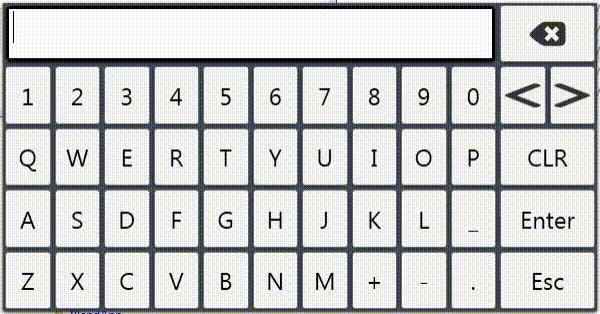WPF on-screen keyboard & keypad
The underlying code is implemented using MVVM pattern with Stylet library. However, your may opt to use any other MVVM frameworks.
To use the library, add a reference to Bps.Osk library. Refer to the library in xaml as usual:
<Window ... whatever ...
xmlns:local="clr-namespace:Bps.Osk.Views;assembly=Bps.Osk"
... whatever ...
>Then, tag a textbox with the following code:
<TextBox local:KeyboardView.TouchScreen="True"/>That's it!