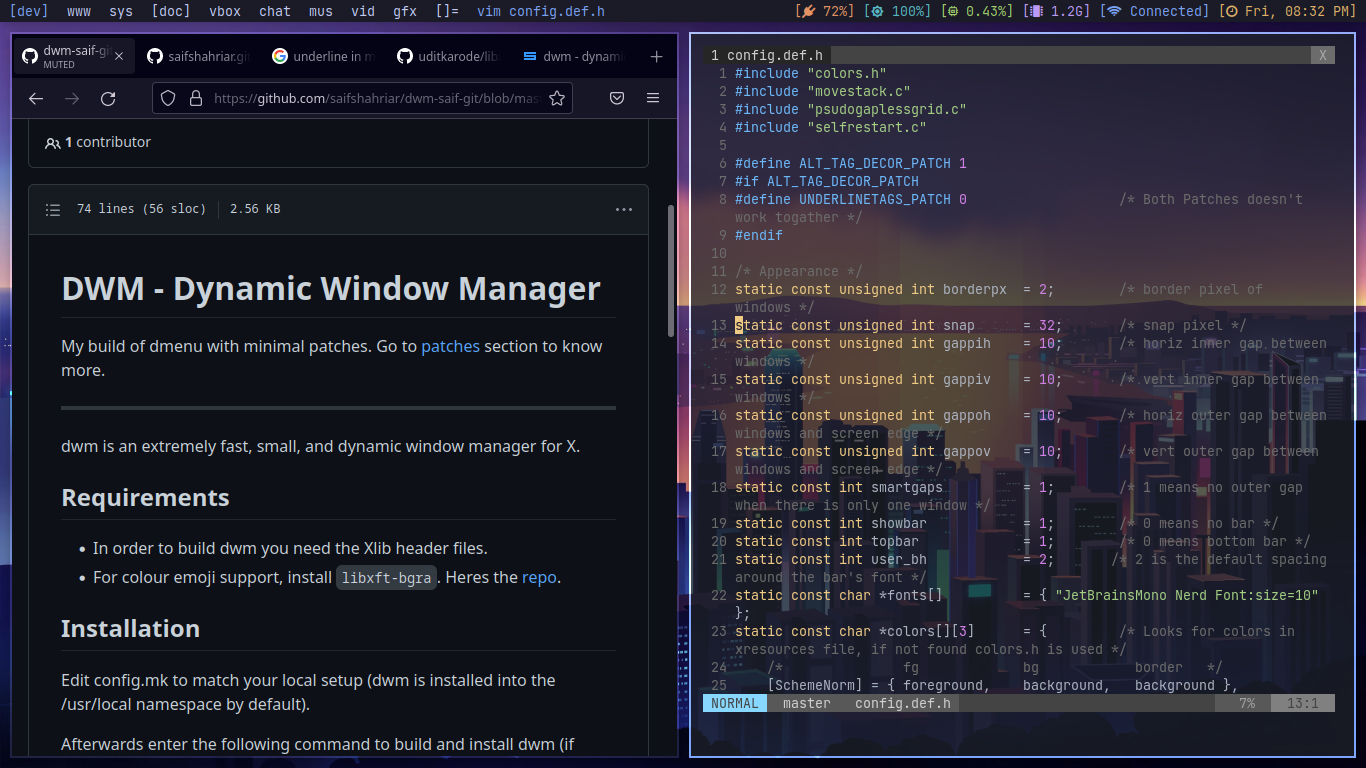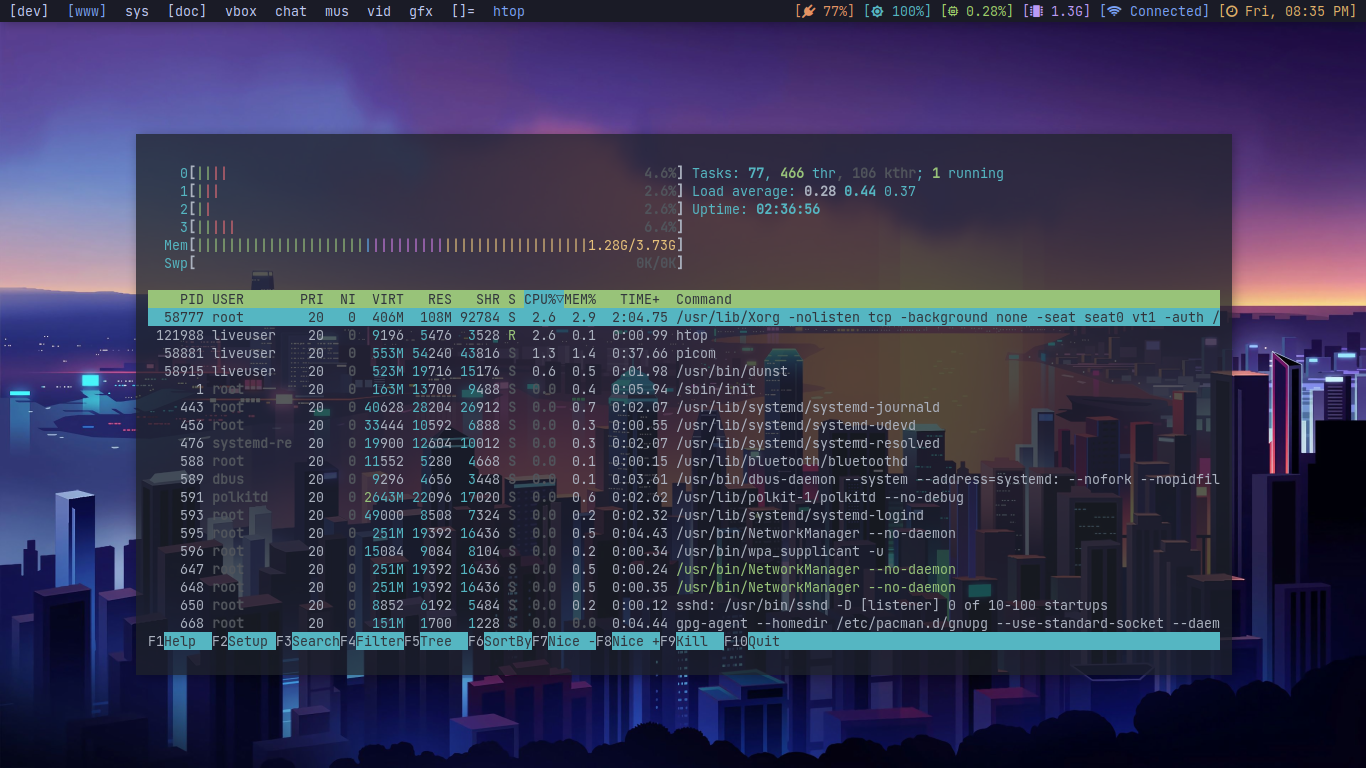My build of dwm with minimal patches. Go to patches section to know more.
- Terminal Emulator: Alacritty
- Colorscheme: Tokyonight
dwm is an extremely fast, small, and dynamic window manager for X.
DWM comes in pretty good shape. This fork of DWM tries to be minimal yet some features that I thought is missing (for my personal taste obviously). The word minimal is different from person to person. To be fair, I even tried to get rid of the bar. Lol! Also, one of the main purpose for this project is learning the beautifully unsafe C programming language that dwm is written in. :/
- Simple edited
config.hfile. - Ability to reload dwm without logging out. Default key for this is
Mod4 + Shift + r. - Gaps and the ability to change the gaps on the fly. See
keybindingssection. - Smartgaps: Show no gaps when there is only one window per tag.
- Ability to set colours from
~/.Xresourcesor~/.config/X11/xresourcesfile. See more at Xresources Section. - Centers terminal windows (or any windows defined in the config) to the center
if it is the only window in that tag. Also change the
height,widthand they-offsetof that window. - Custom height for bar.
- Comes with four layouts.
tile,grid,floating,monocle. - Toggle maximize.
- No border when a window is minimized (can change the behaviour from the config).
-
Maybe aI am sorry. Not doing this shit.luaconfig file. Not too crazy likeawesomewm. I am not sure. Heh.tomlparser. - Add patch
swallow. - Add patch
riodraw. - Combinations of
alttagsdecoration,underline tags, andrainbowtags and the ability to turn them on/off from the config. - TODO: Ability to apply Optional Patches using preprocessors.
- In order to build dwm you need the Xlib header files.
- For colour emoji support, installlibxft-bgra. Heres the repo. st, unless you change the terminal emmulatordmenu, as the run launcher
Optional:
xmneu, for right click menu supportxdotool, for some of the xmenu scriptingJetBrainsMono Nerd Font(default) or any nerd font for icons
Clone the repo:
git clone https://github.com/saifshahriar/dwm-saif dwm --depth=1
cd dwmEdit config.mk to match your local setup (dwm is installed into the
/usr/local namespace by default).
First time installing the window manager, type this command (as root) to setup everything.
make setupAbove command also copies the current contents of the folder to /opt/dwm-saif
Enter the following command to build and install dwm after every change to the files (if necessary as root):
make clean installIf dwm crashes
This is a problem with libXft < 2.3.5. This problem constantly occurs in Debian/Ubuntu derivatives. There is a patch file.
Run this command before make install
patch -p1 < noemoji.patchAdd the following line to your .xinitrc to start dwm using startx:
exec dwmIn order to connect dwm to a specific display, make sure that the DISPLAY environment variable is set correctly, e.g.:
DISPLAY=foo.bar:1 exec dwm(This will start dwm on display :1 of the host foo.bar.)
If you are using a display manager (i.e. lightdm, sddm, gdm) and if you have
already ran the make setup command, you should see it in the login screen
list.
In order to display status info in the bar, you can do something like this in your .xinitrc:
while xsetroot -name "`date` `uptime | sed 's/.*,//'`"
do
sleep 1
done &
exec dwmIf you want a similar status bar like mine, you can get it from my dotfiles repo.
The configuration of dwm is done by creating a custom config.h and (re)compiling the source code.
Here are some of the patches that I have applied.
- actualfullscreen - Actually toggle fullscreen for a window, instead of toggling the status bar and the monocle layout.
- adjacenttag - Focus adjacent tag using left/right arrow keys.
- alttagsdecoration - An alternative text for tags which contain at least one window
- alwayscenter - Always center floating windows.
- center first window - Center specific window if only one window.
- cursorwarp - Warp the cursor to the center of the target window when switching between them.
- extrabar - Dual bar.
- focusonnetactive - Focus when a window gets active even in some other tag.
- layoutscroll - Cycle through all layouts defined in layouts array.
- movestack - Move stacks in a tag using mod+shift+{j,k}
- noborder - Noborder when only one window.
- pertag - dwm pertag patch, which allow different type of window size in different tags and doesn't change if one changed in one tag.
- preserveonrestart - Don't mashup all windows in a single tag on restarting dmw
- psudogaplessgrid - Basically
gaplessgridlayout. Psudo version is modified by me which adds gaps fromvanitygapspatch. - restartsig - Restart dwm without exiting logging back on.
- status2d - Allows colors and rectangle drawing in DWM status bar.
- underline tags - Underline below a tag.
- vanitygaps - Adds gapps around the windows.
- xrdb - Read colors from xresources. For this patch to work, run the command
xrdb -load <path-to-xresources>
Optional Patches: These are some optional patches that comes separately and are not applied by default. If you need them you can simply git apply <patch-name>.patch or you can use the standard patch command.
- bidi.patch - Adds proper support for Right-To-Left languages. (such as Farsi, Arabic or Hebrew)
- noemoji.patch - Disables coloured text and emojis in the title bar. There is a LibXft bug that causes DWM to crash whenever any emoji is being displayed in the title bar. Currently it has been fixed. So, treat this as a legacy code for older systems.
- touchpad.patch - Touchpad support for laptops.
This is an example for all the variables you can use to customize the colours of
dwm using Xresources file.
Note that, dwm will look for the config file first in the
~/.config/X11/xresources file. If not found, it will look for the
~/.Xresources file. You have to press Mod4 + F5 to make the changes take
effect. This basically runs the xrdb -merge <xresources> command
! TokyoNight colors for Xresources
*background: #1a1b26
*foreground: #c0caf5
*selbackground: #1a1b26
*selforeground: #7aa2f7
*accent: #7aa2f7
*border: #7aa2f7
*color0: #15161e
*color1: #f7768e
*color2: #9ece6a
*color3: #e0af68
*color4: #7aa2f7
*color5: #bb9af7
*color6: #7dcfff
*color7: #a9b1d6
*color8: #414868
*color9: #f7768e
*color10: #9ece6a
*color11: #e0af68
*color12: #7aa2f7
*color13: #bb9af7
*color14: #7dcfff
*color15: #c0caf5
! Xmenu specific
xmenu.font: JetBrainsMono Nerd Font:size=9, NotoColorEmoji:size=11
xmenu.separator: #c0caf5
xmenu.borderWidth: 2Super(Mod4) key is the Modkey
| Keys | Action |
|---|---|
Mod + Return |
Open a terminal (st) |
Mod + d |
Launch dmenu_run |
Mod + c |
Close the focused window |
Mod + {k, j} |
Move focus to the {next, previous} window |
Mod + Shift + {k, j} |
Move the focused window within the stack |
Mod + {h, l} |
{Increase, Decrease} the master pane size |
Alt + Tab |
Cycle focus between windows |
Mod + Tab |
Toggle between layouts |
Mod + f |
Toggle fullscreen mode |
Mod + Space |
Toggle floating mode |
Mod + Shift + Space |
Toggle monocle (maximize) layout |
Mod + {1-9} |
Switch to tag {1-9} |
Mod + Shift + {1-9} |
Move the focused window to tag {1-9} |
Mod + {Left, Right} |
Switch to the {next, previous} tag |
Mod + Shift + {Left, Right} |
Move the focused window to the {next, previous} tag |
Mod + {equal, minus} |
{Increase, Decrease} gaps |
Mod + Shift + g |
Toggle gaps |
Mod + Shift + q |
Quit DWM |
Mod + Shift + r |
Restart DWM |
See more keybinds in config.h