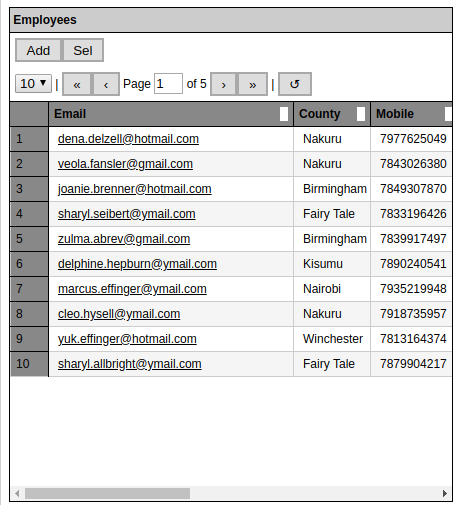var button = $(document.createElement("BUTTON"));
var customToolbar = [
button.clone().html("Add").click(function(){
console.log("Button Add Clicked.")
}),
button.clone().html("Sel").click(function(){
console.log("Button Select Clicked.")
})
];
$("#employee-tbl").simplrGrid({
title:"Employees",
url:"/data/employees",
method:"POST",
singleSelect:true,
usePager:true,
fixHeader:true,
fixLeftColumn:true,
resizeColumns:true,
// data:[] //if you want to input data directly. Overrides Ajax
columns:{
"id":{name:"#", css:{display:"none"}},
"email":{name:"Email", css:{textDecoration:"underline"}},
"county":{name:"County"},
"mobile":{name:"Mobile"},
"address":{name:"Address"},
"married":{name:"Married"},
"employed":{name:"Employed", css:{textAlign:"right", paddingRight:"10px"}},
"lastname":{name:"Last Name"},
"firstname":{name:"First Name"}
},
css:{
gridWidth:"1100px",
gridHeight:"400px",
capsuleWidth:"100%",
capsuleHeight:"600px",
},
toolbars:[
customToolbar //This represents a single toolbar
],
pager:{
page:1,
rows:10,
list:[10,20,30,40,50]
},
dblClick:function(){
console.log($(this).getRow());
}
})simplr-grid - is a plugin by itself but also includes other plugins that are already used in grid functionality. If you so wish to use them individually on other elements, you can:
resizeColumns- use header to resize columnsfixHeader- freeze header rowfixLeftColumn- freeze left most columngetSelectedRow&getSelectedRows- uses class.selectedto get row(s)getRow- gets row data
In case you want to use your own ajax function you can add customLoader as an option on simplr-grid this is useful when you want to mock
customLoader:function(table, options, builder){
$.ajax({
type:options.method,
dataType:'json',
url:options.url,
data:{
page:options.pager.page,
rows:options.pager.rows
}
})
.done(function(response){
//total-number-of-rows/rows-per-page
options.pager.pages = Math.ceil(response.count/options.pager.rows);
builder(table, response, options);
})
}If you ever need to refresh the grid programmatically:
$("#employee-tbl").trigger("refresh")Refresh trigger also takes arguments for options as json ofcourse.
$("#employee-tbl").trigger("refresh", options)Thanks a lot to the developer(s) of the plugin(s) below:
- Taffy DB - Browser in-memory database
Have fun!