-
Notifications
You must be signed in to change notification settings - Fork 2
warp view gts tree
xavier edited this page Nov 23, 2020
·
9 revisions
type = gts-tree
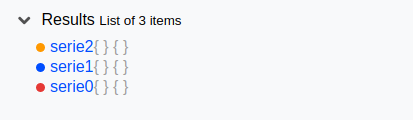
- --gts-classname-font-color: Font color for class name
- --gts-labelname-font-color: Font color for label name
- --gts-separator-font-color: Font color for label separator
- --gts-labelvalue-font-color: Font color for label value
- --gts-stack-font-color: Font color for the stack level label
- --gts-tree-expanded-icon: Icon for the expanded state of the stack level
- --gts-tree-collapsed-icon: Icon for the collapsed state of the stack level
| Name | Type | Description |
|---|---|---|
| warpViewSelectedGTS | any |
Selected chip |
Emit selected GTS.
{
"selected": true,
"gts": {
"c": "class.name",
"l": { "label1": "label value"},
"a": { "attribute1": "attribute value"},
"v": [[0,0,0,true], [0,"a"]]
},
"label": "class.name{label1=label value}"
}GTS, GTS array or complex data.
| Name | Type | Description |
|---|---|---|
| datasetColor | string |
Color of the trace |
| Name | Type | Default | Description |
|---|---|---|---|
| foldGTSTree | boolean |
false | Folds the GTS tree |
<warpview-tile
url="https://warp.senx.io/api/v0/exec"
responsive="true"
type="gts-tree">
0 2 <% 'j' STORE
NEWGTS 'serie' $j TOSTRING + RENAME NOW NaN NaN NaN RAND ADDVALUE
%> FOR
</warpview-tile>