-
Notifications
You must be signed in to change notification settings - Fork 2
warp view spectrum
xavier edited this page Oct 23, 2020
·
3 revisions
type = histogram2dcontour
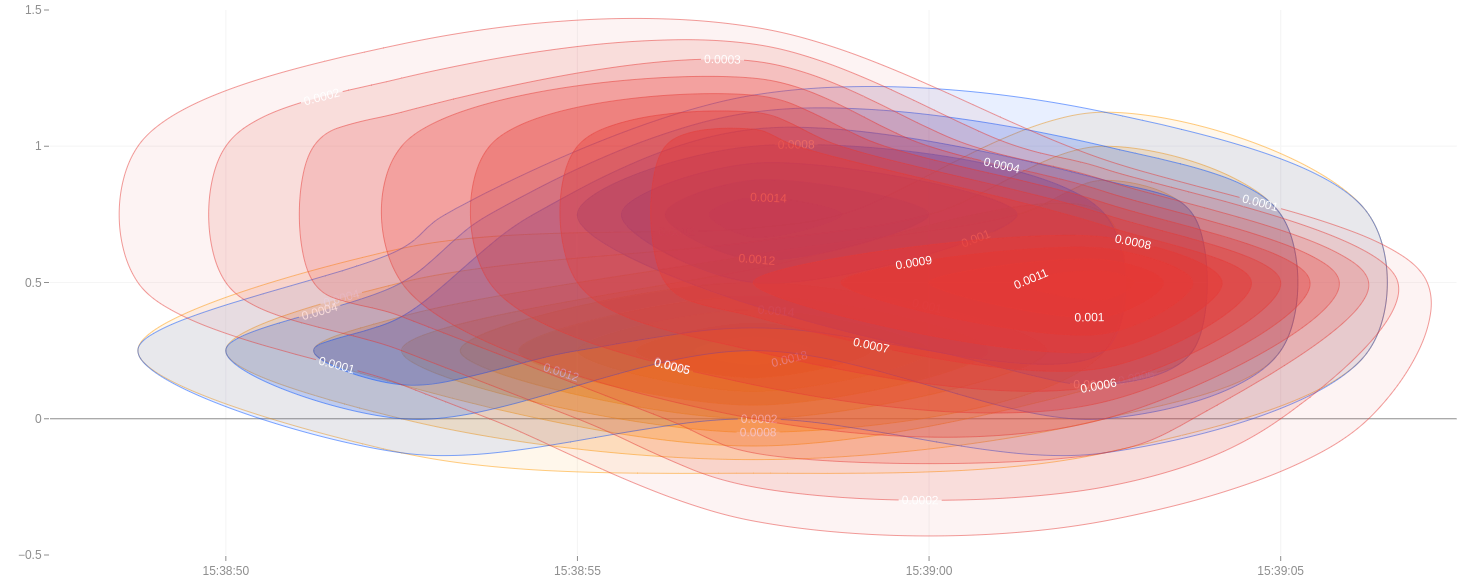
type = histogram2d
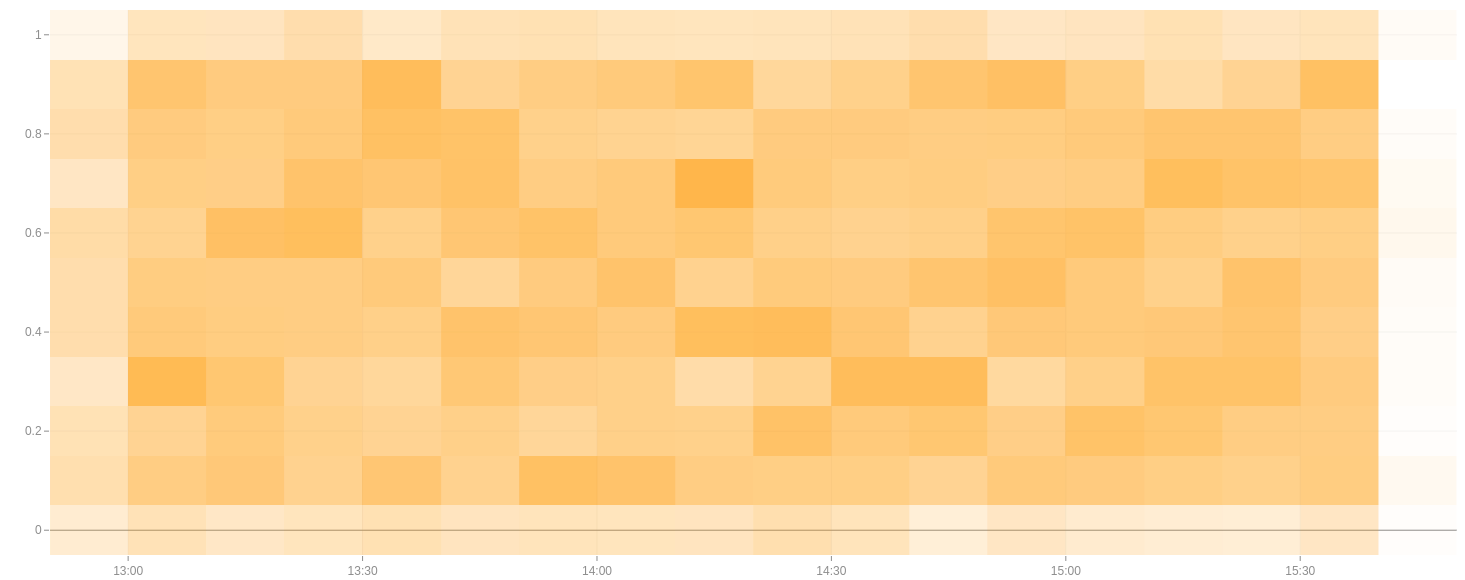
- Tooltip
- --warp-view-chart-legend-bg
- --warp-view-chart-legend-color
- Size
- --warp-view-chart-width
- --warp-view-chart-height
- Colors
- --warp-view-chart-grid-color
- --warp-view-font-color
GTS, GTS array or complex data.
| Name | Type | Description |
|---|---|---|
| datasetColor | string |
Color of the trace |
| Name | Type | Default | Description |
|---|---|---|---|
| timeMode | string |
'date' | date, timestamp |
| histo | object |
{} | Specific histo object described below |
| Name | Type | Default | Description |
|---|---|---|---|
| histnorm | string |
'density' | Specifies the type of normalization used for this histogram trace. Accepted values are: 'percent', 'probability', 'density' and 'probability density'. |
| histfunc | string |
'count' | Specifies the binning function used for this histogram trace. Accepted values are: 'count', 'sum', 'avg', 'min' and 'max'. |
<warpview-tile
url="https://warp.senx.io/api/v0/exec"
responsive="true"
type="histogram2dcontour">
0 2 <% 'j' STORE
NEWGTS 'series' $j TOSTRING + RENAME 'gts' STORE
0 10 <%
'i' STORE
$gts NOW $i RAND + STU * - NaN NaN NaN RAND ADDVALUE DROP
%> FOR
$gts
%> FOR
</warpview-tile>