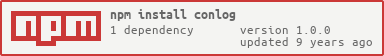Simple colorful logger for node.js console
var __c = require('./index')('test');
"Info only message".info();
"Debug information".debug();
"Warning message".warn();
"RED ERROR!".error();
"Simple log".log();
"Indented text".li();
__c.empty(2);
__c.name('update');
__c.disable();
"Run %s".log("Forrest");
"Test with %s arguments from %s %s".debug('many', 'log', 'function');
"".empty();
__c.enable();
"Start log in %s environment".log("debug");
"%s listening on %s port".info("Express", "1240");
Result:
06 May 01:44:37 [test] Info only message
debug [test] Debug information
06 May 01:44:37 [test] Warning! Warning message
06 May 01:44:37 [test] RED ERROR!
06 May 01:44:37 [test] Simple log
[test] Indented text
06 May 01:44:37 [update] Run Forrest
debug [update] Test with many arguments from log function
06 May 01:44:37 [update] Start log in debug environment
06 May 01:44:37 [update] Express listening on 1240 port
You can use attributes from Colors:
"Using:".log();
"help".green.li();
"exit".green.li();
"quit".green.li();And you can use %s template:
"Start log in %s environment".log("debug");
"%s listening on %s port".info("Express", "1240");Shows n empty lines:
var __c = require('conlog')('appname');
// three empty lines
__c.empty(3);
// equal with
"".empty(3); // or any string
// shows one empty string
"".empty(); // or __c.empty();You can change the app name if you want:
var __c = require('conlog')('appname');
__c.name('newappname');You can disable and enable color output:
var enablecolors = true;
var __c = require('conlog')('appname', enablecolors);
"Hello %s".log('world');
__c.disable();
"Specify log info".info();
"Warning".warn();
"Error".error();
__c.enable();
"Colorful text".log();