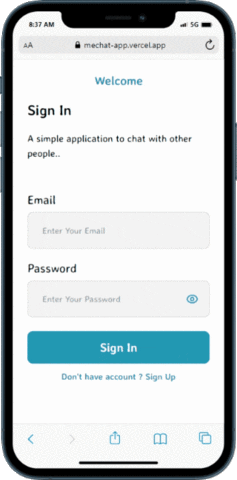- Create
.envfile with this configuration below... - For the backend you can clone MeChat Server
NEXT_PUBLIC_BE_BASE_URL=
NEXT_PUBLIC_PUSHER_APIKEY=
NEXT_PUBLIC_PUSHER_CLUSTER=
- Install dependencies
yarn install
- Run the app
yarn dev
The table below provides names and descriptions of the npm scripts available in this project.
Each script is run using yarn <script-name>. For example: yarn dev.
| Name | Description |
|---|---|
prepare |
The prepare life cycle script is used to set up Git pre-commit hooks when people install dependencies, eg. using npm install. This script should not be run manually. |
test |
Runs tests |
dev |
Runs the Next.js development server. |
build |
Generates a production build. |
start |
Runs the Next.js production server built using build script. |
lint |
Runs ESLint to catch linting errors in the source code. |
format |
Formats all source code in the project. |
format:check |
Checks the formatting of all code in the project. |
deploy:vercel |
Deploy a preview deployment to Vercel |
The table below gives an overview of the technologies used in this project, as well as places to learn more about them.
| Name | Links |
|---|---|
| Next.js | Website - Docs - Learn Next.js - GitHub - Wikipedia |
| React | Website - Docs - GitHub - Wikipedia |
| TypeScript | Website - Docs - GitHub - Wikipedia |
| Tailwind CSS | Website - Docs - GitHub |
| Formik | Website - Docs - GitHub |
| React Query | Website - Docs - GitHub |
| ESLint | Website - Configuration - Rules - GitHub |
| Prettier | Website - Docs - Options - GitHub |
| Husky | Website - Docs - GitHub |
| lint-staged | Website - GitHub |
| Yarn | Website - CLI Docs - GitHub |
| GitHub Actions | Website - Docs - Workflow syntax |
| Vercel | Website - Docs - CLI Docs |