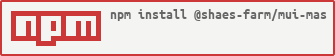A Material UI-based component library for SHAES Farm's applications.
This package is intended for use by SHAES Farm's applications to ease the integration of our platform requirements. We currently use the following technology stack in our application suite (we are not affiliated with any of these projects):
pnpm create next-app myapp \
--app \
--eslint \
--src-dir \
--typescript \
--use-pnpm
...
cd myapp
pnpm add @shaes-farm/mui-masIn Spanish "mui mas" means "much more", and that's what we provide with this component library; much more than the basic set of Material UI components.
We've developed a library of React components based on MUI templates that allow us to construct applications with built-in support for MUI, Next, and Supabase. With mui-mas we can spike an app in minutes, instead of hours, quickly getting functional concepts up and customized to our design workflows.
We are releasing mui mas as an open-source component library because others may find it useful to quickly build high-quality applications. However, these components are customized for our design system and our back-end systems, and they may not be generally applicable for your needs. We've decided to release the library in this state as an Alpha release to gather feedback and to see if others find a library such as this useful.
You can help us make this library better by creating a pull request with suggestions. We gladly accept bug fixes, improvements, or just show us how you would make the library better able to support a wider choice of use cases. Any ideas, suggestions, and critical reviews are all welcomed as we continue to improve this package for our own needs, open an issue to send us your feedback.
We use the Node Version Manager to manage our Javascript development environments. See the documentation for more information on installing nvm and getting set up.
To start the Storybook workbench run the following commands:
cd mui-mas
nvm use
npm i
npm run storybookOnce running, visit http://localhost:6006/ in your browser to open the storybook workbench.
After installing nvm, and cloning the mui-mas repository, the component library and the example application are built. To run the example in a development environment, perform the following commands:
cd mui-mas
nvm use
npm i
npm run build
npm link
npm run db:start
npm run db:reset
cd example
npm i
npm link @shaes-farm/mui-mas
npm run devTo automatically see the results of development changes to mui-mas components in the example application, open another terminal window, and run:
cd mui-mas
nvm use
npm run devThis will start the Typescript compiler in watch mode, automatically building any changes to the core components as they occur.
To use Supabase in a local development environment, you must have Docker installed. If you need Docker, one possible route is the Docker Engine Install, follow the documentation that is appropriate for your platform. Be sure to add your user to the docker group in order to be able to run without root privileges. To test your Docker setup, run the following:
docker run hello-worldYou should see the output of the Hello World container. If there are errors, consult the troubleshooting section of the documentation.
See the instructions for Getting Started with the Supabase CLI, and consult the detailed instructions in the official documentation for more information on what a local environment is.
Most of the setup has already been performed to use Supabase locally, and once docker is installed, the containers are started with:
npm run db:startWhen the command completes, you should see a message similar to the following:
Seeding data supabase/seed.sql...
Started supabase local development setup.
API URL: http://localhost:54321
GraphQL URL: http://localhost:54321/graphql/v1
DB URL: postgresql://postgres:postgres@localhost:54322/postgres
Studio URL: http://localhost:54323
Inbucket URL: http://localhost:54324
JWT secret: super-secret-jwt-token-with-at-least-32-characters-long
anon key: <secret>
service_role key: <secret>To see this information again after starting, run the following:
npm run db:statusYou should be able to access the local Postgres instance using psql or any other Postgres client, such as pgadmin. For example:
psql 'postgresql://postgres:postgres@localhost:54322/postgres'