-
Notifications
You must be signed in to change notification settings - Fork 32
Analyzing Code
Sharpen supports running an analysis on a whole solution as well on a single or several projects or folders or files.
To run analysis on a whole solution go to the "Tools -> Sharpen -> Analyze Solution".
Alternatively, you can use the "Analyze with Sharpen" context menu option on the solution node in the Solution Explorer.
To run analysis on the currently edited file, use the "Analyze with Sharpen" context menu option on the file context menu.
To run analysis on an arbitrary scope, use the "Analyze with Sharpen" context menu option on selected nodes in the Solution Explorer.
The scope selection is made in the Solution Explorer in a usual way, by using the Shift and Up, Down, PgUp, and PgDown keys or the Shift and Ctrl keys in combination with left mouse clicks. Once you select the desired scope, you can run the analysis on that scope by using the "Analyze with Sharpen" context menu option.
All of the options are shown in the animation below.
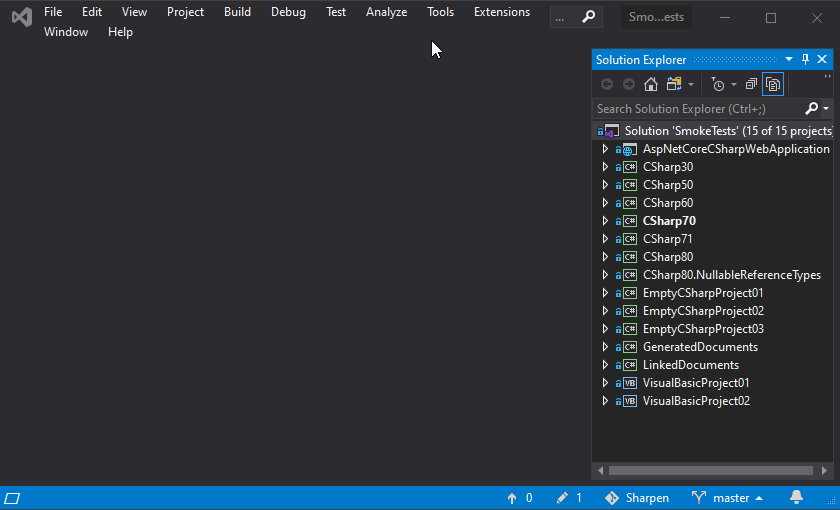
Home
Why Sharpen?
Getting Started
Installing Sharpen
Analyzing Code
Inspecting Analysis Results
Refactoring Code
Contributing to the Code
Coded Guidelines
C# Suggestions
Running the Endgame
Endgame for v0.4.0
Endgame for v0.5.0
Endgame for v0.6.0
Endgame for v0.6.1
Endgame for v0.7.0
Endgame for v0.8.0
Endgame for v0.9.0
Endgame for v0.10.0