Inspecting Analysis Results
Once analysis is finished, its results will appear in the "Sharpen Results" tool window, as shown on the image below.
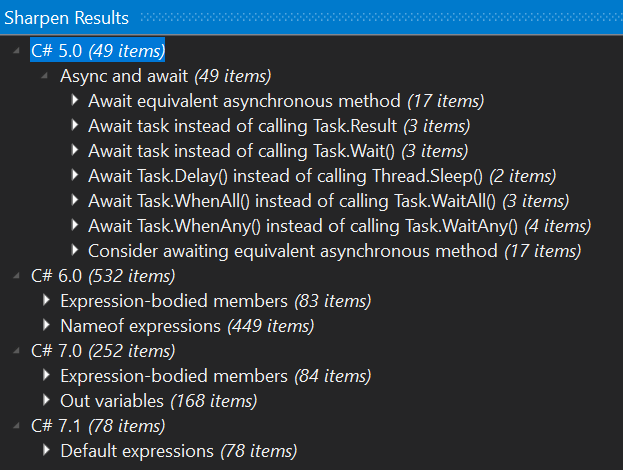
The suggestions are displayed in a tree consisting of the following levels:
- C# version (e.g. C# 5.0)
- C# feature (e.g. Async and await)
- Suggestion (e.g. Await equivalent asynchronous method)
- File in which suggestions are found
- Peace of code in the file to which the suggestion applies
The numbers in brackets indicate how many suggestions are available on every level.
Double-clicking or pressing enter or space on a piece of code in the tree will open the corresponding file and position the cursor to that piece of code.
The following features are some of the major enhancements planned for the future versions of the Sharpen Results tool window:
- Possibility to filter suggestions by various criteria
- Possibility to choose among different ordering schemes (e.g. Project -> C# feature -> Suggestion)
- Possibility to run or re-run analysis directly from the results window
Home
Why Sharpen?
Getting Started
Installing Sharpen
Analyzing Code
Inspecting Analysis Results
Refactoring Code
Contributing to the Code
Coded Guidelines
C# Suggestions
Running the Endgame
Endgame for v0.4.0
Endgame for v0.5.0
Endgame for v0.6.0
Endgame for v0.6.1
Endgame for v0.7.0
Endgame for v0.8.0
Endgame for v0.9.0
Endgame for v0.10.0