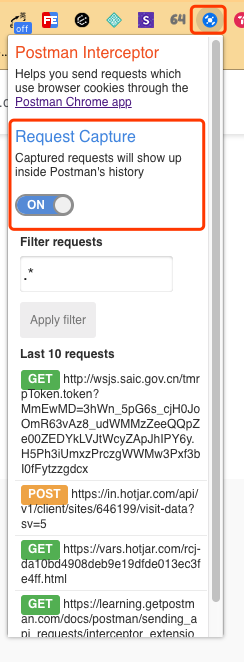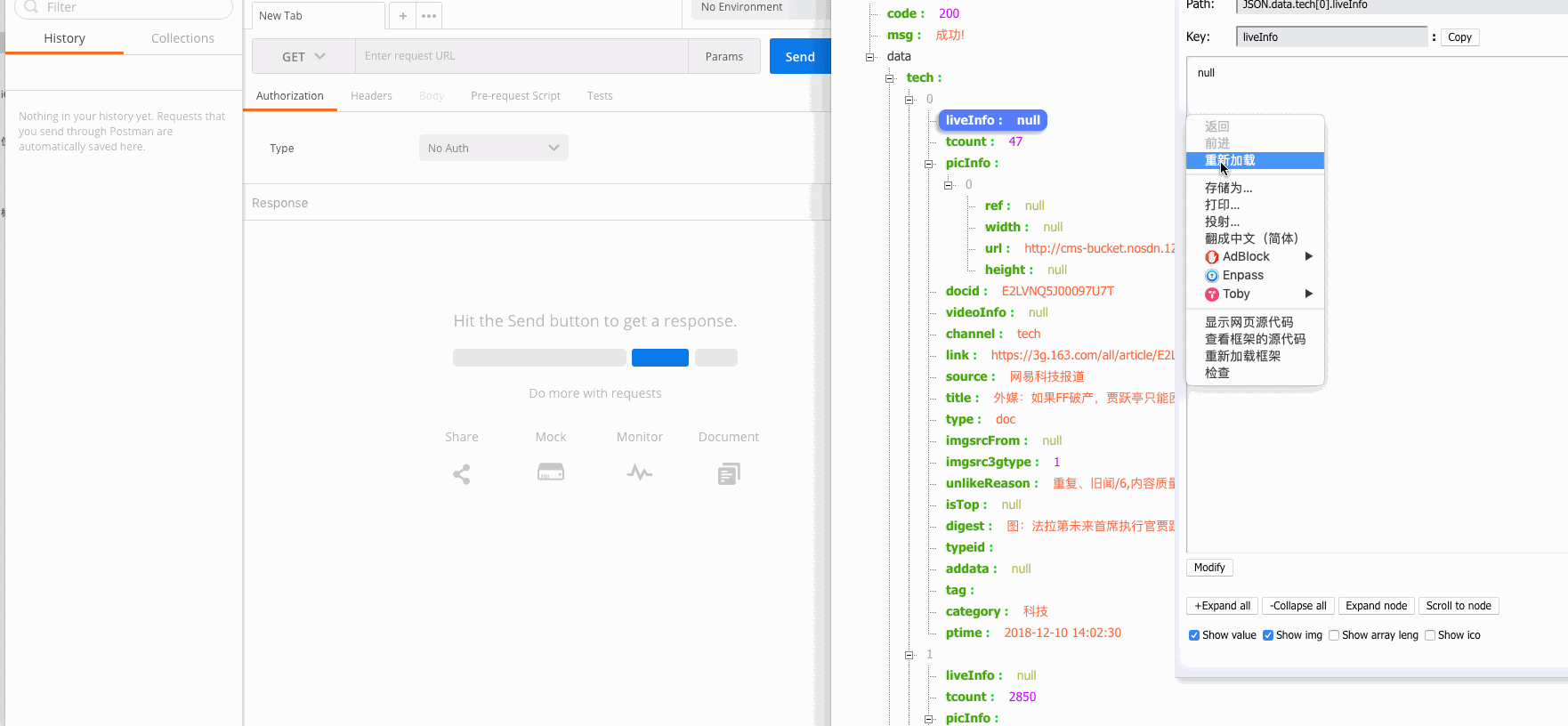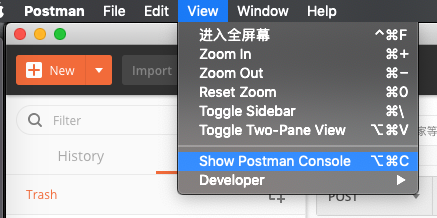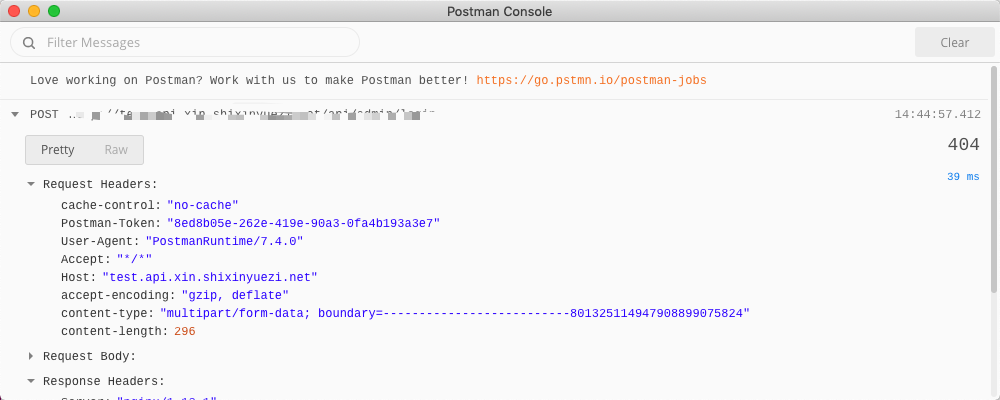技巧1:postman+chrome Interceptor插件实现抓取网页请求插件
注意:目前只支持postman for chrome地址 ,chrome app没有找到相关的功能。
使用方式:
1.下载安装chrome interceptor插件。地址
2.开启RequestCapture。设置为ON。Filter requests是为过滤规则。可以设置过滤的域名。
3.从postman for chrome的地址中启动postman。设置右上角的Interceptor为开启状态。

4.在网页上浏览操作就可以将请求捕获到History列表中了。方便对接口进行测试与记录。
接口调试可以使用console.log()打印信息。使用postman console可以查看调试信息及接口请求信息。