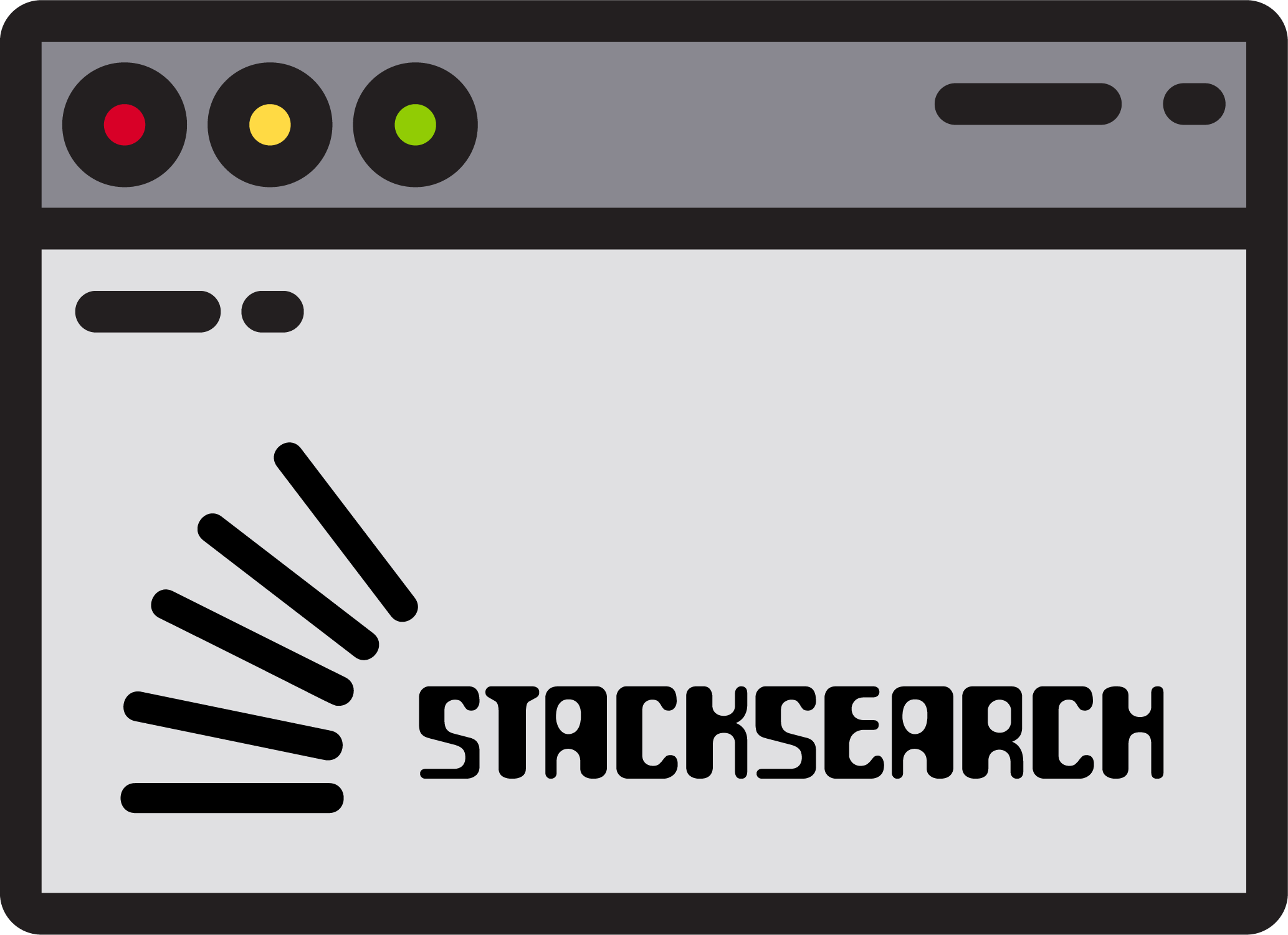Stacksearch is a Deno script that lets developers search through Stack Overflow from the terminal. In order to run or install stacksearch you need to have deno installed in your machine. It is completely written in typescript which is supported in deno out of the box.
You may need to pass the --allow-net flag
Run without installation
deno --allow-net https://raw.githubusercontent.com/siokas/stacksearch/master/mod.ts YOUR_QUESTION_GOES_HEREInstall script locally
deno install --allow-net -n stacksearch https://raw.githubusercontent.com/siokas/stacksearch/master/mod.ts (you may consider to add the .deno/bin folder in your path, in order to run the script like this "stacksearch YOUR_QUESTION_GOES_HERE")
To run the script just write with your questions and the stackexchange api will reply with all questions matching yours.
stacksearch TypeErrorEnter the number of the question which you want to display the answers. To stop the script type exit or close. In the answer section there is also included the (stackoverflow) score of the answer and the mark if the answer is accepted.
Thanks to Deno we do not care about the installation or configuration of dependencies. Assuming that you already have installed deno in your machine, just clone or download the repo and run deno command in mod.ts file.
- Deno
- Deno STD Libraries
- StackExchange API
- CLI Spinners for Deno
- FlatIcon for the logo
- 0.1.0
- Initial Commit
Apostolos Siokas – @siokas_ – apostolossiokas@gmail.com
- Fork it (https://github.com/yourname/yourproject/fork)
- Create your feature branch (
git checkout -b feature/fooBar) - Commit your changes (
git commit -am 'Add some fooBar') - Push to the branch (
git push origin feature/fooBar) - Create a new Pull Request
Distributed under the MIT License.