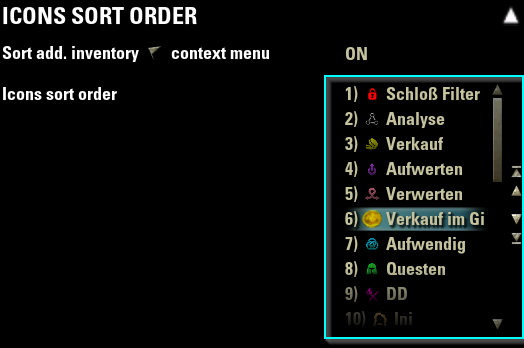-
Notifications
You must be signed in to change notification settings - Fork 20
Order ListBox
Baertram edited this page May 31, 2024
·
21 revisions
This widget is not included into LibAddonMenu and needs to be separately download from www.esoui.com:
https://www.esoui.com/downloads/info3080-LibAddonMenu-OrderListBoxwidget.html
- Button to move a selected entry 1 up
- Button to move a selected entry 1 down
- Button to move a selected entry to the top
- Button to move a selected entry to the bottom
- All buttons can be disabled via the orderListBoxData table
- Drag & drop of an entry (up and down)
- Show dragged list entry text as label near the cursor
- Auto scroll up/down if dragging entries to the upper/lower part of the list
- Drag & drop can be disabled via the orderListBoxData table
- Show number of position in front of the text of an entry
- Number of position is disabled by default via the orderListBoxData table
- Show value of entry after the entry text (surrounded by [])
- Show value of entry after the tooltip text of an entry (surrounded by [])
- Show button to open a "add new entry" dialog with multiple features (ZO_Dialog textbox with validation function, maxInputCharacters etc.)
- Show button to delete a selected entry (with "ask before" dialog, or w/o).
| property | type | default | required | description |
|---|---|---|---|---|
| type | string | - | yes | The widget type of this control ("orderlistbox") |
| name | string | - | yes | My OrderListBox", string id or function returning a string |
| getFunc | function | - | yes | function() return db.listEntries, -- (table containing the list entries) |
| setFunc | function | - | yes | function(orderedListEntries) db.listEntries = orderedListEntries |
| tooltip | number, string, function | nil | no | "OrderListBox's tooltip text.", or string id or function returning a string |
| width | string | "full" | no | "full" or "half" width in the panel |
| isExtraWide | boolean | false | no | Draws the listbox extra wide |
| minHeight | number | 125 | no | number for the minimum height of this control. Standard is (rowMinHeight = 25) multiplied by 5 |
| maxHeight | number | 125 | no | number for the maximum height of this control. Standard is (minHeight) |
| rowHeight | number | 25 | no | function() return db.rowHeightNumber end, --or number for the height of the row of the entries in listEntries. Default: 25 (optional) |
| rowTemplate | String | "LAM2_Orderlistbox_ Widget_Scrolllist_Row" |
no | String or function returning String defining the XML virtual template control for a row of the listEntries (optional) Make sure to add the handlers OnDragStart and OnReceiveDrag to your virtual row template! Check XML file LAM2_orderlistbox_widget.xml, virtual control "LAM2_OrderListBox_Widget_Scrolllist_Row" as template! |
| rowFont | String | "ZoFontWinH4" | no | String or function returning a String of the font to use for the row (optional), |
| rowMaxLineCount | number | 1 | no | Number or function returning a number of the maximum text lines within the row. 1 = Only 1 text line, no wrapping, get's truncated. (optional) |
| rowSelectionTemplate | String | "ZO_ThinListHighlight" | no | String or function returning a String defining the XML virtual template control for the selection at a row of the listEntries (optional) |
| rowSelectedCallback | function | nil | no | function doStuffOnSelection(rowControl, previouslySelectedData, selectedData, reselectingDuringRebuild) end, An optional callback function when a row of the listEntries got selected. The standard selection callback function, adding the selection XML template, will always run BEFORE this optional one (optional) |
| rowHideCallback | function | nil | no | function doStuffOnHide(rowControl, currentRowData) end, An optional callback function when a row of the listEntries got hidden (optional) |
| dataTypeSelectSound | String | "NONE" | no | String or function returning a String of a sound from the global SOUNDS table. Will be played as any row containing the datatype (1) of the orderListBox will be selected (optional) |
| dataTypeResetControlCallback | function | nil | no | function doStuffOnReset(control) end, An optional callback function when the datatype control gets reset. (optional) |
| disableDrag | boolean, function | false | no | boolean or function returning a boolean (optional). Disable the drag&drop of the rows |
| disableButtons | boolean, function | false | no | function returning a boolean (optional). Disable the move up/move down/move to top/move to bottom buttons |
| showPosition | boolean, function | false | no | or function returning a boolean (optional). Show the position number in front of the list entry |
| showValue | boolean, function | false | no | or function returning a boolean (optional). Show the value of the entry after the list entry text, surrounded by [] |
| showValueAtTooltip | boolean, function | false | no | or function returning a boolean (optional). Show the value of the entry after the tooltip text, surrounded by [] |
| addEntryDialog | table, function | nil | no | or function returning a table. { title="Add new entry", text="Enter new text here", textType=TEXT_TYPE_ALL, buttonTexture="", maxInputCharacters=0, specialCharacters={"a", "b", "c"}, selectAll=false, defaultText="Type text here", validatesText=false, validator = function(text) return type(text) == "string" end, instructions=table (example See line below) }. If the table exists: Add an "Add value" button to the list which opens a dialog. Inside the table you can pass in additional data and options to the ZO_Dialog dialog, e.g. title, text, editbox in dialog only accepts digits -> TEXT_TYPE_NUMERIC_UNSIGNED_INT, and other custom data. Example instructions = ZO_ValidNameInstructions:New(GetControl(self, "NameInstructions"), nil, { NAME_RULE_TOO_SHORT, NAME_RULE_CANNOT_START_WITH_SPACE, NAME_RULE_MUST_END_WITH_LETTER }) |
| showRemoveEntryButton | boolean, function | false | no | or function returning a boolean (optional). Show a button to remove the currently selected entry |
| askBeforeRemoveEntry | boolean, function | false | no | or function returning a boolean (optional). If showRemoveEntryButton is enabled: Ask via a dialog if the entry should be removed |
| disabled | boolean, function | false | no | Determines if the order listbox is disabled and its value cannot be changed |
| requiresReload | boolean | false | no | Appends a special warning text and shows a reload button if the value is changed |
| default | number, function | nil | no | listEntries = defaults.listEntries , table of default date values (or default = defaultEntries, where defaultEntries is a table with the list entries) or a function that returns the list entries |
| helpUrl | string, function | - | no | A string URL "https://www.esoui.com", or a function that returns one |
| reference | string | nil | no | A unique global reference to the control |
settings.iconSortOrderEntries = {
[1] = {
value = "Value of the entry 1", -- or number or boolean or function returning the value of this entry
uniqueKey = 1, --number of the unique key of this list entry. This will not change if the order changes. Will be used to identify the entry uniquely
text = "Text of this entry 1", -- or string id or function returning a string (optional)
tooltip = "Tooltip text shown at this entry 1", -- or string id or function returning a string (optional)
},
[2] = {
value = "Value of the entry 2", -- or number or boolean or function returning the value of this entry
uniqueKey = 2, --number of the unique key of this list entry. This will not change if the order changes. Will be used to identify the entry uniquely
text = "Text of this entry 2", -- or string id or function returning a string (optional)
tooltip = "Tooltip text shown at this entry 2", -- or string id or function returning a string (optional)
},
}
{
type = "orderlistbox",
name = "Order list box 1",
tooltip = "Tooltip of the order list box 1",
listEntries = settings.iconSortOrderEntries,
disableDrag = false,
disableButtons = false,
showPosition = false,
getFunc = function() return settings.iconSortOrderEntries end,
setFunc = function(sortedSortListEntries)
settings.iconSortOrderEntries = sortedSortListEntries
for idx, data in ipairs(sortedSortListEntries) do
settings.icon[data.value].sortOrder = idx
settings.iconSortOrder[idx] = data.value
end
end,
width="full",
minHeight = 250,
maxHeight = 400,
disabled = function() return false end,
reference = "MyAddon_Settings_IconSortOrder_OrderListBox",
disabled = function() return not settings.sortIcons end,
default = defaultSettings.iconSortOrderEntries,
addEntryDialog = {
title="Add new value",
text="Enter new value here",
textType=TEXT_TYPE_ALL,
--buttonTexture="/esoui/art/buttons/minus_up.dds",
--maxInputCharacters=3,
--specialCharacters={"a", "b", "c"},
--defaultText = "Default text",
--instructions = ZO_ValidNameInstructions:New(GetControl(self, "NameInstructions"), nil, { NAME_RULE_TOO_SHORT, NAME_RULE_CANNOT_START_WITH_SPACE, NAME_RULE_MUST_END_WITH_LETTER })
validatesText = true,
validator = function(text) return text ~= nil and text ~= "" end
},
showRemoveEntryButton = true,
askBeforeRemoveEntry = function() return true end
},General
Home
Differences between v1.0 and v2.0
Getting started
LAM2 for the Experienced Author
Reference
Exposed Methods on LAM2
LAM2 callbacks
Details on LAM2 data tables
LAM2 control widgets
Resources
Addons using LAM2
External controls
DatePicker widget
OrderListBox widget
SoundSlider widget
DualListBox widget
MultiSelectDropdown widget