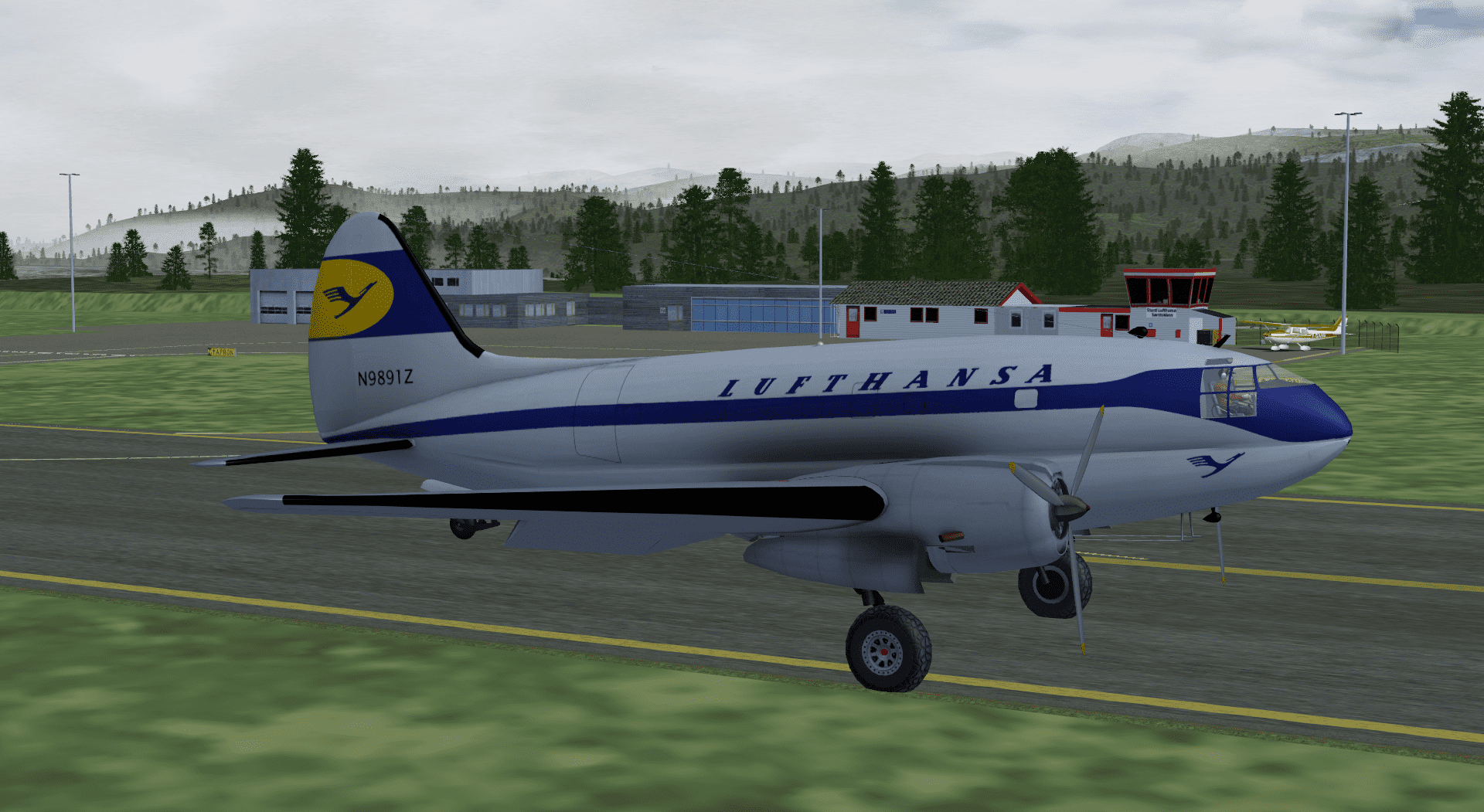-
Notifications
You must be signed in to change notification settings - Fork 0
Home
The Curtiss Wright C-46 Commando is a WWII twin-engine, taildragger and cargo aircraft. It was designed in 1937 as a pressurized passenger airliner. In WWII there were 3,181 build - around half a dozen Commandos are still flying today.

Note: Some of these features might exist on development branch only!
- Detailled 3D exterior model
- Exterior animated
- Landing gear animation
- Animated surfaces
- Livery system
- Aerocondor Colombia
- Delta Air Freighter
- Lufthansa
- Tinker Belle
- US navy blue
- Exterior animated
- 3D Cockpit
- animated center console
- Panel based on TinkerBelle, including lightmap and clickspots
- Overhead panel, contolling the electrical system
- Animated seats
- JSBsim FDM
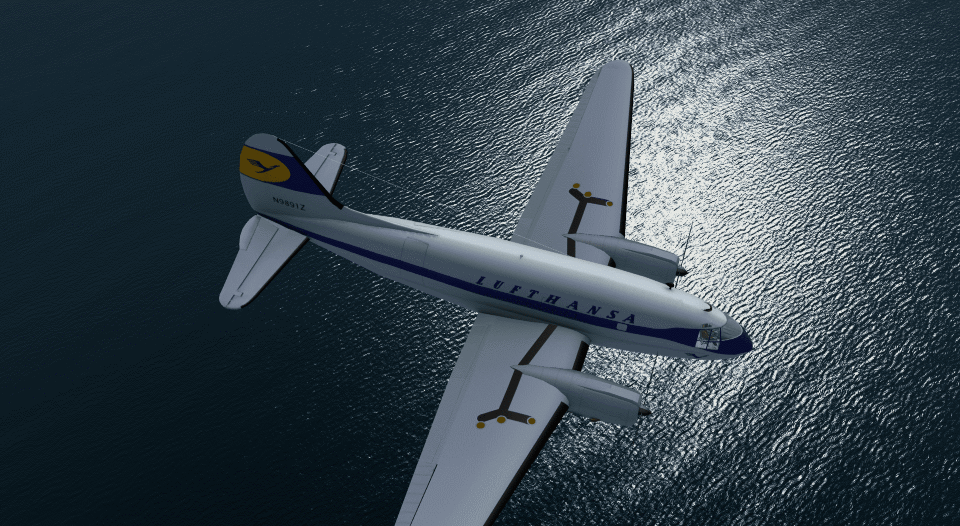
Download this file: Go to https://github.com/SkybikeFG/c46/archive/master.zip.
Download the file (Green button in the upper right "clone or download v" > "Download ZIP") and unzip it. Name the folder "c46-master" as "c46". (Without this step you would just see a yellow glider) Then move it to $FGdata/aircraft/.
- Start FlightGear with the c46 at an airport.
- Switch the magnetos to 3 (
}button three times). - Start the engine starter with
s. This takes a few seconds - When you hear/see the running engine release the
sbutton.
- Set the flaps to two notches (
]two times). - Release parking Brake (
Bor lever on center console). - Lock the tailwheel by pressing
l(or using the lever on the center console), or use your brakes on,and.(float/point) buttons for steering.
- Full power to takeoff.
- Rotate at correct takeoff speed for load.
- Bring up gear by pressing
g. - Open oil cooler doors by using levers on center console.
- Retract the flaps as needed.
- Begin to lean mixture at 7,000 ft.
- Set Supercharger to high (lever up) upon reaching 10,000 ft.
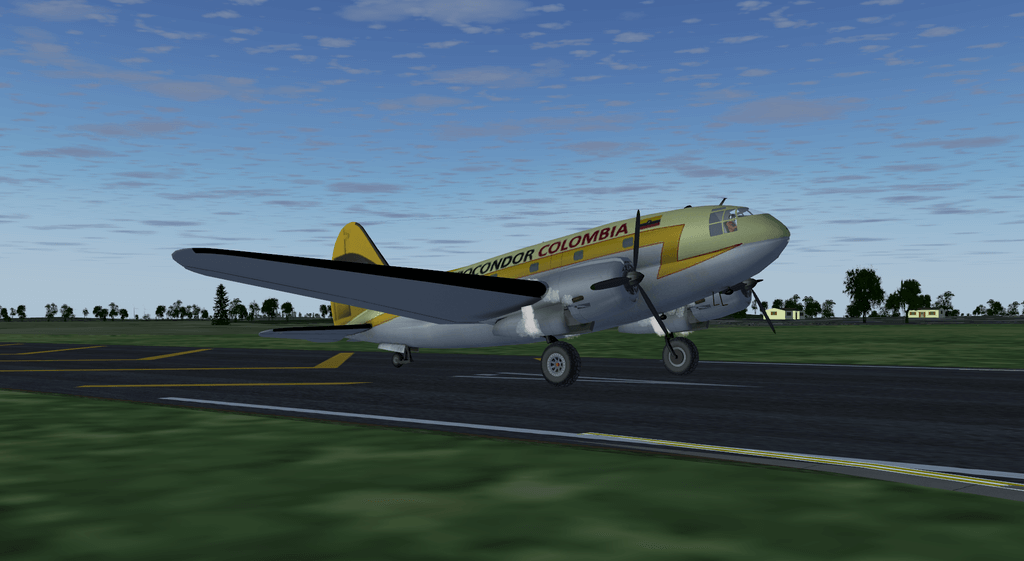
- 3D-cockpit:
- integrate comm/nav panel on code side
- animate all fuses/switches on overhead panel
- electrical system and autostart needed
- improve Cockpit
- improve seats
- window sells
- heater panel
- Cockpit textures
- animate copilot
- more
- animate Cowl flaps (3d-Work) and (Rudder/Elevator) Tab
- shadow and propeller fast spinning animation
- Startup system with autostart option
- Tutorials
- Complete checklists
- Enhance fuel and payload system (dialog?)
- Tune oilcooler/cowlflaps/fuel pressure system
- Electrical system
- Oil system
- Advanced engine controls (priming)
- Enhancing the audio
- Landing lights
- More Liveries
- Pullback
- Rear cabin with seats and other configurations (dream big)
Major Updates in 2018
- Animated Pedestal
- New sounds
- New AO maps (paintkits)
- Instruments
- New propeller
- Help file
- Fuel system
- Panel model, texture, lightmap
- Finished Panel (all instruments and buttons, tooltips,...)
- Alternate source, ai cage, electrical system
- New (real c46) startup sounds, interior sounds (Development branch only)
- Overhead panel
- new yoke, new pedals
- new lights
- new livery
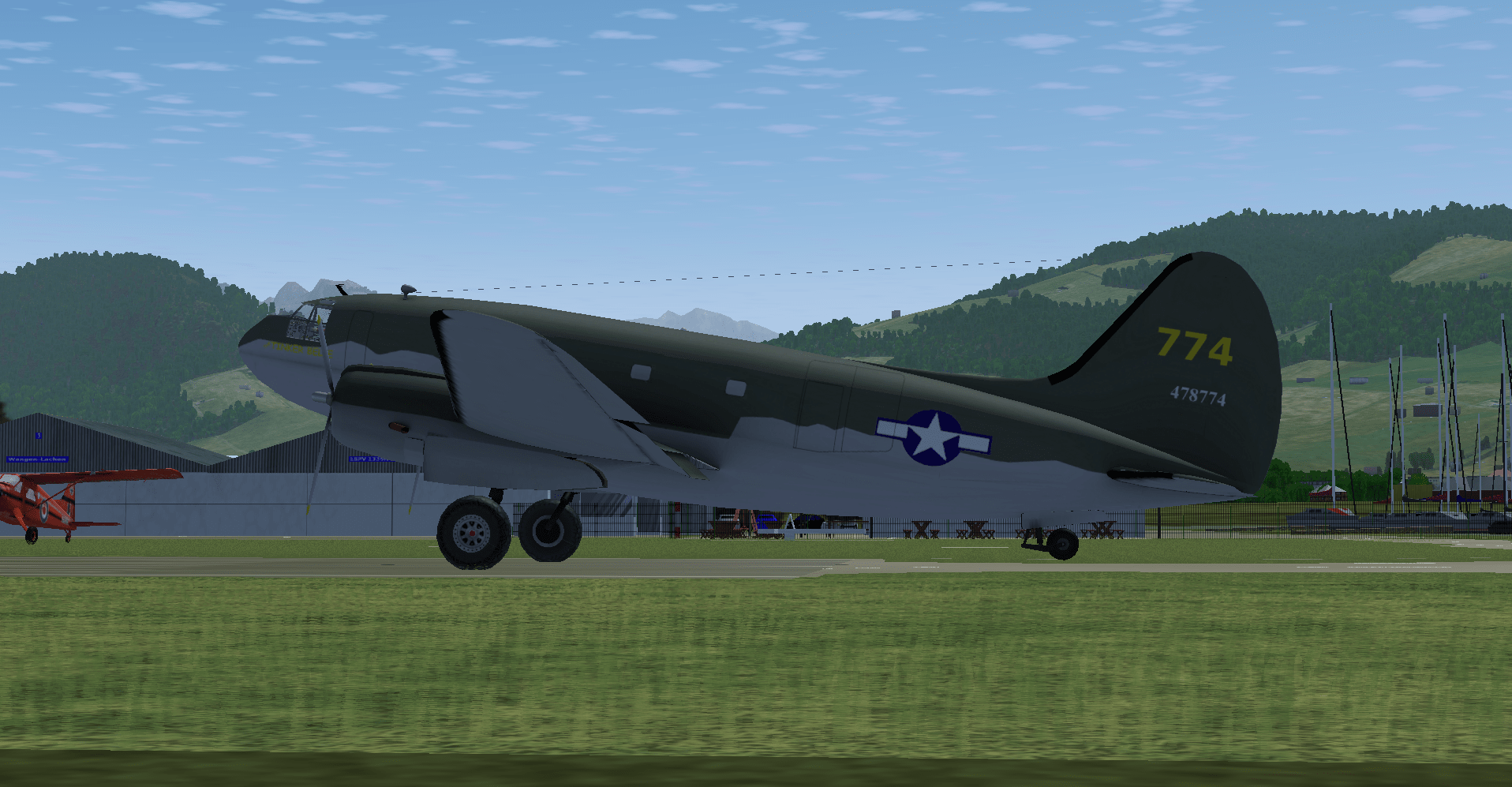
The Cockpit ist based on the Tinker Belle and has some modern instruments. I intended to develop an airplane that could fly today (some do!).
WWII cockpits are designed for a whole crew (many Instruments only once), modern cockpits are designed for two pilots, no matter on which seat he/she is. So for a single user this modern one schould be easier to fly as well. In addition it is hard to find pictures.

- test the aircraft and write bug reports
- take screenshots as splash screens
- create liveries of your favourite airline