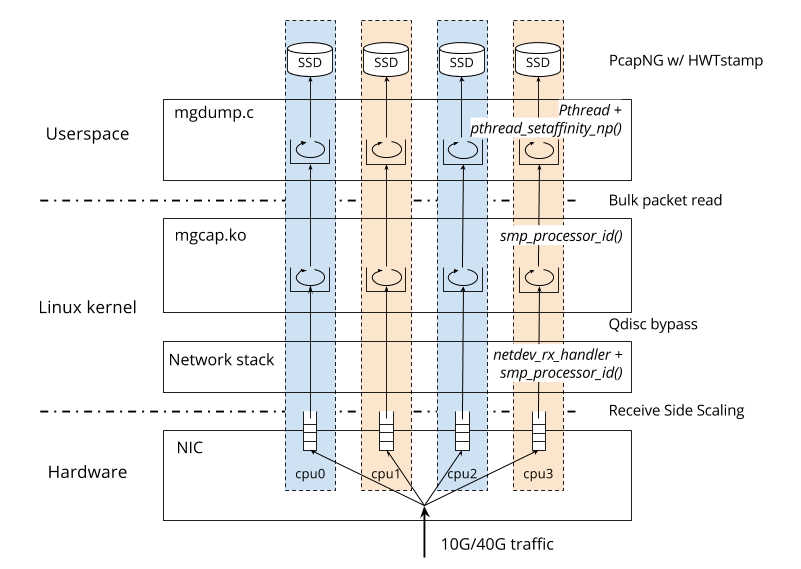A Multithread PcapNG capturing tool with Hardware timestamping
- Support any Linux network device
- Qdisc bypass
- Multiple queue NIC
- PCAP-NG format
- 96 Byte snaplen
- High-resolution timestamp (e.g., Intel X550, etc)
Traffic capture
$ cd kmod; make
$ sudo insmod kmod/mgcap.ko ifname="lo"
$ dmesg
$ ping 127.0.0.1 &
$ cd src/mgdump; make
$ sudo ./mgdump /dev/mgcap/lo
$ tshark -r ./output.pcap
$ sudo rmmod mgcapEnable/Disable hardware timestamp
$ cd src/tools; make
$ # enable HWTstamp
$ sudo ./mgcap_hwtstamp_config enp1s0f1 1
$ # disable HWTstamp
$ sudo ./mgcap_hwtstamp_config enp1s0f1 0Control mgcap via iproute2
$ insmod mgcap.ko
$ cd ../src/iproute2-4.8.0
$ sudo apt-get install flex bison xtables-addons-source
$ ./configure
$ make
$ ./ip/ip mgcap
usage: ip mgcap { start | stop } [ dev DEVICE ]
ip mgcap set { dev DEVICE } {
mode { mirror | drop } }To capture loopback device for example,
execute ip mgcap start dev lo. Received packets are copied to
the character device /dev/mgcap/lo and passed to normal kernel
network stack by default (mirror mode).
For high performance, use drop mode (received packets are dropped after
capturing) via ip mgcap set dev lo mode drop.
Machines
- Sender: FreeBSD 11 +x550 +netmap +pkt-gen
- Receiver: Linux 4.4 +x550 +mgcap +mgdump
Setup
$ cd kmod
$ sudo insmod kmod/mgcap.ko
$ cd ../src/iproute2-4.8.0
$ sudo ./ip/ip mgcap start dev enp1s0f1
$ sudo ./ip/ip mgcap set dev enp1s0f1 mode drop
$ cd ../mgdump
# no-hwtstamp
$ sudo ../tools/mgcap_hwtstamp_config enp1s0f1 0
$ sudo ./mgdump /dev/mgcap/enp1s0f1
$ # pkt-gen from the Sender
# hwtstamp
$ sudo ../tools/mgcap_hwtstamp_config enp1s0f1 1
$ sudo ./mgdump /dev/mgcap/enp1s0f1
$ # pkt-gen from the Sender
$ sudo rmmod mgcapResult (128B, MAX=8,445,945 pps)
- Multiple-queue traffic with no-hwtstamp: 8,428,798 pps (99.7%)
- Single-queue traffic with no-hwtstamp: 5,273,111 pps (62.4%)
- Multiple-queue traffic with hwtstamp: 7,858,722 pps (93.0%)
- Single-queue traffic with hwtstamp: 3,872,648 pps (45.8%)
Result (256B, MAX=4,528,985 pps)
- Multiple-queue traffic with no-hwtstamp: 4,521,520 pps (99.8%)
- Single-queue traffic with no-hwtstamp: 4,383,530 pps (96.7%)
- Multiple-queue traffic with hwtstamp: 4,526,545 pps (99.9%)
- Single-queue traffic with hwtstamp: 2,920,175 pps (64.4%)
Packet format from mgcap kernel module
0 15 (bit)
+-----------------------+
| SKB_LEN(16 bit) |
+-----------------------+
| |
| Hardware |
| Timestamp |
| (64 bit) |
+-----------------------+
| |
| Ethernet frame |
| |
|~~~~~~~~~~~~~~~~~~~~~~~|
+-----------------------+