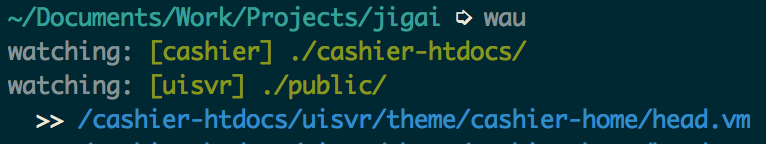监听目录并上传文件.
$ npm install wau -g
在项目目录下执行 wau,注意第一次执行的时候会在 ~/ 目录下生产 .wau 配置文件,添加 host 机器后即可使用.
$ wau
{
"host": "admin@1.1.1.1",
"ignore_regexes": [
"\\.swp$"
],
"project": {
"cashier": {
"test": "./cashier-htdocs/",
"remotePath": "/home/admin/build/",
"watch": [
"./cashier-htdocs/"
]
}
}
}
- host: 远程机器,需配置不用密码自动登陆
- ignore_regexes: 列在这里的文件不会被上传,通过正则的方式匹配
- project: 项目
- test: 用来探测当前文件夹是否为该项目
- remotePath: 对应的远程服务器目录
- watch: 项目中需监听的文件夹
在项目目录里可以增加一个 .wau 文件,里面的 host 优先级比 ~/.wau 里的高。
{
"host": "admin@1.1.1.1"
}
-
报
EMFILE error怎么处理?执行下面命令并重启机器,详见:nodejs/node-v0.x-archive#2479 。
echo 'kern.maxfiles=20480' | sudo tee -a /etc/sysctl.conf echo -e 'limit maxfiles 8192 20480\nlimit maxproc 1000 2000' | sudo tee -a /etc/launchd.conf echo 'ulimit -n 4096' | sudo tee -a /etc/profile -
配置文件在哪里?
~/.wau