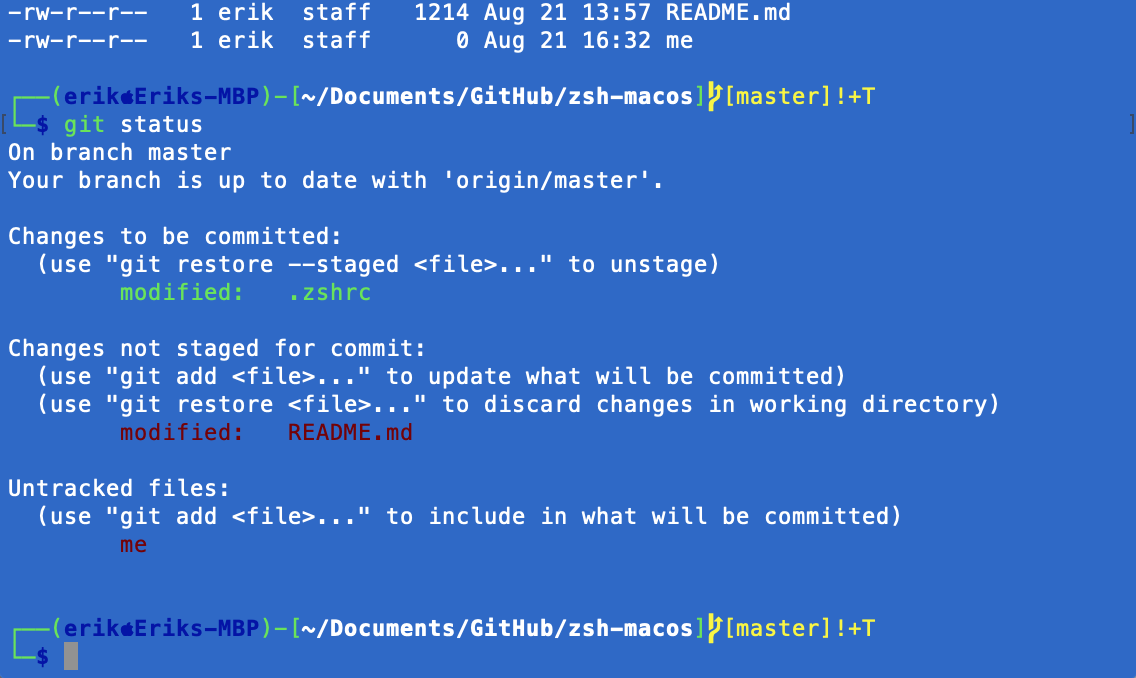zsh configuration adapted for macos based on Kali Linux 2020.3 release
This .zshrc file uses a similar config as Kali Linux, but also includes git status with the prompt. Read about the customizations I made.
Install the zsh-syntax-highlighting, zsh-autosuggestions and menlo powerline font packages using Homebrew.
brew install zsh-syntax-highlighting zsh-autosuggestions homebrew/cask-fonts/font-menlo-for-powerline
Backup the existing .zshrc and symlink the .zshrc file from this repo to your home directory.
git clone https://github.com/statropy/zsh-macos.git
mv ~/.zshrc ~/.zshrc.orig
ln -s ./zsh-macos/.zshrc ~/.zshrc
In the Terminal Preferences for the selected Profile, change the font to Menlo for Powerline. Quit and restart Terminal.
To add your own alias or other commands without having to edit .zshrc, create a .alias file in the home directory. The .zshrc file will load it if it exists.