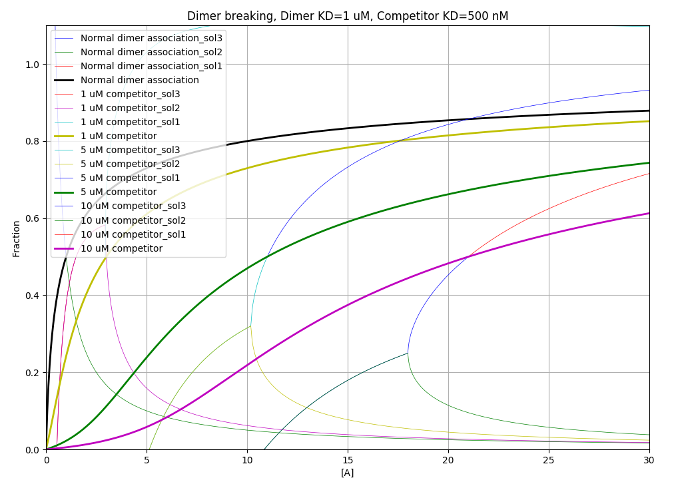Shave, Steven, et al. "PyBindingCurve, simulation, and curve fitting to complex binding systems at equilibrium." Journal of Chemical Information and Modeling (2021). https://doi.org/10.1021/acs.jcim.1c00216
PyBindingCurve is a Python package for simulation, plotting and fitting of experimental parameters to protein-ligand binding systems at equilibrium. In simple terms, the most basic functionality allows simulation of a two species binding to each other as a function of their concentrations and the dissociation constant (KD) between the two species. A number of systems are built in and can be solved using direct analytical, kinetic, or Langrange multiplier based techniques. User-defined custom systems can also be specified using a simple syntax.
Try without installing on Google colab! https://colab.research.google.com/drive/1upxm56mGYWo8jvTTJjZLOEq6DT0lRy8d
PyBindingCurve may be installed from source present in the GitHub repository https://github.com/stevenshave/pybindingcurve via git pull, or from the Python Package Index (https://pypi.org/project/pybindingcurve/) using the command :
pip install pybindingcurve
PyBindingCurve requires Python 3.9 or later. The following packages are also required
- numpy>=1.26
- matplotlib>=3.8
- lmfit>=1.2.2
- mpmath>=1.3.0
- autograd>=1.6.2
A tutorial and API documentation can be found here
A quickstart example for simulation of protein-ligand binding is as follows:
import numpy as np
import pybindingcurve as pbc
my_system = pbc.BindingCurve("1:1")
system_parameters = {"p": np.linspace(0, 20), "l": 10, "kdpl": 1}
my_system.add_curve(system_parameters)
my_system.show_plot()
Tests written using the pytest framework may be run with 'pytest' (ensure pytest is installed in your python environment, or pip install it)
PyBindingCurve was written by Steven Shave
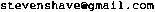
Please get in contact for custom solutions, integration to existing workflows and training.