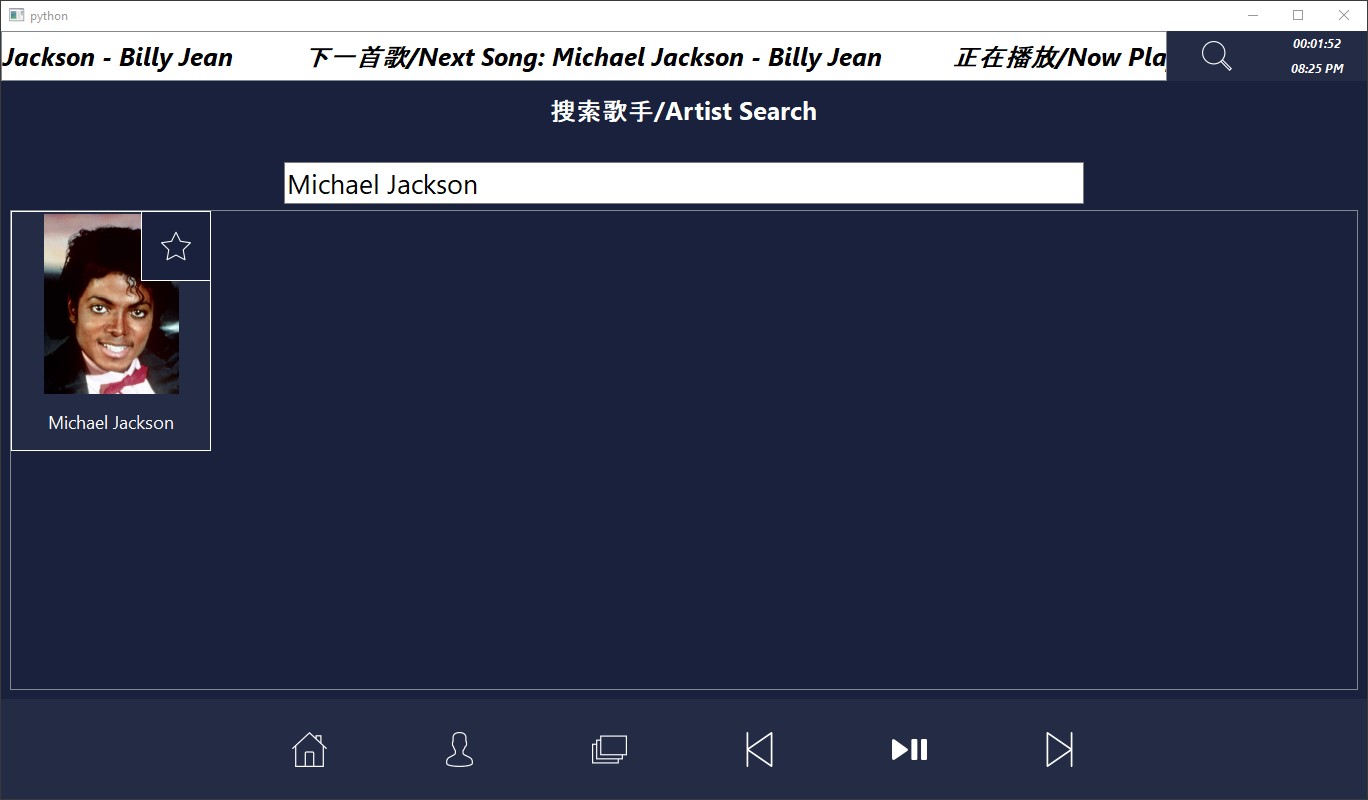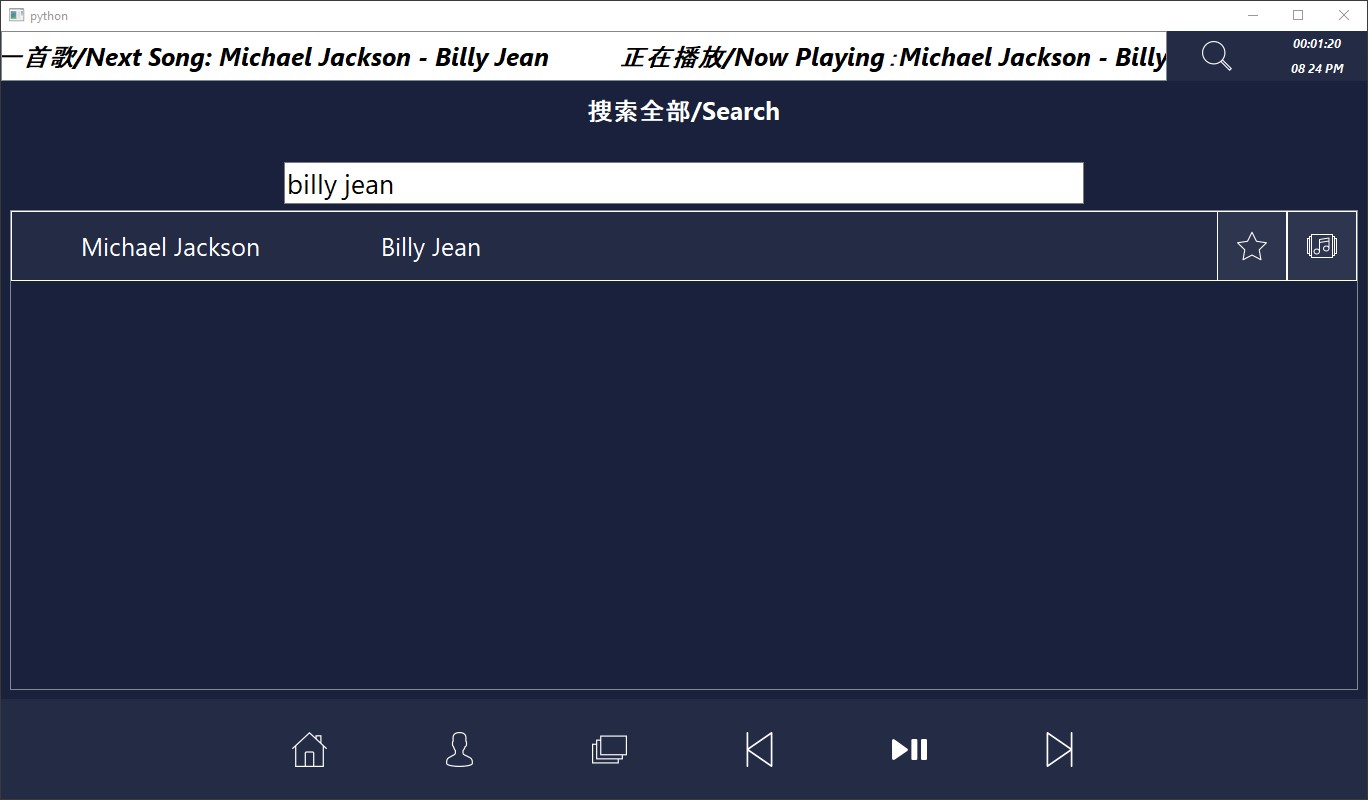When working on constructing the home network for my parents new home build, I made an effort to upgrade their Karaoke PC. After a brief look, I have discovered that the Karaoke software used is a propietary one, which doesn't allow user-submitted songs. Because of that, I wanted to create a new Karaoke software for my parents to use that's customizable to our needs. KTVHome is a result of that.
Bear in mind I have no commercial software development experience whatsoever (all knowledge from University + free time) so I may have made a few bad practices but I am willing to rectify them.
You need exactly the same set-up as I do because I have tailored the software to my needs. Those needs being:
- Chinese and English UI at the same time
- Able to create own song collection
- Software GUI on one screen, media player on the other
- Being able to be controlled by touchscreen I am reusing a capacitive touchscreen (1366*768) from their previous karaoke setup. However, I do plan on making the software more flexible for all screens in the future.
- Ability to search for
- songs
- artists
- ...with
- search keyword terms
- specific language
- specific artist
- Make and edit playlists
- Favourite artists/songs
- TBC
- PySide6
- python-vlc
- Python 3
- Windows 10
- Windows 10 is required for Tablet mode + on-screen keyboard
- Config File
- Language
- Size
- Preferred Screen
- Visual representation of song progress
- Song Management Panel
- Proper Resize
- Create Custom Icons to use
- Statistics Window
- Themes
Note this software does NOT allow you to download karaoke songs. Nor do I support such acts.
Icons made by Smashicons from www.flaticon.com These were edited with a fill-color from black to white.