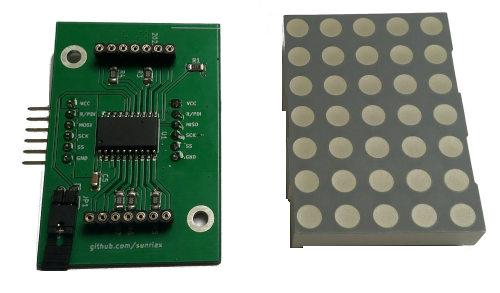The MDC (Matrix Display Controller) is to interact with a dot matrix display (like the Kingbright TA20) over SPI bus or UART (See the command list below).
| Download | Description |
|---|---|
| Schematic | Complete Schematic of the Display |
| KiCAD | KiCAD files |
| Gerber | Gerber production and drill files |
| TOP | BOT |
|---|---|
 |
 |
| Board | Status |
|---|---|
| Schematic | ✔️ Done |
| Board | ✔️ Done |
| Partlist | ✔️ Done |
| Production | ✔️ Done |
| Assembly | ✔️ Done |
| Case | ❌ Open |
| Image | Download |
|---|---|
| Display | zip / tar.gz |
| Demo (ATmega16) | zip / tar.gz |
The display can be driven in two modes either the standard (spi) mode or the uart mode.
The display can be controlled with the matrix library. The library can be found in the TEST project. The library is modular and can be adapted onto other plattforms. For platform adaptions the spi library has to be rewritten for the target platform. Currently the library can be used with an ATmega16A.
// User libraries
#include "matrix/matrix.h"
// ...
int main(void)
{
matrix_init();
_delay_ms(1000);
matrix_clear_all();
_delay_ms(1000);
}| Command | Description |
|---|---|
matrix_init() |
Initializes the display |
matrix_buffer(0-255, ARRAY) |
Send an array (5*7) bits to a specific display |
matrix_buffer_all(ARRAY) |
Send an array (5*7) bits to all displays |
matrix_char(0-255, ASCII) |
Send an ASCII char to a specific display |
matrix_string(STRING) |
Send an ASCII string to a all display |
matrix_clear(0-255) |
Clear a specific display |
matrix_clear_all() |
Clear all displays |
| Define | VALUE | Description |
|---|---|---|
MATRIX_EEPROM_CHAR0 |
0x00 |
EEPROM address of MEMORY 0 |
MATRIX_EEPROM_CHAR0 |
0x01 |
EEPROM address of MEMORY 1 |
| ... | ... | ... |
MATRIX_EEPROM_CHAR0 |
0x0E |
EEPROM address of MEMORY E |
MATRIX_EEPROM_CHAR0 |
0x0F |
EEPROM address of MEMORY F |
| Command | Description |
|---|---|
matrix_prom_write(0-255, DEFINE, ARRAY) |
Save an array (5*7) to the display EEPROM |
matrix_prom_read(0-255, DEFINE) |
Load an array from EEPROM to the display |
// TEST Connection
//
// uC DISPLAY 0 DISPLAY 1
// ~~~~~~~~~~~~~~~~~+ +~~~~~~~~~~~~~~~~~+ +~~~~~~~~~~~~~~~~~+
// A (M) | | | | |
// T (E) VCC +----+ VCC VCC +----+ VCC VCC |
// M (G) | | | | |
// E (A) MOSI +----+ MOSI MISO +----+ MOSI MISO |
// G (C) SCK +----+ SCK SCK +----+ SCK SCK |
// A (A) SS +----+ SS SS +----+ SS SS |
// 1 (R) GND +----+ GND GND +----+ GND GND |
// 6 (D) | | | | |
// A | +~~~~~~~~~~~~~~~~~+ +~~~~~~~~~~~~~~~~~+
// ~~~~~~~~~~~~~~~~~+
#define F_CPU 12000000UL // System clock (required for delay)
// System libraries
#include <avr/io.h>
#include <util/delay.h>
// User libraries
#include "matrix/matrix.h"
// ...
int main(void)
{
matrix_init();
_delay_ms(1000);
matrix_clear_all();
_delay_ms(1000);
unsigned char buffer[] = {
0b01000,
0b01000,
0b01000,
0b01000,
0b01000,
0b01000,
0b11111
};
// Send buffer to display 0
matrix_buffer(0, buffer);
_delay_ms(1000);
// Send buffer to all displays
matrix_buffer_all(buffer);
_delay_ms(1000);
// Send ASCII char to display 0
matrix_char(0, 'A');
_delay_ms(1000);
// Send string to displays
matrix_string(0, "TEST");
_delay_ms(1000);
// Clear display 0
matrix_clear(0);
_delay_ms(1000);
// Clear all displays
matrix_clear_all();
_delay_ms(1000);
// !!! Only one time necessary !!!
// !!!!!!!!!!!!!!!!!!!!!!!!!!!!!!!!!!!!!!!!!!!!!!!!!!!
// !!! Warning: !!!
// !!! Don´t call this function in a while(1) loop !!!
// !!! This will damage the EEPROM !!!
// !!!!!!!!!!!!!!!!!!!!!!!!!!!!!!!!!!!!!!!!!!!!!!!!!!!
// Save buffer in display EEPROM
matrix_prom_write(0, MATRIX_EEPROM_CHAR0, buffer);
_delay_ms(1000);
// Read data from EEPROM
matrix_prom_read(0, MATRIX_EEPROM_CHAR0);
_delay_ms(1000);
}The standard ASCII characters can also be transferred to display over UART. Therefore a special configuration is necessary. Pin SS should be connected to ground (GND) before powering the display.
// TEST Connection
//
// DISPLAY 0 USB/UART
// +~~~~~~~~~~~~~~~~~+ +~~~~~~~~~~~~~~~~~+
// | | | |
// + VCC VCC +---+ VCC |
// | | | +---+
// + MOSI MISO +---+ TXD | U |
// + SCK SCK + | | S |
// +---+ SS SS + | | B |
// +---+ GND GND +---+ GND +---+
// | | | |
// +~~~~~~~~~~~~~~~~~+ +~~~~~~~~~~~~~~~~~+Characters can be sent to the display over TeraTerm or Putty
UART should contain following setup:
| Parameter | Value |
|---|---|
| Baudrate | 9600 |
| Datasize | 8 Bit |
| Parity | None |
| Stopbits | 1 |