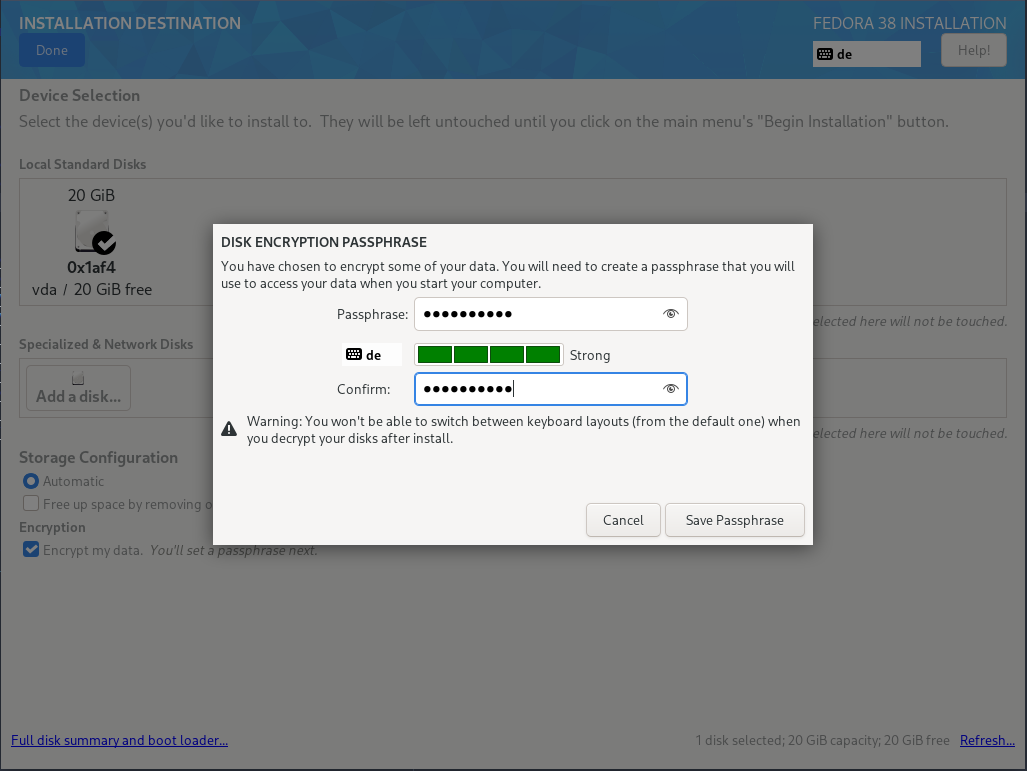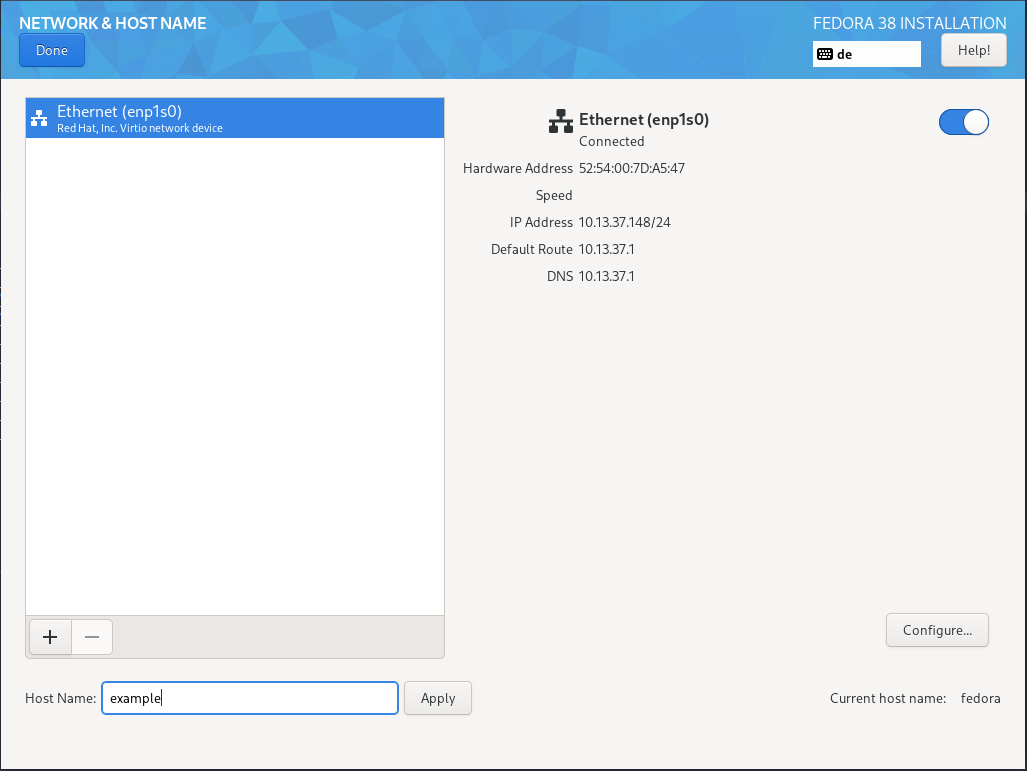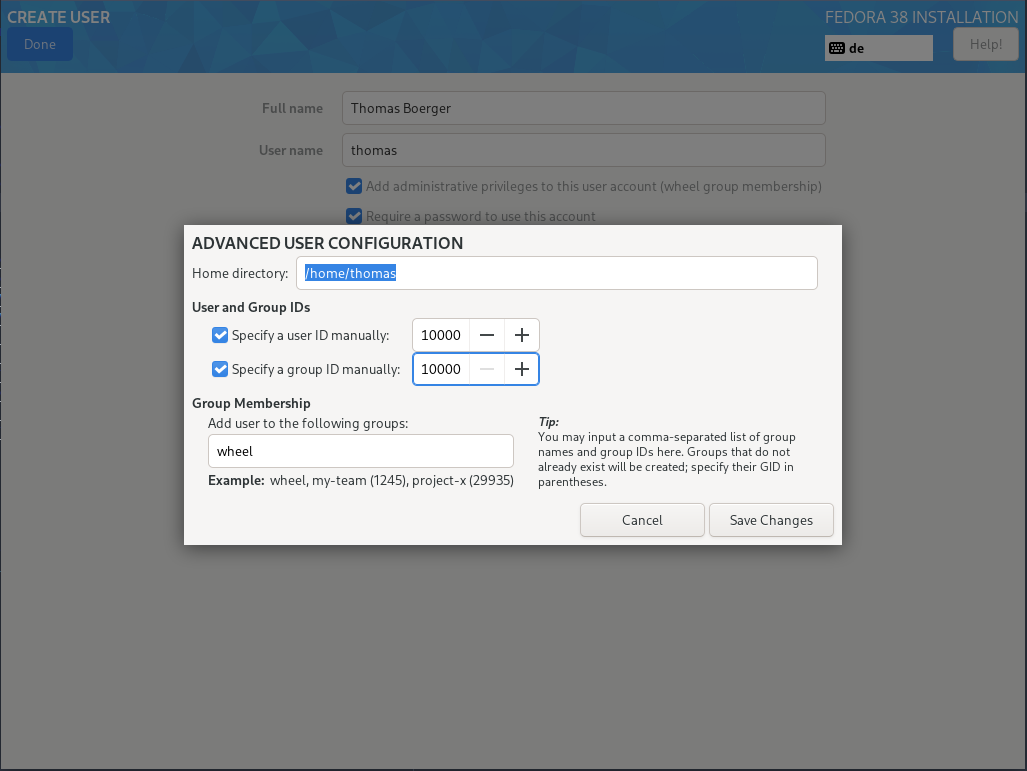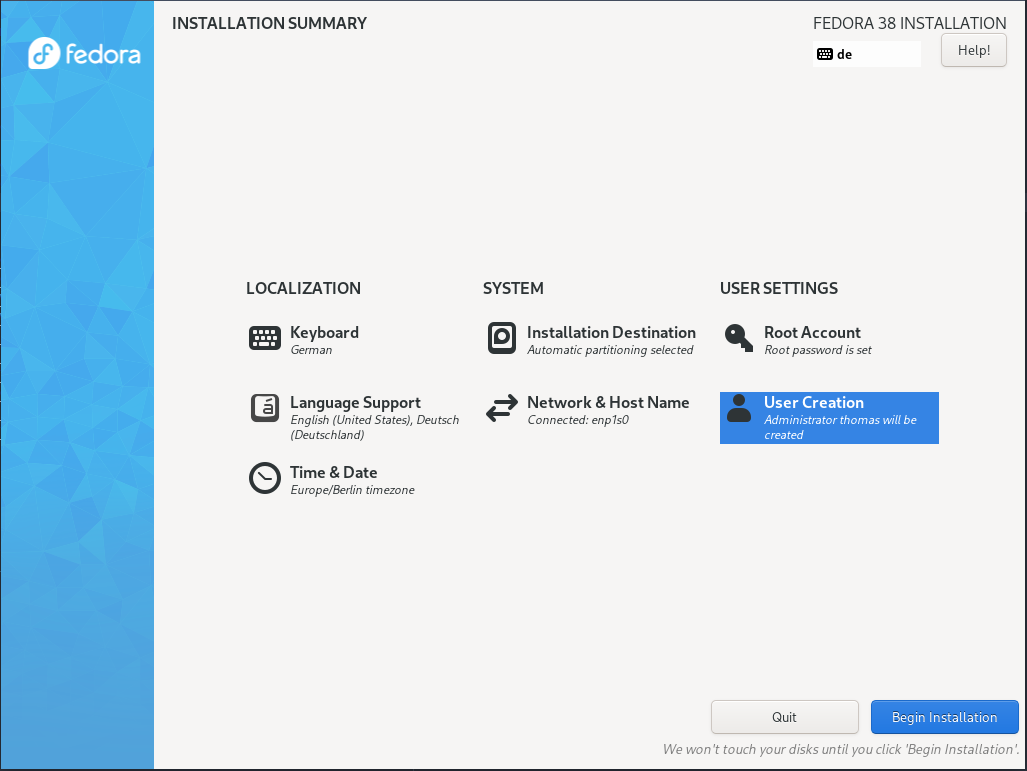This repository defines the configuration used by my desktop machines. Changes
to this repository are not automatically applied but basically linted on every
push to the master branch.
After following the steps of the installation below you got to copy SSH and GnuPG keys from the private secrets stick on the machine with the following snippets and finally execute the bootstrap script to clone this repository. Generally the stick should be mounted automatically.
After the installation have been finished you should always pin the version to
have a proper point to rollback. Just execute sudo ostree admin pin 0 to pin
the current installed version.
mkdir -p ${HOME}/.ssh/
cp /media/$(whoami)/secrets/ssh/id_* ${HOME}/.ssh/
chown -R $(id -u):$(id -g) ${HOME}/.ssh
chmod u=rw,g=,o= ${HOME}/.ssh/id_*for FILE in /media/$(whoami)/secrets/gpg/*.asc; do
gpg --import ${FILE}
doneexport MACHINE=example
export VAULTPWD=p455w0rd
wget -O- https://raw.githubusercontent.com/tboerger/desktop/master/bin/bootstrap | sudo bash -s -- $MACHINE
echo $VAULTPWD > /home/$(whoami)/.desktop/.vaultpasswd && chown $(id -u):$(id -g) /home/$(whoami)/.desktop/.vaultpasswdanubis-selfupdate
anubis-layers -D
reboot
anubis-playbook -D
anubis-distrobox -D
anubis-dotfiles -Dchnum-selfupdate
chnum-layers -D
reboot
chnum-playbook -D
chnum-distrobox -D
chnum-dotfiles -Dhorus-selfupdate
horus-layers -D
reboot
horus-playbook -D
horus-distrobox -D
horus-dotfiles -Dimhotep-selfupdate
imhotep-layers -D
reboot
imhotep-playbook -D
imhotep-distrobox -D
imhotep-dotfiles -Dosiris-selfupdate
osiris-layers -D
reboot
osiris-playbook -D
osiris-distrobox -D
osiris-dotfiles -DIf you find a security issue please contact thomas@webhippie.de first.
Fork -> Patch -> Push -> Pull Request
Apache-2.0
Copyright (c) 2023 Thomas Boerger <thomas@webhippie.de>