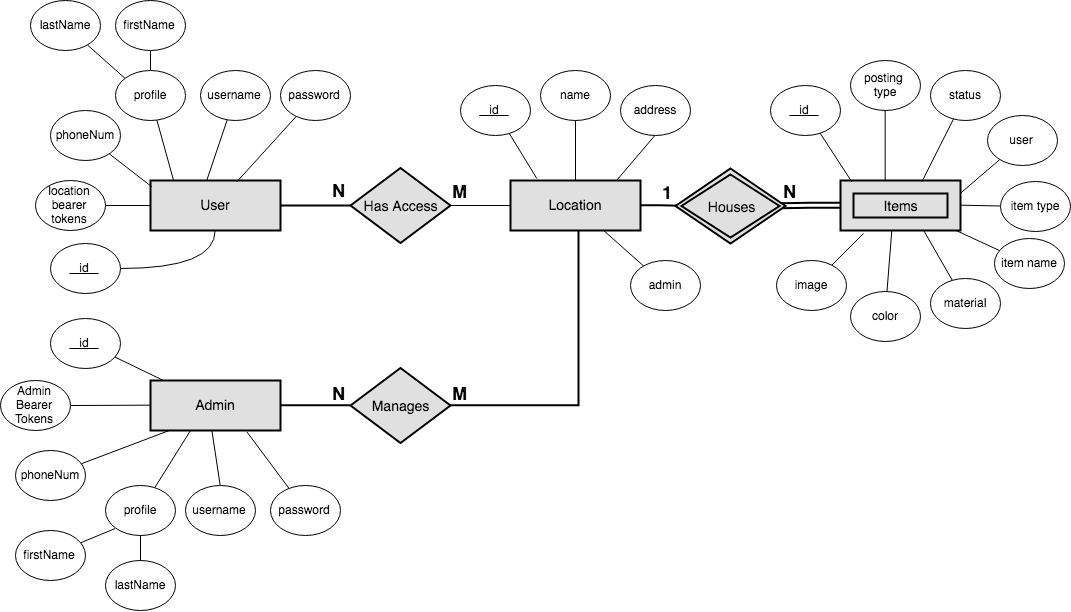The Lost and Found It App helps match lost items with their owners. It can be used by institutions or businesses; each location can designate an administrator who will keep track of physical items. The api uses MongoDb/Mongoose to store Admin and User accounts (accessed via a bearer token for secure authorization), plus the database of Items that are either lost (a request for an item, with its description) or found (which include a description and photo). The api implements twilio to send a dynamic SMS notification to a user based on a match from the database. The user is then able to claim their item or be referred to an administrator to identify a valuable item and then retrieve it via text response.
These instructions will get you a copy of the project up and running on your local machine for development and testing purposes. See deployment for notes on how to deploy the project on a live system.
To install for use server-side, you will need a GitHub account and to install NodeJS npm.
- Fork our repo at [lost-and-found-app] (https://github.com/team-finders/lost-and-found-app)
- Clone a copy to your local repository
- Initialize your repo
npm init -y - Install dependencies (these will install the developer and non-dev files as included in the package.json):
npm i - To utilize our code, you will need to implement Amazon Simple Storage Service. Set up an account at Amazon AWS then go here Amazon S3 to create an S3 bucket.
- Incorporate your AWS_BUCKET name, AWS_ACCESS_KEY_ID, and your private AWS_SECRET_KEY into your dotenv file.
- Sign up for a twilio account Twilio. Incorporate the TWILIO_ACCOUNT_SID, TWILIO_AUTH_TOKEN, and TWILIO_NUM into your dotenv file.
- Admin (includes location) - one to many with Items and Users
- User - One to many with Items
- Item - One to one with User
- Assets (images of the items, unless security is needed)
/api/signup tp create a new Account, and enter the properties:
- Username
- Password
- First Name
- Last Name
- Phone Number
- Account ID (a unique number generated by Mongoose)
On success, we return a created account, we delete the password from the body of our Schema for security purposes. We then create a new promise for our token which will log success when a token is returned in JSON format to our database. If unsuccessful, our catch will move us to the next operation.
/api/login, logs us into an existing an account. On success, we receive a 200 status code, and create a new token promise which returns a token response in JSON format. Authentication to Bearer Token: set Token field to token retrieved from Account creation, then confirm with Preview Request
/api/login/:id? Allows user to update their information in their account, utilizing a bearer auth token and the user's id. 200 status code for successful update of the user account.
/api/login/:id? Allows user to delete their account utilizing their account ID. We receive a 204 status code for successful deletion.
/api/admin/create to create a new Admin, and enter the properties:
- Username
- Password
- Location
- Phone Number
On success, we return a created Admin account, we delete the password from the body of our Schema for security purposes. We then create a new promise for our token which will log success when a token is returned in JSON format to our database. If unsuccessful, our catch will move us to the next operation.
/api/admin/login, logs us into an existing an admin account. On success, we receive a 200 status code, and create a new token promise which returns a token response in JSON format. Authentication to Bearer Token: set Token field to token retrieved from Account creation, then confirm with Preview Request
/api/admin/login/:id? To update the information in an admininstrator's account.
/api/admin/login/:id? Allows an admin to delete either a user or an admin account using the account id to find the particular user/administrator. On success, we receive a 204 status code.
/api/items to create a new Item, utilizing the properties:
- postType ('Lost' or 'Found')
- itemType (an enumerated list that can be added to or deleted from as you wish)
- locationId (references an Admin account)
- color
- material
- imageUrl (supplied by Amazon AWS)
- imageFileName (supplied by Amazon AWS)
- accountId (references a User account)
to /api/items, creates a new item in the database, via a user's account, and sends an image file, utilizing the node module, multer, to the AWS Bucket. We return a 200 status code for the successful creation of a new item. AWS returns the url and filename to the item in the database. These properties will be needed for DELETE requests.
to /api/items/:id? Allows a user to find an item via the ID that each item was assigned upon creation.
to api/items/:id? Allows a user to go back and fill in any missing details about an item, such as color and material. We receive a 200 status code for a successful updating of the file.
to /api/items/:id? Uses the s3Remove function to reference an item by its ID to remove the associated image from its particular bucket. We receive a 204 status code upon successful deletion of an item.
/api/sms Creates our messages to the user for successful matching of an item to its user. Sends a 200 status code for successfully sending the SMS.
scenariosCreated- number of virtual users created in the preceding 10 secondsscenariosCompleted- number of virtual users that completed their scenarios in the preceding 10 secondsrequestsCompleted- the number of HTTP requests and responses or WebSocket messages sentRPS sent- the average number of requests per second completed in the preceding 10 seconds (or throughout the test)Request latency and Scenario duration- calculated in millisecondsp95 and p99 values- the 95th and 99th percentile values (a request latency p99 value of 500ms means that 99 out of 100 requests took 500ms or less to complete)Codes- will print out the reported codes, any error codes denote errors in the testing
Scenarios launched: 3019 Scenarios completed: 1 Requests completed: 3020 RPS sent: 243.74 Request latency: min: 3 max: 94.6 median: 5.8 p95: 23.5 p99: 41.4 Scenario counts: Create Accounts: 3020 (100%) Codes: 200: 1 409: 3019
Scenarios launched: 3020 Scenarios completed: 3020 Requests completed: 6040 RPS sent: 449.07 Request latency: min: 2 max: 1507 median: 576.6 p95: 1285.8 p99: 1395.6 Scenario counts: Create Accounts: 3020 (100%) Codes: 200: 3020 400: 3020
file:///Users/noahisrael/codefellows/401/labs/lost-and-found-app/src/test/load%20tests/test-results.json.html
- [NodeJS] (https://nodejs.org/en/) - Event-driven, JavaScript runtime environment for building scalable applications
- [Express] (https://expressjs.com/) - NodeJS application framework for creating web and mobile applications
- [MongoDB] (https://www.mongodb.com/) - NoSQL database for storing and retrieving objects
- [Mongoose] (http://mongoosejs.com/) - Object modeling for Node and utilizing MongoDB
- [AWS] (https://aws.amazon.com/) - Cloud storage for images
- [twilio] (https://www.twilio.com/) - API for sending and receiving programmable SMS messages
Please read CONTRIBUTING.md for details on our code of conduct, and the process for submitting pull requests to us.
We use SemVer for versioning. For the versions available, see the tags on this repository.
- Noah Israel - https://github.com/noahmvf
- Karen Lai - https://github.com/karenbtlai
- Liz Petersen - https://github.com/LizabethPetersen
This project is licensed under the MIT License - see the LICENSE.md file for details
- Thanks to Code Fellows and Lead Instructor Judy Vue for inspiration and initial codebase.