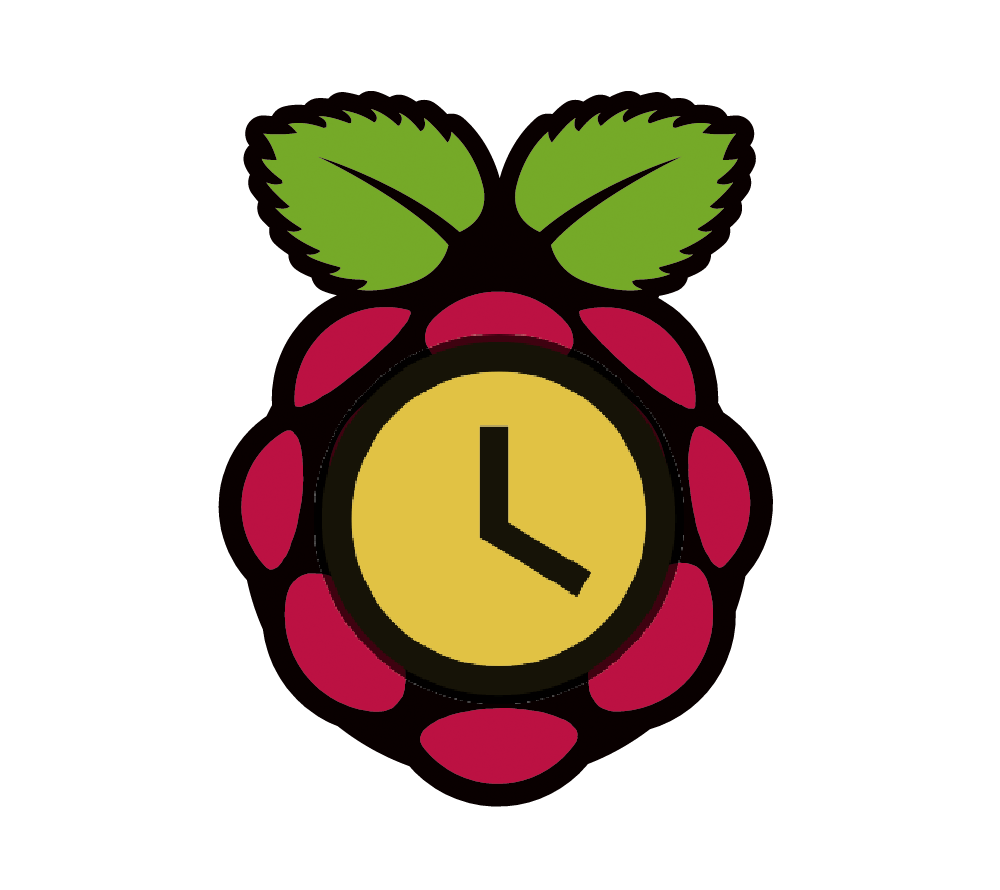- node-red
- rgbMatrix python librairie
- RPI card (Zero or B or other)
- Matrix LED Beanie of adafruit
- Matrix LED adafruit LED (16x32)
sudo python3 main.py --led-gpio-mapping=adafruit-hat --led-rows=16 --led-cols=32 --led-brightness 50
If Node-red is not installed on your RPI : Node-red installation
Once the installation is finished, you can import the contents of the file node-red/flow.json into a new Node-red flow.
sudo systemctl enable nodered.service
Place the service in /etc/systemd/system :
sudo cp systemctl/pyOclock.service /etc/systemd/system/pyOclock.service
Update systemctl services :
systemctl --system daemon-reload
Enable pyOclock service :
systemctl enable pyOclock.service
Start the pyOclock service :
systemctl start pyOclock.service
The system logic lies at the heart of node-red, which sends messages to a TCP server (present on the RPI). You can easily modify and adapt the node-red system to your needs so that it can control the TCP server and display what you want.
Node-red has an administration and configuration page on 127.0.0.1:1880
This server is there to control the LED matrix and soon the RPI audio. He listens on port 16666, of course you can change that in the code.
- &display&&option_set&&option_name&&option_value&
- &display&&type&&image_path&&message&
- &alarm&&option_set&&option_name&&option_value&
All contributions are welcome, whether it is a bug in the code or to add features. Of course you are free to use the software as you wish, as long as you comply with the license.
You can contact me on github or by email
- Add watchdog, a thread capable of resuscitating others when this no longer responds
- Add stop function
- log -> file and make the file accessible from the RED api node
- delete the image_path part to send an msg
- Make a conf file editable from node-red
- Management of the absolute path to manage assets
- Add more configurable variables directly from the command
- Add compatibility with all matrix sizes
- Add compatibility with LCD screens