-
-
Notifications
You must be signed in to change notification settings - Fork 25
Internals
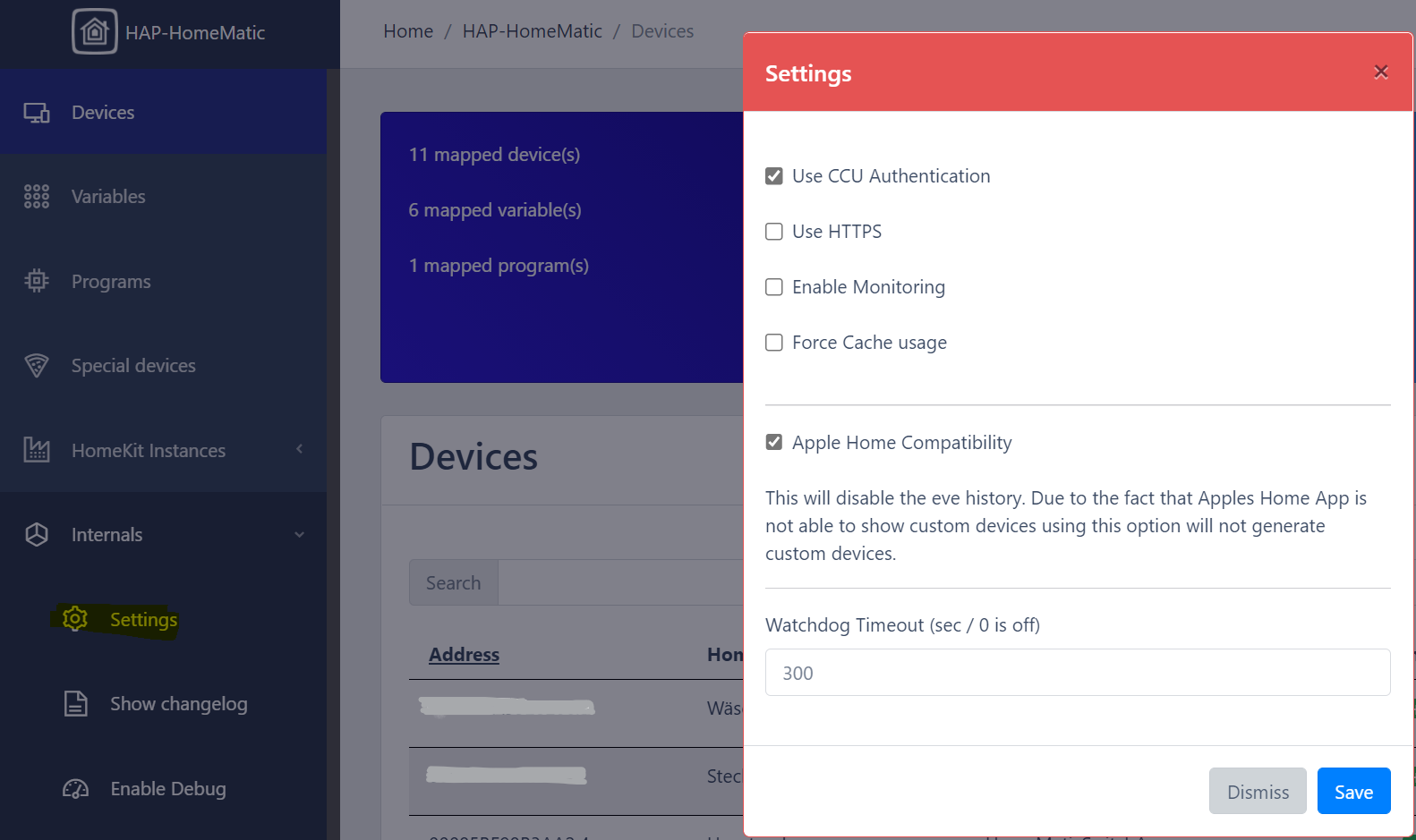
-
Use CCU authentificationis an optional security extension for HAP-HomeMatic: If option is turned on, you have to call as CCU-admin the configuration page from your CCU-WebUI-system preference page to use a valid session. Other users are excluded.
- If you are you are using HTTPS in your CCU: Enable
Use HTTPSalso for the HAP-HomeMatic configuration page.
HAP-HomeMatic will use the self-signed TLS-certificate from your CCU.
- Use
Enable Monitoring, when your Rasperrymatic should relaunch services after a crash.
- Use
Force Cache usage, when your HAP-HomeMatic should force using the cache instead of raw data.
- Use
Apple Home Compatibility, if you do not use the Eve-app in iOS.
ℹ️ Please have also a look at FakeGato History, if you use Eve history respective FakeGato.
- Define a timeout (in sec) for restarting the HAP-HomeMatic service in case of failure or non-responsiveness. Otherwise set 0 for disabling the watchdog.
If you want to add a devices you own, which is currently not supported, u may help the developer:
- Click on Support-button in the left side menu bar.
- Enter the serial number of your device. HAP-HomeMatic will create an anonymous file with all necessary information to add this device.
- After that, please navigate to Github Issues, create an new issue and attach the downloaded file.
For other issues, please open a request at GitHub Issues. Please make sure, your problem was not reported previously and is not already fixed.
For missing or outdated wiki entries, please also open a request at GitHub Issues.
A backup and restore functionality can be used by simple clicking the Backup button and choose between backup or restore.
⚠️ It is strongly recommended to regularly backup your configuration (after a change and before/after a CCU or add-on update), as your configuration is not saved within the standard CCU/ Rasperrymatic backup (only the pure add-on).
If new devices are added to the CCU, the device will appear only with its HomeMatic denotation, e.g. HM-LC-Sw4-PCB.
To show the correct name also in HAP-HomeMatic, please push also the CCU Cache Refresh-button on the menu on the left side in HAP-HomeMatic afterwards.
Does what is expected.
Turns on/ off the debug mode.
Direct download-link the Hap-HomeMatic log file hap-homematic-log.txt.
ℹ️ If you prefer to find the file by using SSH or CuXD on your CCU, the file can be found in 📁
/var/log/hap-homematic.log.
Restarts the add-on instance int the CCU. Optionally it is possible to enable the debug modus at the same time for the restart.
 HAP-HomeMatic - WIKI
HAP-HomeMatic - WIKI