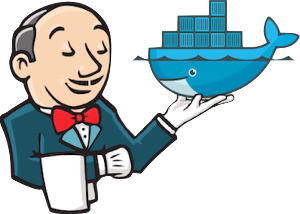This project aims to build a pre-configured Docker image for Jenkins 2.
The image provides all required plugins to run a fully Docker enabled Jenkins with multiple docker based slaves and support for the Docker Pipeline plugin.
If you want start testing the Jenkins directly. Just ensure you've
Vagrant installed, clone the repository and
call vagrant up. Now you can access your Jenkins on http://10.111.0.10/.
There are two Docker images on Docker Hub, one is the Jenkins master and one the Jenkins slave.
The latest image can be found on Docker Hub.
The Jenkins master image provides a preconfigured version of Jenkins 2 with all required plugins to run Docker based builds in a Pipeline. It also brings the new Blueocean pipeline view.
A Jenkins master should expose the HTTP port and the slave communication port.
docker run -d --name jenkins -p 80:8080 -p 50000:50000 \
-v /var/lib/jenkins:/var/jenkins_home \
foxylion/jenkins- This will start a new Jenkins master
- It will listen on Port 80 for any HTTP requests
- Authentication is only possible using credentials (default: admin/admin)
- Changing is password is only possible by using the
JENKINS_PASSenvironment variable - All configuration will be saved into
/var/lib/jenkins
Removing the -v will prevent the Docker container from writing anything to
the host file system but may result in data loss when the container is removed.
The latest image can be found on Docker Hub.
The Jenkins slave image provides a configurable version of the Jenkins slave. It supports authentication using credentials or the JNLP slave secret. It is also possible to create a slave nodes automatically when the slave container is started, the slave node will then automatically removed when the container is stopped.
docker run -d \
-v /home/jenkins:/home/jenkins \
-v /var/run/docker.sock:/var/run/docker.sock
-e JENKINS_URL=https://jenkins.mycompany.com
foxylion/jenkins-slaveBy default the slave will automatically create a temporary Jenkins node. The name
will consist of the prefix docker-slave and the container hostname.
There are some environment variables to customize the slave behavior.
| ENV var | Description | Default |
|---|---|---|
JENKINS_URL |
The URL where your Jenkins can be reached via HTTP. | http://jenkins |
JENKINS_SLAVE_ADDRESS |
An alternative address used to connect to the Jenkins server when starting the TCP connection, it will override the address provided by the Jenkins master. | - |
JENKINS_USER |
The user used for authentication against Jenkins master. | admin |
JENKINS_PASS |
The password used for authentication against Jenkins master. | admin |
SLAVE_NAME |
The name of the Jenkins node (must match a existing node). When left empty, the slave name will be generated. | - |
SLAVE_SECRET |
Will use the provided JNLP secret instead of user/password authentication. | - |
SLAVE_EXECUTORS |
Defines how many executors the slave should provide. | 1 |
SLAVE_LABELS |
Defines which labels the slave should have. Separete them using a space. | docker |
SLAVE_WORING_DIR |
Define a custom working directory when it is not possible to use -w at docker run command. |
- |
CLEAN_WORKING_DIR |
When set to true the slave will clean the working directory on startup. This can help to prevent failed builds due to stored configuration in the working directory. |
true |
The temporary slaves feature is enabled when leaving the SLAVE_NAME environment
variable empty. The slave will automatically create a new Jenkins node with a
generated slave name. After the shutdown of the slave the Jenkins node will be
deleted. If this behavior is unwanted use a persistent slave.
Running a slave without automatically creating a Jenkins node, but using JNLP slave authentication.
Note: It's important to set the Remote root directory of your slave to /home/jenkins.
docker run -d \
-v /home/jenkins:/home/jenkins \
-v /var/run/docker.sock:/var/run/docker.sock
-e JENKINS_URL=http://jenkins.mycompany.com
-e SLAVE_NAME=docker-slave-028
foxylion/jenkins-slaveBy default the Jenkins slave requires /home/jenkins to be mounted with the
equivalent directory on the Docker host.
Note: A different directory path on the host will result in failing builds. Read more (chapter: "Running build steps inside containers")
If you need to use a different directory on your Docker host you can pass that information when starting the Docker container.
docker run -d \
-w /tmp/jenkins-slave
-v /tmp/jenkins-slave:/tmp/jenkins-slave \
-v /var/run/docker.sock:/var/run/docker.sock
-e JENKINS_URL=http://jenkins.mycompany.com
foxylion/jenkins-slaveThere are some useful links to get started using Jenkins pipelines in combination with docker.