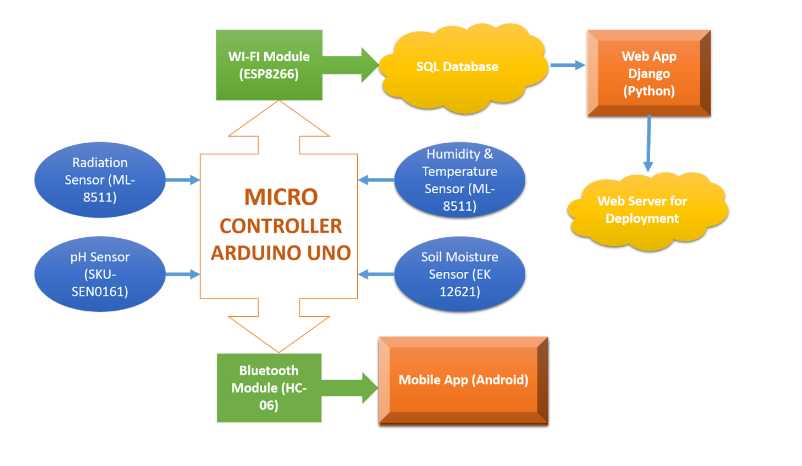A web portal for farmers integrated with Machine Learning and IoT to analyze crops and their growth daily. The main purpose of initiating this undertaking for our "Final Year Project" was to get an insight into the integration of hardware, software, and machine learning.
Project Report available at KrishiSathi Docs
We would like to describe each building process separately and reflect my experiences and tools that we used throughout the development phase.
We first started the project focusing on the hardware (we being robotics enthusiasts definitely helped with works related to embedded systems)
- The device was built around Arduino as the microcontroller (or brain) along with different sensors like pH Meter (SKU: SEN0161), humidity & temperature sensor (DHT22) and soil moisture sensor (SEN-13322)
- The values obtained from the sensors are actually the features of our machine learning model.
- To collect measured data from the soil (with the help of sensors), we built an android application using the MIT App Inventor 2 because we did not have proper skills to develop a native Android application with JAVA.
| Android Application | Hardware Schematics |
|---|---|
 |
 |
The web application was developed in Django. It is particularly important to create an interface for a user (farmer in our case) to have an insight of their crops and soil condition.
- The user would simply sign up using the web application and receive a user id
- Next thing is to connect the IoT device to the Android app via Bluetooth (we used HC-06 Bluetooth module in the device for that purpose)
- Once the Android application connects to the device and starts receiving real-time data, the user is able to submit it to a remote database.
- The submitted data gets passed through the trained model and the results of the ML model are shown as different graphs and insights through the web portal; along with the suggestion of suitable crops that can be grown on the field
| Web Application |
|---|
 |
We used a classical machine learning technique involving decision trees--called Random Forest Classifier
- The trained model yielded 84.6% accuracy on the testing set
- The dataset was accessed and refined from the Ministry of Agriculture, Nepal with the help of our supervisor and his contacts in the soil department
- The prominent features chosen for the machine learning model are pH, soil_moisture, temperature, and humidity
- We trained the model with around 48,000 data points classifying eight major types of soils--each corresponding to their favorable crops and fruits
- The classified soil type and their corresponding suitable crops and fruits are displayed as a recommendation for the user (or farmer) in the web portal
The instructions below will get you a copy of the project up and running on your local machine for development and testing purposes. To get started, clone the repository on a folder that you would like to.
The major things that you will need to run this application are Python3 and pip3
$ sudo apt-get install python3
$ sudo apt-get install python3-pip
After you get python3 and pip3 working, you will need to install the requirements to run your project. The Django application resides inside the folder named "krishisathi"
For that purpose, go to the root directory of the repository and run the following command:
$ pip3 install -r requirements.txt
Note: You might want to use a virtual environment for installing the python packages required for the project
$ sudo pip3 install virtualenv
$ virtualenv krishisathi
$ source path/to/env/bin/activate
For database services, you can either use the provided Sqlite3 database from Django or else you can set up your own MySQL or Postgres database service. The configurations for the project is decoupled in env.example file. You will need to make a copy of this file and rename it to .env inside krishisathi/ folder. Your local configurations are the ones that go inside the .env file
Note: If you are using the pre-provided sqlite3 from Django, then please tweak the database settings in the settings.py file. You can use the default configurations instead of the one that I've used for MySQL.
- Django - The web framework used
- MIT App Inventor 2 - Android app building tool
- scikit-learn - The Machine Learning library used
- Ashish Jaiswal - Initial work - Project Lead - Ashish Jaiswal
- Manish Adhikari - Project Member - Manish Adhikari
- To the personnel who were involved in contributing to the project from Kathmandu Engineering College, TU