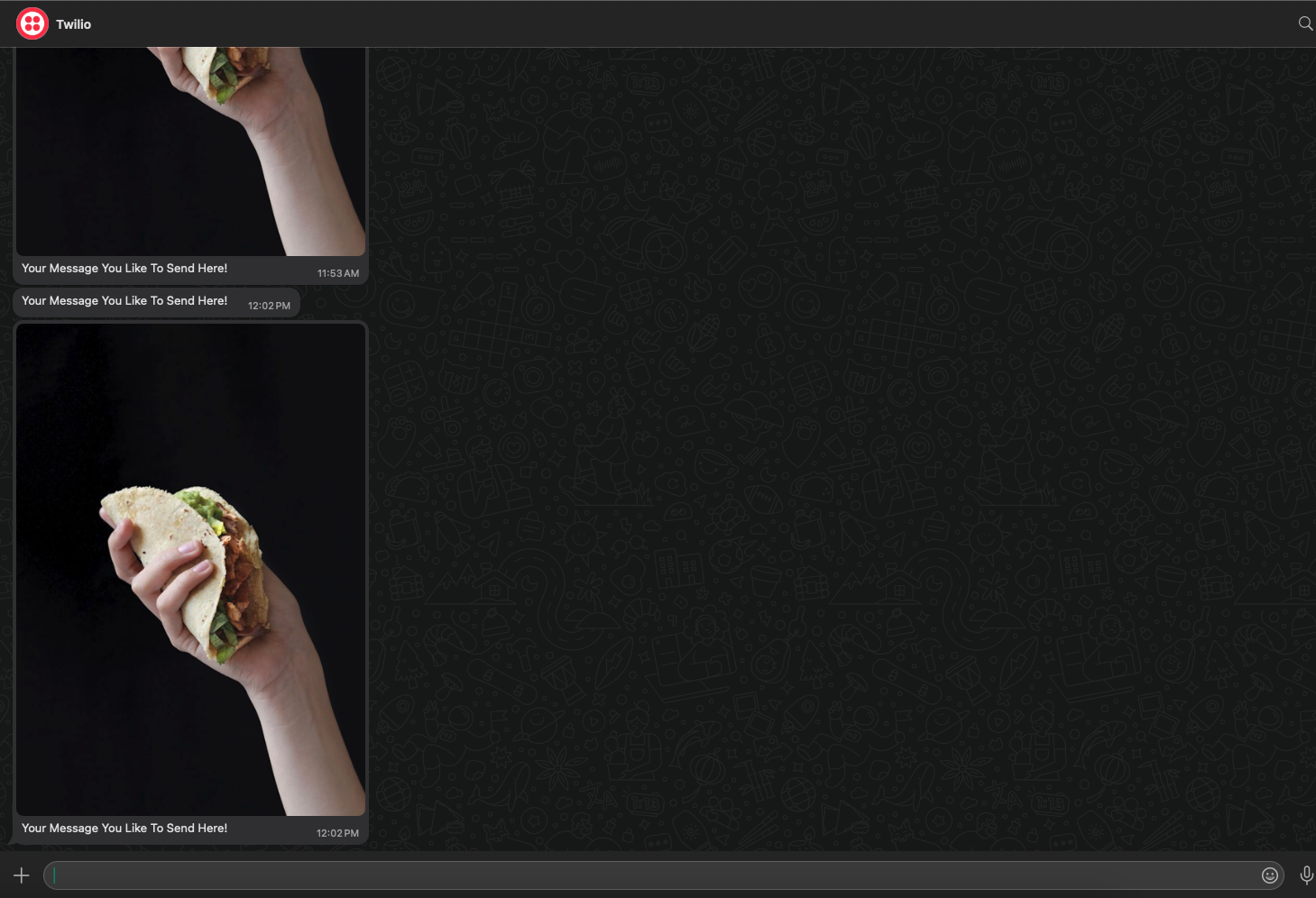Send Whatsapp messages using Twilio and native filament Notification Facade class
composer require tomatophp/filament-twiliofirst of all you need to add this variables to your .env file
TWILIO_SID=
TWILIO_TOKEN=
TWILIO_SENDER_NUMBER=then clear you cache
php artisan config:cachenow on your User model add this trait
use TomatoPHP\FilamentTwilio\Traits\InteractsWithTwilioWhatsapp;
class User extends Authenticatable
{
use InteractsWithTwilioWhatsapp;
}now you are ready to use the notification
\Filament\Notifications\Notification::make()
->body('Your Message You Like To Send Here!')
->sendToTwilioWhatsapp(
user: $user,
mediaURL: "https://images.unsplash.com/photo-1545093149-618ce3bcf49d?ixlib=rb-1.2.1&ixid=eyJhcHBfaWQiOjEyMDd9&auto=format&fit=crop&w=668&q=80"
);or you can use it from user model direct
$user->notifyTwilioWhatsapp(
message: 'Your Message You Like To Send Here!',
mediaURL: "https://images.unsplash.com/photo-1545093149-618ce3bcf49d?ixlib=rb-1.2.1&ixid=eyJhcHBfaWQiOjEyMDd9&auto=format&fit=crop&w=668&q=80"
);you can publish config file by use this command
php artisan vendor:publish --tag="filament-twilio-config"Checkout our Awesome TomatoPHP