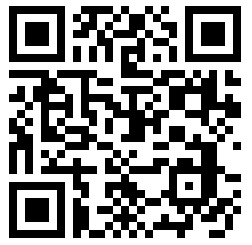Go API client and CLI for Qonto banking service.
This package and the CLI are not provided nor supported by Qonto
go get github.com/toorop/go-qonto
import "github.com/toorop/go-qonto"
func main(){
Q := qonto.New("qonto-login", "qonto-API-secret")
organization, err := Q.GetOrganization("slug")
if err != nil {
fmt.Println("ERROR ! unable to get organization -", err)
os.Exit(1)
}
fmt.Println(organization)
}To get last transactions:
import "github.com/toorop/go-qonto"
func main(){
Q := qonto.New("qonto-login", "qonto-API-secret")
options := qonto.GetTransactionOptions{
Slug: "slug",
Iban: "iban",
Status: []string{"pending", "reversed", "declined", "completed"},
}
transactions, err := Q.GetTransactions(options)
if err != nil {
fmt.Println("ERR: ", err)
os.Exit(1)
}
for _, transaction := range transactions {
fmt.Println(transaction)
}
}qonto CLI allow you interact with Qonto services from the command line
qonto CLI is available as compiled binary for Windows, Mac OS, and Linux (386, amd64, arm, arm64 flavors)
Download from qonto CLI releases page
Once you have downloaded the last release, it could be a goood idea to rename the binary ;)
mv qonto_0.0.1-alpha_Linux-64bit qonto
-
"go get" dépendencies:
$ go get -u github.com/asaskevich/govalidator $ go get -u github.com/spf13/cobra $ go get -u github.com/spf13/viper -
"go get" source code:
$ go get github.com/toorop/go-qonto
-
run "go install" to build and install qonto CLI
$ cd $GOPATH/src/github.com/toorop/go-qonto/qonto $ go install -
qonto binary should be available on yout $PATH:
$ qonto --version qonto version 0.0.1-alpha
You need to setup some configuration before running qonto CLI, at least you must provide your Qonto ID and your Qonto secret API key (see "integration" on your Qonto dashboard).
You have two ways to proceed:
- Using a config file (needed if you want to use the 'watch' command with email notifiaction).
- Download config.sample.yaml from: https://raw.githubusercontent.com/toorop/go-qonto/master/qonto/config.sample.yaml
- Save it as config.yaml in the same path as your qonto binary (you can save it elsewhere but in this case you need ton provide its full path with the --config option).
- Fill the required fields.
- That's it.
WARNING: if you put qonto binary on your binaries PATH, you need to use the --config option or to put your config file on your working dir.
- Using environment variables (for basic usages)
- export QONTO_LOGIN & QONTO_SECRET
If you need new commands or features please open an issue.
qonto CLI have a builtin help, to access it you just have to use the --help flag.
Example:
$ qonto organization --help
Display your Qonto organizations
Example:
$ qonto organization
my-orga-42
Slug: my-orga-42-bank-account-1
IBAN: FR76XXXXXXXXX
BIC: XXXXXXXX
Currency: EUR
Balance (€): 100000000.000000
Balance (cents): 10000000000
Authorized Balance (€): 0.000000
Auhorized Balance (cents): 0
Usage:
qonto organization [flags]
Flags:
-h, --help help for organization
Global Flags:
-c, --config string config file
watch command allow you to be informed on new transations or on transaction updates.
By default watch command display update on stdout, but it can send a email and/or send a POST request, containing the transaction update, to a predefined URL.
To keep the watch command running when you logout, add "&" at the and of the command ou use tmux
An email will be send to the defined address on each transaction event. To receive email notifications you must configure smtp section of the config file to provide at least smtp.host, smtp.port and smtp.mailfrom.
Example:
To receive an email notification on each event
qonto watch --slug SLUG --iban IBAN -m EMAIL_ADDRESS_TO_SEND_MAIL_TO
To enable webhook notification you just have to add the --webhook flag with a valid URL
qonto watch --slug SLUG --ib IBAN --webhook https://qonto.toorop.fr -m EMAIL_ADDRESS_TO_SEND_MAIL_TO
qonto CLI will do a POST request to this URL, with the JSON encoded transaction object in the request body, on each transaction update.
The format of the JSON object is same as the one returned by Qonto API
organization command returns details about your organization and your banks accounts.
Example:
$ qonto organization
my-orga-42
Slug: my-orga-42-bank-account-1
IBAN: FR76XXXXXXXXX
BIC: XXXXXXXX
Currency: EUR
Balance (€): 100000000.000000
Balance (cents): 10000000000
Authorized Balance (€): 0.000000
Auhorized Balance (cents): 0
If this project is useful for you, please consider making a donation.
Address: 1JvMRNRxiTiN9H7LyZTq4yzR7ez86M7ND6
Address: 0xA84684B45969efbD54fd25A1e2eD8C7790A0C497