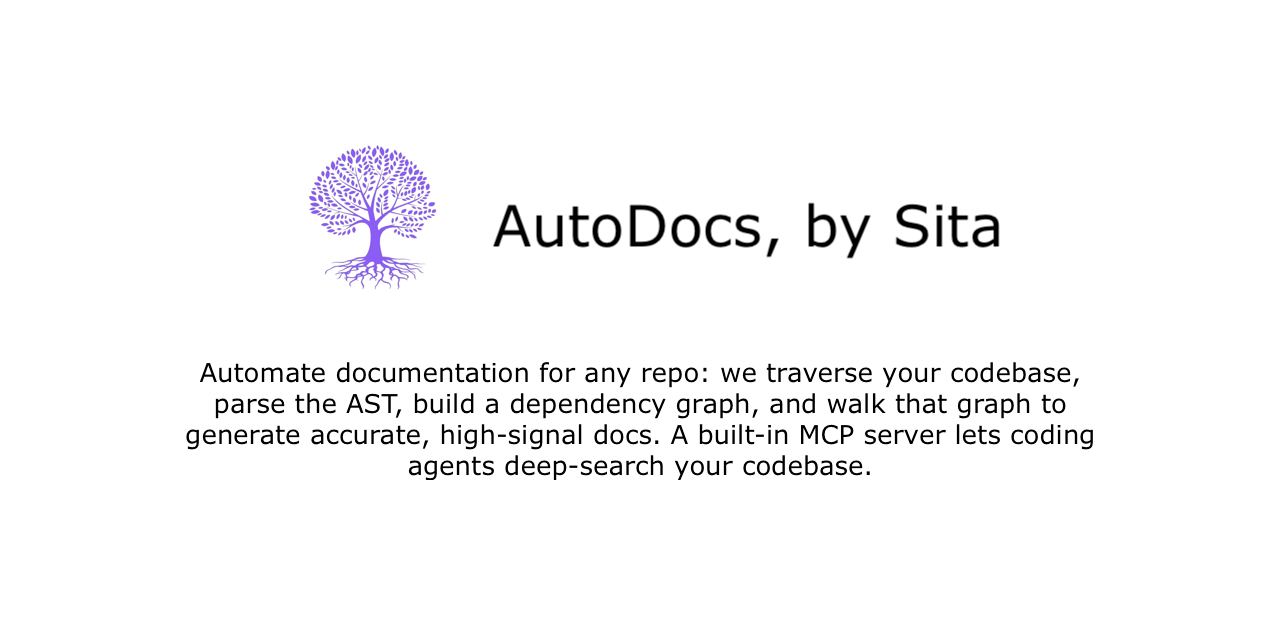- Sohan - @SohanSarabu
- Adi - @adiperswal
AutoDocs, by Sita
Automate documentation for any repo: we traverse your codebase, parse the AST, build a dependency graph, and walk that graph to generate accurate, high-signal docs. A built-in MCP server lets coding agents deep-search your code via HTTP.
(Interested in our hosted or enterprise offerings? Join the waitlist at https://trysita.com)
- Parses your repository using tree-sitter (AST parsing) and SCIP (symbol resolution).
- Constructs a code dependency graph (files, definitions, calls, imports) and topologically sorts it.
- Traverses that graph to create repository-wide, dependency-aware documentation and summaries.
- Exposes a FastAPI backend for ingestion/search and a Next.js web UI for chat and exploration.
- Provides an MCP server so agentic tools can query your repo with deep search.
Install these once on your machine:
- pnpm 10+ (Node 20+ recommended; Corepack is fine). Docs
- uv (fast Python package manager). Docs
- Docker + Docker Compose (to run everything locally). Docs
Reference docs
- pnpm install: https://pnpm.io/installation
- uv install: https://docs.astral.sh/uv/
Some features or scripts may call the GitHub API (e.g., fetching repo metadata). If you hit rate limits or need to access private repos, create a Personal Access Token (PAT) and set it in your environment.
- How-to (official docs): https://docs.github.com/en/authentication/keeping-your-account-and-data-secure/creating-a-personal-access-token
- Create fine-grained PAT (recommended): https://github.com/settings/personal-access-tokens/new
- Create classic PAT (legacy): https://github.com/settings/tokens/new
Suggested scopes
- Public repos only: use a fine-grained token with selected repositories (read-only) or a classic token with
public_repo. - Private repos: fine-grained token with read-only repo access to the needed repositories, or a classic token with
repo.
Add to your .env (or shell env):
GITHUB_TOKEN=ghp_your_token_hereNotes
- Keep this token secret; do not commit
.env. - Fine-grained tokens are preferred for tighter, per-repo permissions.
- Environment
cp .env.example .env- Database:
DATABASE_URL(local postgres DB). In Compose, DB is available atpostgresql://postgres:postgres@db:5432/app. - Ingestion API:
INGESTION_API_URLfor the web app to call the FastAPI service. - Analysis storage:
ANALYSIS_DB_DIRcontrols where generated per-repo SQLite files live.
- Summaries:
SUMMARIES_API_KEY,SUMMARIES_MODEL,SUMMARIES_BASE_URL(OpenAI-compatible, default OpenRouter) - Embeddings:
EMBEDDINGS_API_KEY,EMBEDDINGS_MODEL,EMBEDDINGS_BASE_URL(OpenAI-compatible, default OpenAI) - Rate limiting:
MAX_REQUESTS_PER_SECONDfor LLM summary batching (default 15)
- Run locally with Docker Compose
docker compose up -d
# If you want to see logs
docker compose upYou should now have:
- Web UI at http://localhost:3000
- API at http://localhost:8000 (OpenAPI schema at
/schema)
To refresh a repository’s docs after code changes, remove the repo and re-ingest it (temporary workflow):
- UI: delete the repo in your Workspace, then add it again (ingestion starts automatically).
We’re actively adding a one-click "Resync" button in the UI, followed by automatic periodic ingestion (coming soon)
The MCP server is available at http://localhost:3000/api/mcp and is designed for coding agents and MCP-compatible clients. It exposes a codebase-qna tool that answers repository-scoped questions by querying the analysis databases that AutoDocs produces.
Tips
- Point your MCP client at
http://localhost:3000/api/mcp. - Include an
x-repo-idheader with the repo ID (you can find it in the UI). - For setup guides with popular tools (Claude, Cursor, Continue), see https://docs.trysita.com
For a local dev loop without Docker Compose you can run the API and web dev servers directly:
# concurrent dev (API + Web + DB)
./tools/dev.sh --syncDatabase migration (run if modifying the postgres schema)
cd packages/shared
DATABASE_URL=postgresql://postgres:postgres@localhost:5432/app pnpm drizzle-kit push --config drizzle.main.config.tsingestion/— Python FastAPI service, AST parser, graph builder, embeddings, and search.webview/— Next.js app (Turborepo workspace) and shared TS packages.docker-compose.yml— local Postgres, API, and Web services.tools/— helper scripts (build_all.sh,dev.sh,uv_export_requirements.sh).
- Web can’t reach the API: ensure
INGESTION_API_URL=http://api:8000is set in.env. - Missing
uv/pnpm: install them (see links above)
- In your repositories, code must live at the repository root, not in a nested folder.
- Language support: currently supports TS, JS, and Python; currently working on expansion to Go, Kotlin, Java, and Rust.
- Polyglot repos (multiple languages in one repo): not supported yet, but we’re actively working on it.
Licensed under the Apache 2.0 License. See LICENSE.