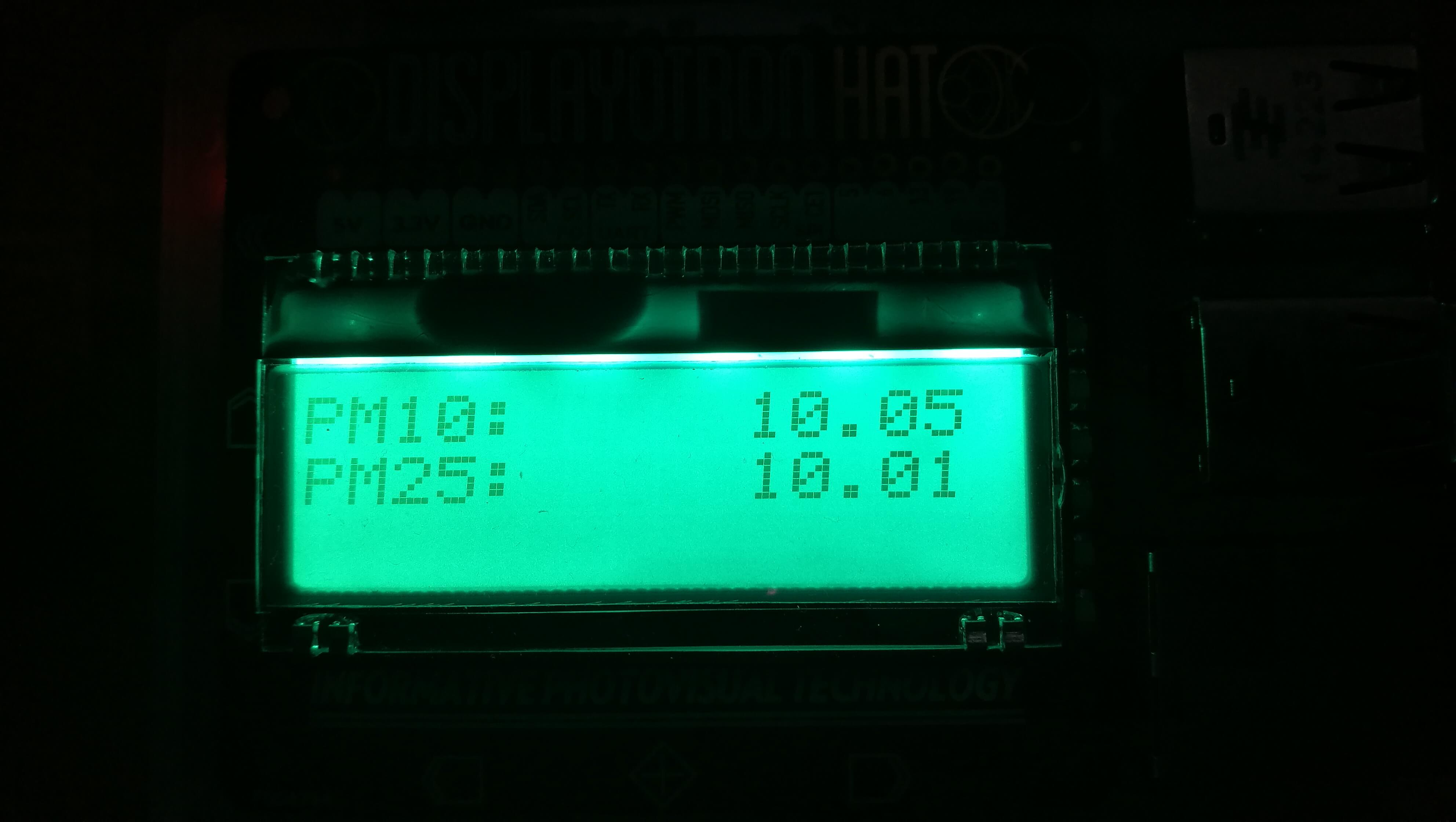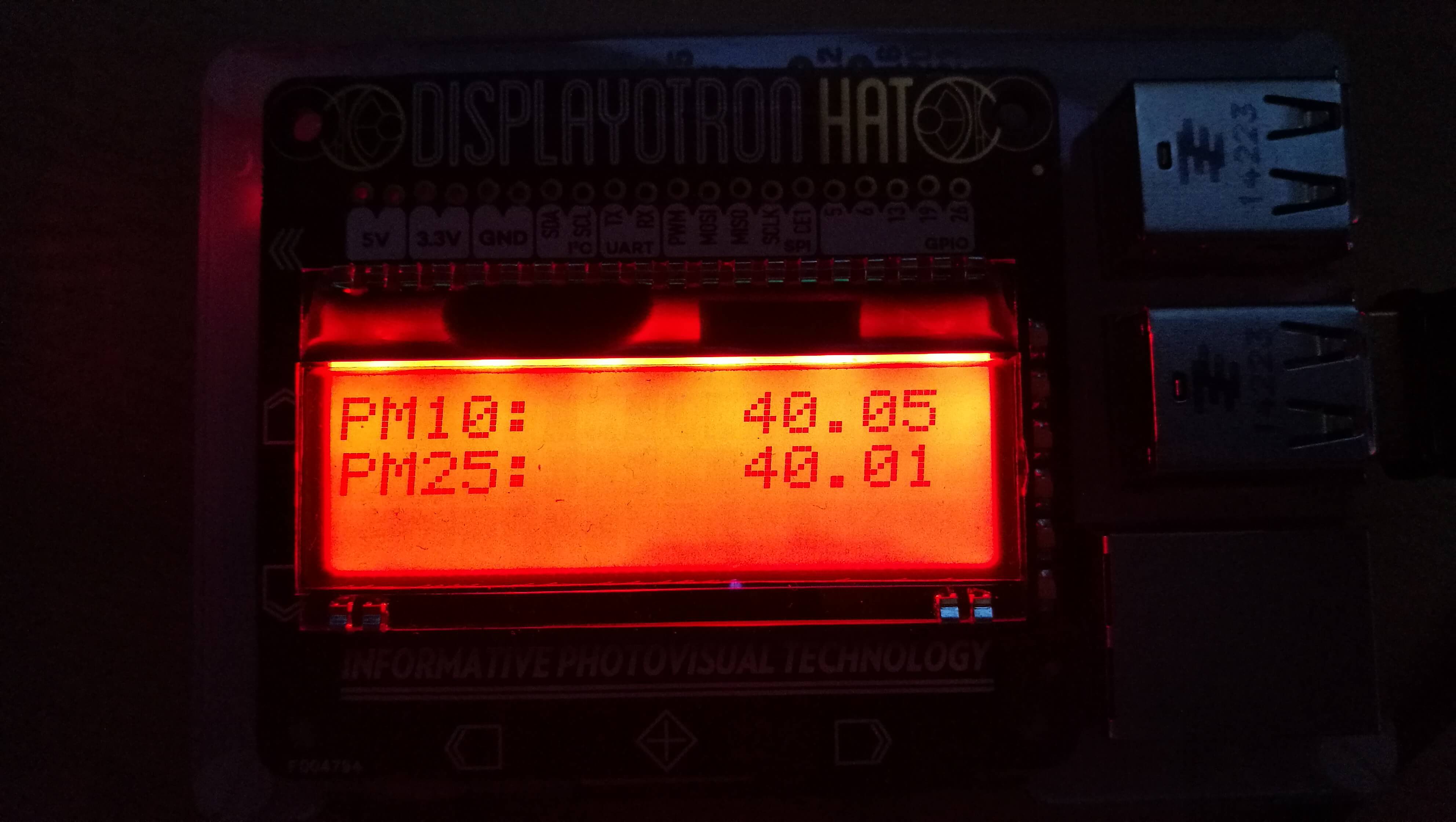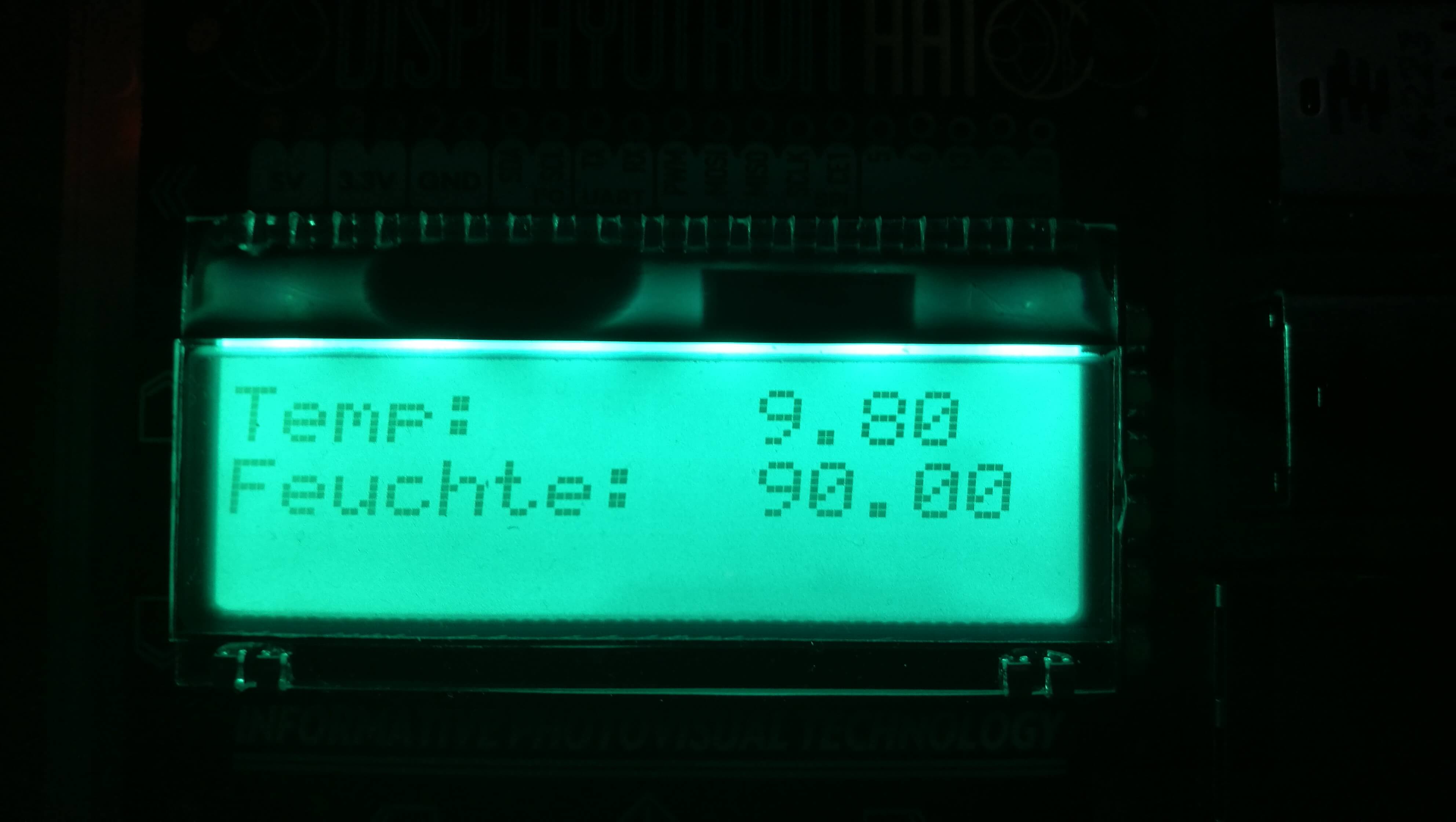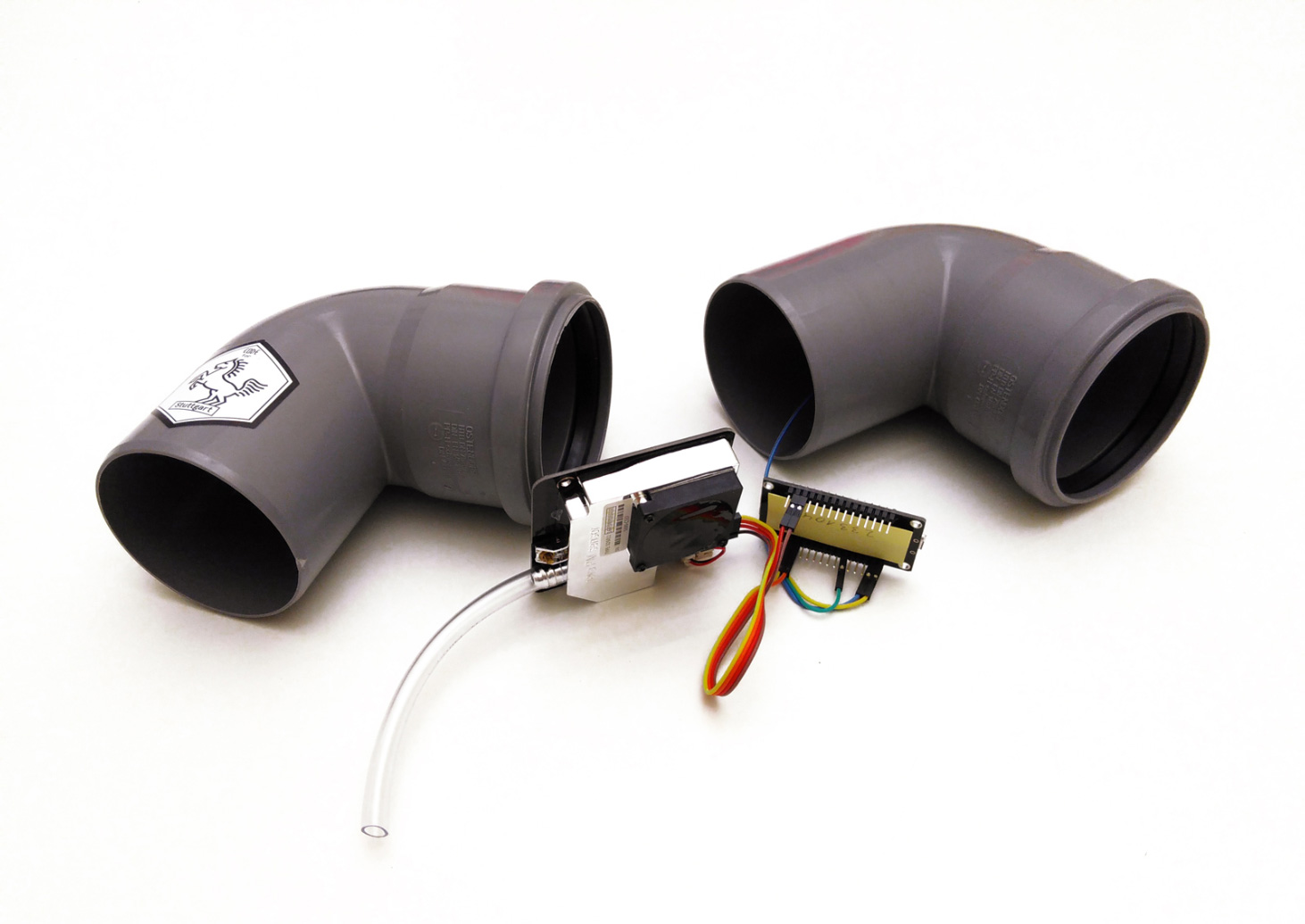Import with Copy/Paste the nodered-???.txt into the Node-Red as Flow and click Deploy
You must configure the http-node with your IP-Address and Port credentials
and edit the MQTT Node and put in your sensor-id and replace "123456" its only a placeholder
nodered-mqtt.txt is the flow with mqtt, you can send your values to any dashboard's
nodered-twitter.txt is the flow with twitter, the flow send every 60 minutes 4 values
for using display.py or display-color.py please install depencies and hardware they need
pip3 install paho-mqtt
curl https://get.pimoroni.com/displayotron | bash
Features of display.py
- if you press Left and right button displays different values
- Colour changes Green/Yellow/Orange/Red if PM25 reached values 10/20/30/40 μg/m3
- If PM25 reached less then 10.00 the background light goes off
Credits and Copyright by luftdaten.info
More Info http://luftdaten.info/