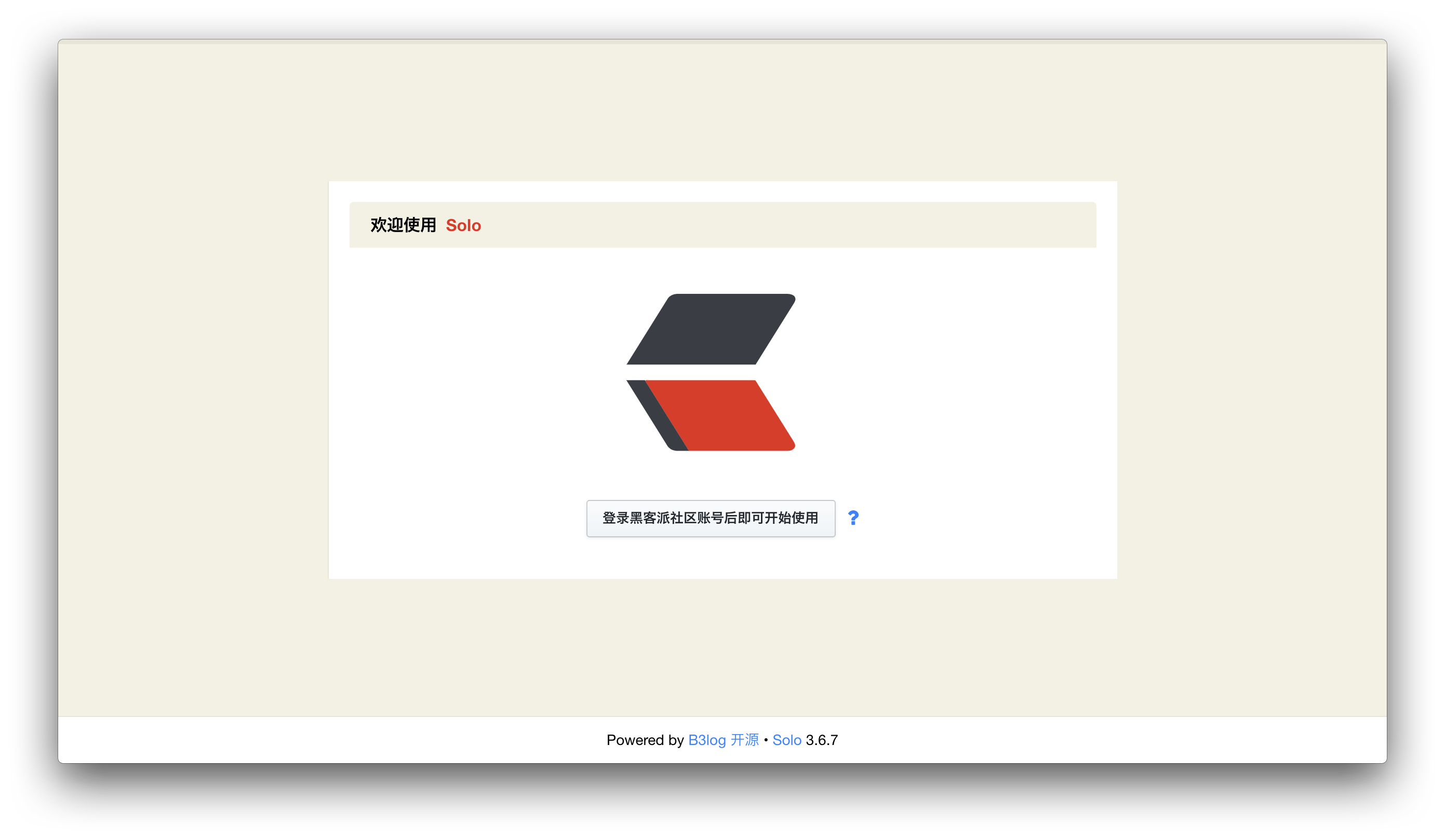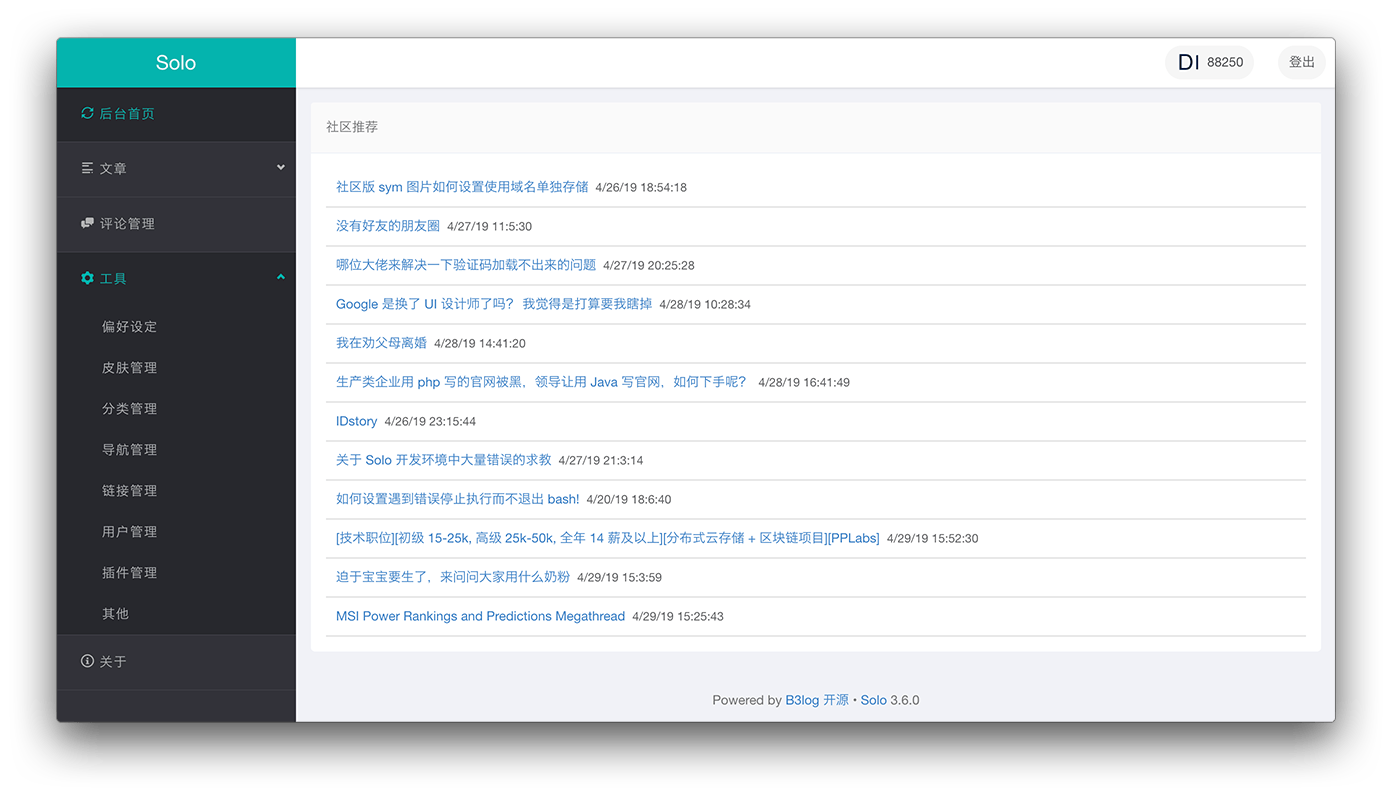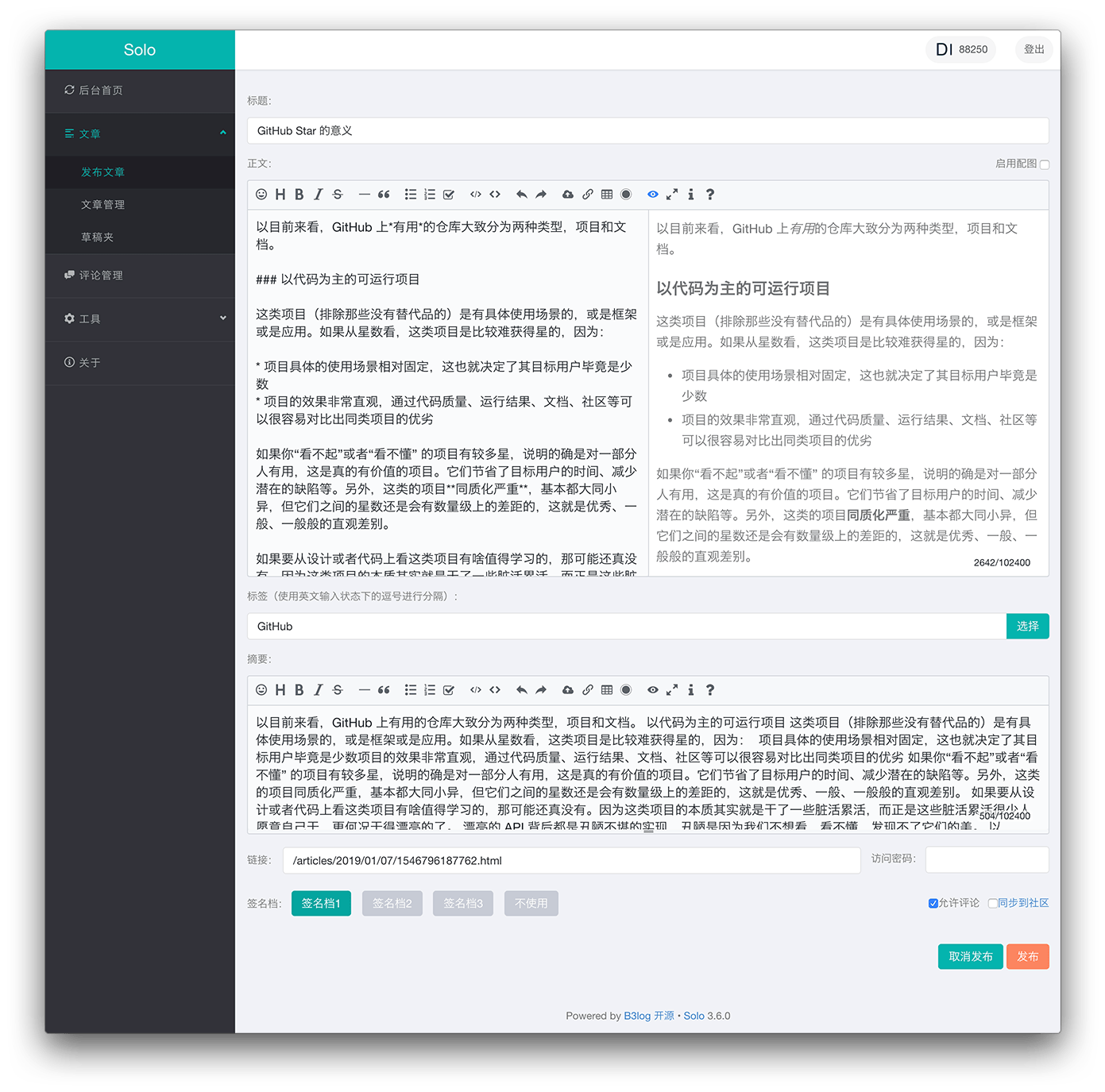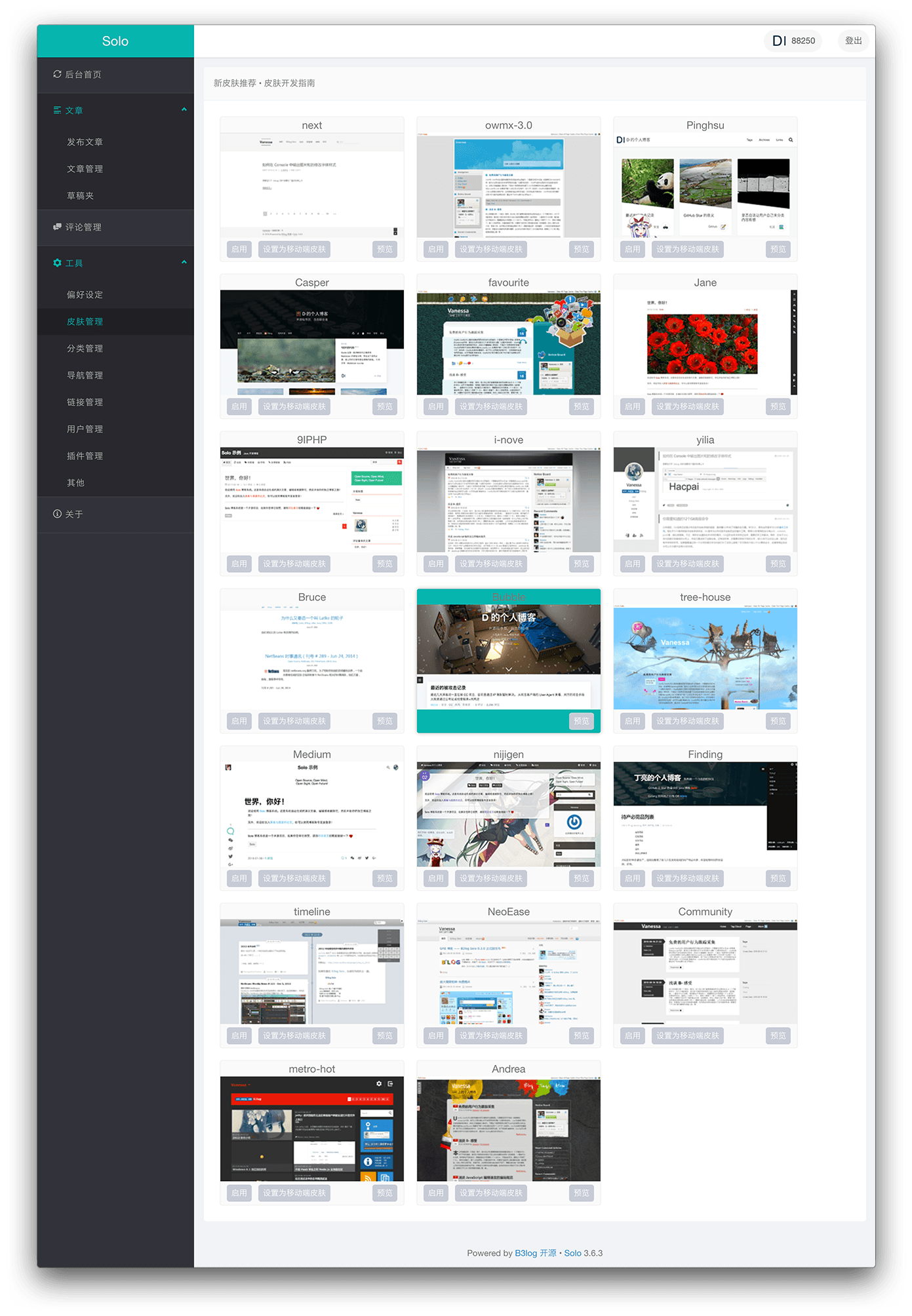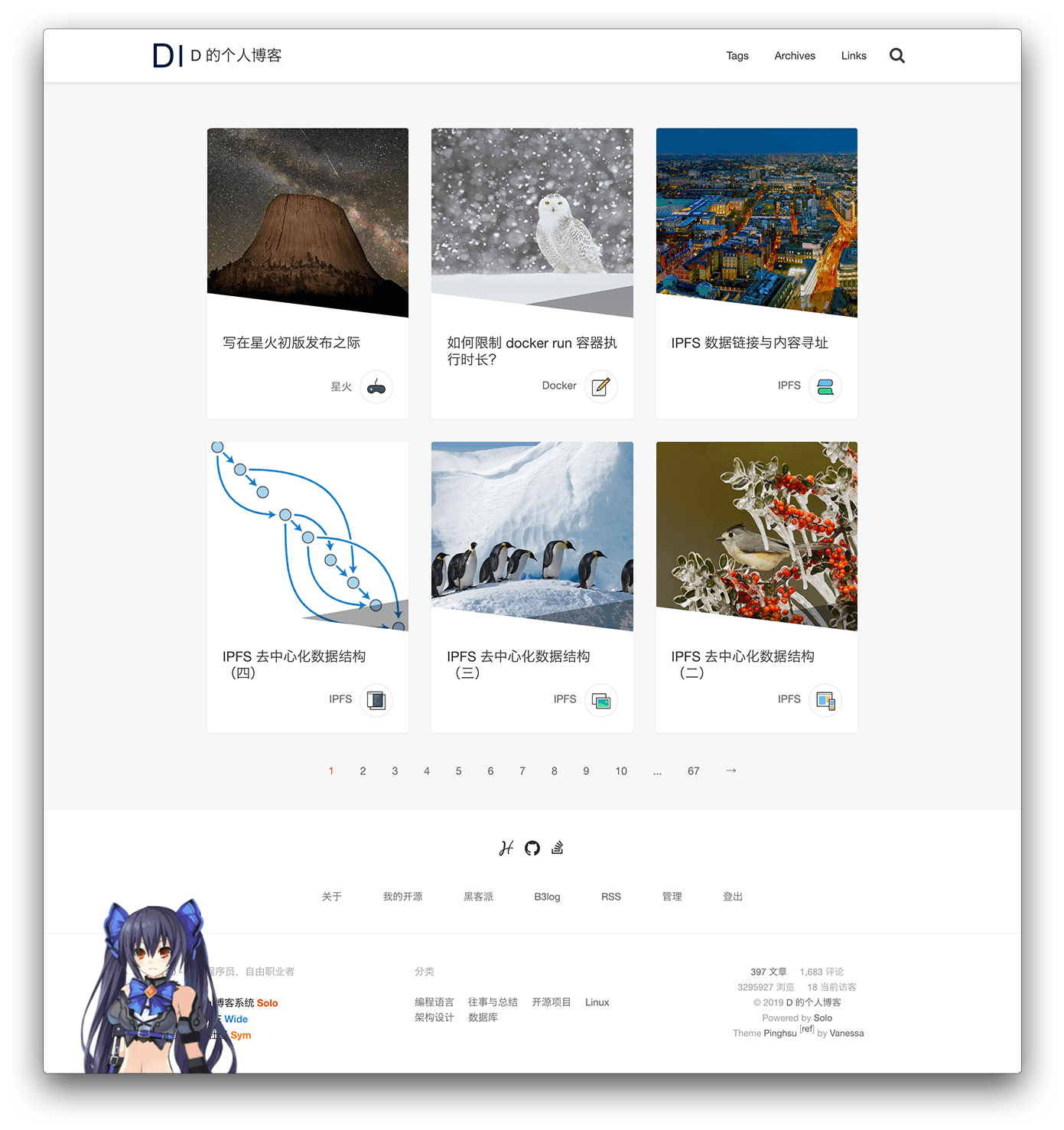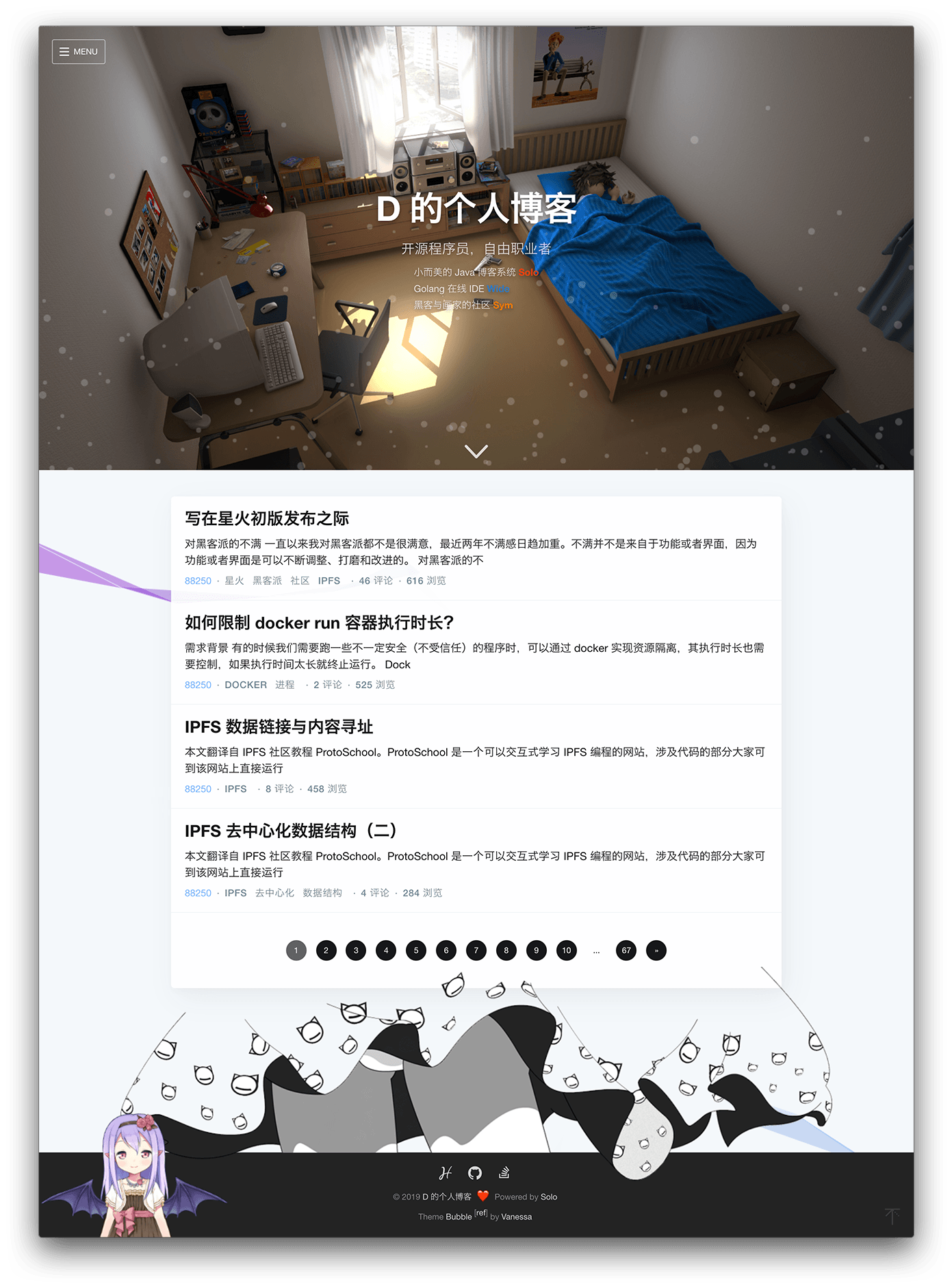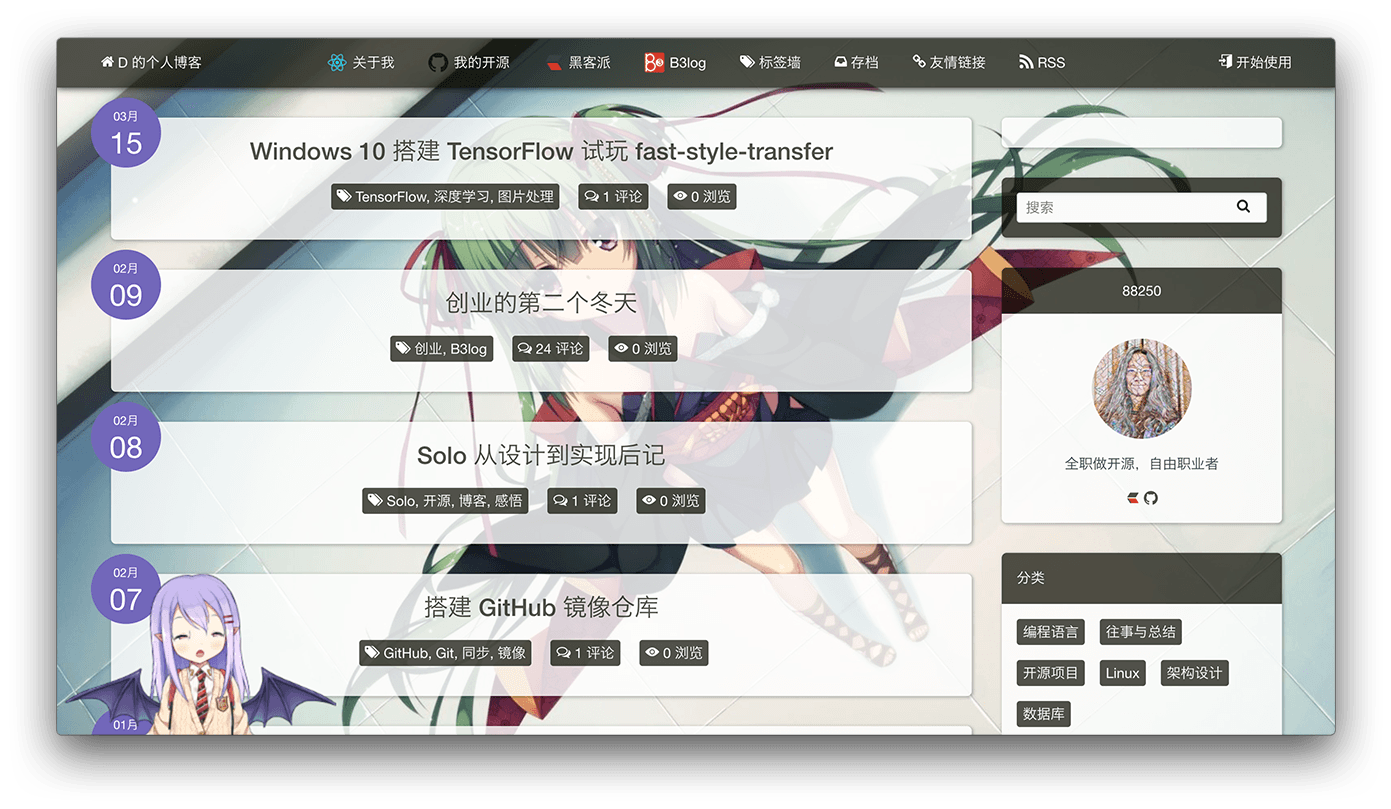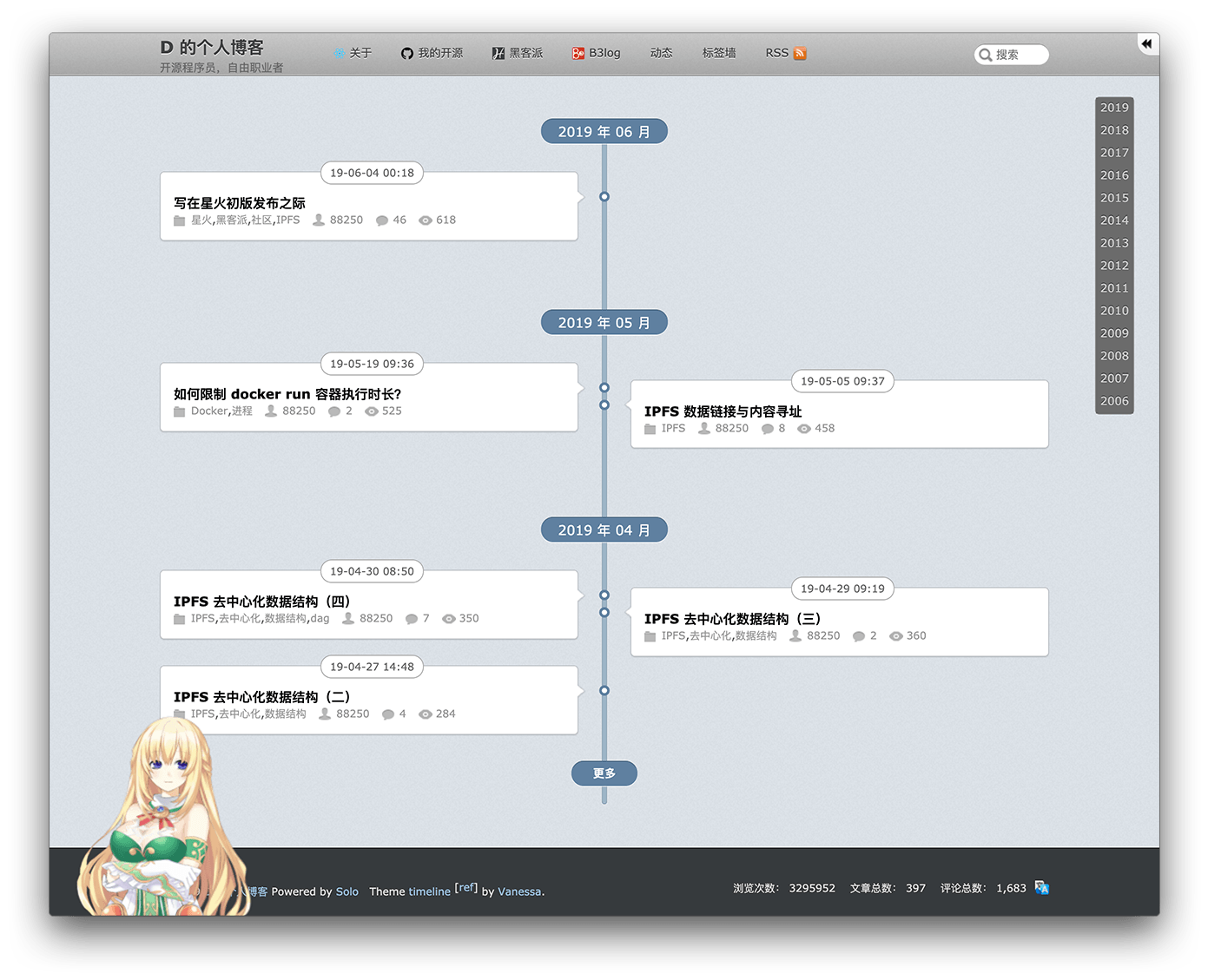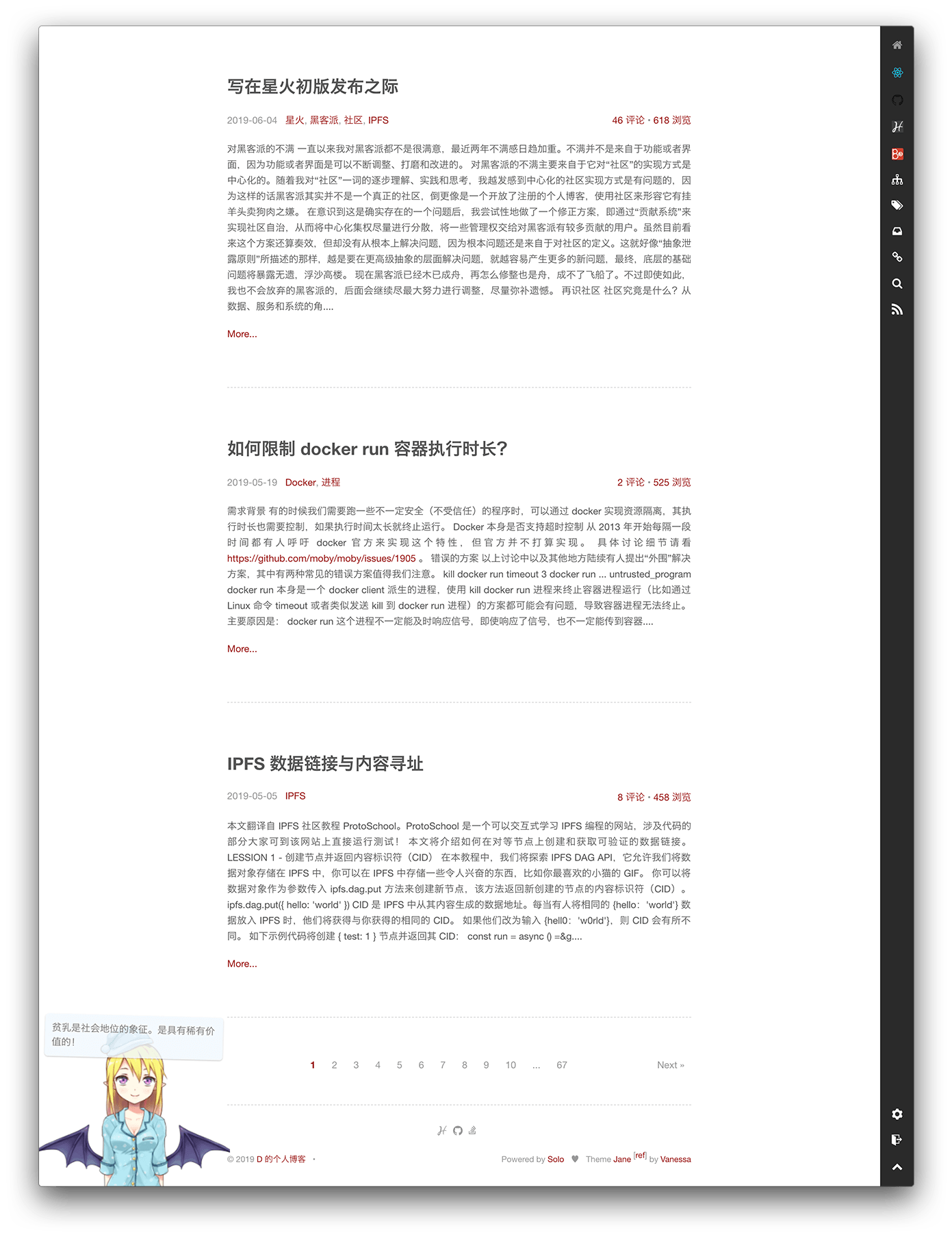Small and beautiful blog system, designed for programmers
















Solo is a small and beautiful open source blog system, designed for programmers. Solo has a very active community, which can push articles as posts to the community, and replies from the community will be linked as blog comments (for details, please visit B3log Ideas - Distributed Community Network).
This is a brand new online community experience, so that you who love recording and sharing no longer feel lonely!
Welcome to Solo Official Discussion Forum to learn more.
- Markdown Editor supports three editing modes: WYSIWYG/Instant Rendering/Split View
- Tag aggregation classification
- Custom navigation links
- Random articles / Related articles / Pin articles / Update reminder
- Custom article permanent link / Signature column
- Configure site SEO parameters / Announcement / Footer
- Code syntax highlighting / Mathematical formulas / Flow charts / Staves
- Multi-skin, multi-end adaptation
- Multilingual / International
- Friendly Link Management
- Multi-user writing, team blog
- Hexo / Jekyll / Markdown import
- SQL / JSON / Markdown export
- Atom / RSS / Sitemap
- CDN static resource separation, configurable jsDelivr CDN distribution
- Pull GitHub repository and automatic backup
- Built-in HTTPS + CDN file storage
- Support to generate and export static sites for publishing GitHub Pages
The current built-in skins are as follows, you can click to preview:
- Bubble
- Casper
- Pinghsu
- Jane
- nijigen
- Medium
- 9IPHP
- Andrea
- Bruce
- Community
- favourite
- Finding
- i-nove
- metro-hot
- NeoEase
- next
- owmx-3.0
- timeline
- tree-house
- yilia
Welcome to here recommend good-looking skin, we will try to make it.
Solo supports "dynamic and static":
- Dynamic blog: built on the server, the process runs in resident memory, and is used online
- Static blog: run on local computer, generate and export static site after writing
Local operation is mainly used for trial or static site generation, please refer to here for usage of static site generation.
Download and unzip the latest Solo package, enter the decompression directory and execute:
- Windows:
java -cp "lib/*;." org.b3log.solo.Server - Unix-like:
java -cp "lib/*:." org.b3log.solo.Server
If you have a Java development environment, you can refer to here to build and run through the source code.
Docker deployment is a dynamic blog usage, mainly used to deploy dynamic blogs on the server.
docker pull b3log/solo-
Use MySQL First create database schema manually (schema name
solo, character set useutf8mb4, sorting ruleutf8mb4_general_ci), and then start the container:docker run --detach --name solo --network=host \ --env RUNTIME_DB="MYSQL" \ --env JDBC_USERNAME="root" \ --env JDBC_PASSWORD="123456" \ --env JDBC_DRIVER="com.mysql.cj.jdbc.Driver" \ --env JDBC_URL="jdbc:mysql://127.0.0.1:3306/solo?useUnicode=yes&characterEncoding=UTF-8&useSSL=false&serverTimezone=UTC&allowPublicKeyRetrieval=true" \ b3log/solo --listen_port=8080 --server_scheme=http --server_host=localhost --server_port=For simplicity, the host network mode is used to connect to MySQL on the host.
-
Use H2 Database
docker run --detach --name solo --volume ~/solo_h2/:/opt/solo/h2/ --publish 8080:8080 \ --env RUNTIME_DB="H2" \ --env JDBC_USERNAME="root" \ --env JDBC_PASSWORD="123456" \ --env JDBC_DRIVER="org.h2.Driver" \ --env JDBC_URL="jdbc:h2:/opt/solo/h2/db;MODE=MYSQL" \ b3log/solo --listen_port=8080 --server_scheme=http --server_host=localhost --server_port=
Start command line arguments description:
--listen_port: the process listen port--server_scheme: the protocol for the final visiting, if the anti-generation service is enabled with HTTPS, it also needs to be changed tohttps--server_host: the domain name or public IP for the final visiting, do not bring port--server_port: the port for the final visiting, use the default 80 or 443 of the browser to leave the value blank
The description of the complete startup arguments can be viewed using -h.
By default, logs are printed to the standard output stream through log4j2, which can be viewed through docker logs solo. If you need to override the log4j configuration, you can mount the file to achieve:
--volume ~/log4j2.xml:/opt/solo/log4j2.xmlIf you want to use other skins, you can mount the directory skins (it needs to contain all the skins you want to use):
--volume ~/skins/:/opt/solo/skins/- Pull the latest image
- Restart the container
You can refer to here to write a restart script and run it through crontab every morning to achieve automatic update.
Please refer to here, thanks to @liumapp for providing it.
upstream backend {
server localhost:8080; # Solo listen port
}
server {
listen 80;
server_name 88250.b3log.org; # blog domain
access_log off;
location / {
proxy_pass http://backend$request_uri;
proxy_set_header Host $http_host;
proxy_set_header X-Real-IP $remote_addr;
client_max_body_size 10m;
}
}Be sure to configure:
proxy_set_header Host $http_host;
proxy_set_header X-Real-IP $remote_addr;Otherwise, "Latke configuration error" or abnormal style may appear on the access page; the function of counting online visitors will be abnormal.
- Install Solo Blog from scratch (thanks @InkDP for sharing)
- Solo User Guide
- Solo from design to implementation
- Solo Skin Development Guide
- Plugin development
Solo uses the Mulan Permissive Software License,Version 2 open source license.
- jQuery: Front-end JavaScript tool library
- Vditor: In-browser Markdown editor
- Highlight.js: Front-end code syntax highlighting library
- pjax: pushState + AJAX = pjax
- jsoup: Java HTML parser
- flexmark: Java Markdown processor
- Apache Commons: Java commons library
- Latke: Java Web framework based on JSON