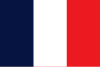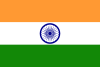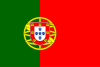-
Notifications
You must be signed in to change notification settings - Fork 12
Importing configuration in the CLI interface ca
vikdevelop edited this page Apr 14, 2024
·
1 revision
This feature is available from version: 3.2.2
In addition to importing configuration in the GUI, SaveDesktop also allows you to import configuration in the command line interface (CLI), which you can use in case your desktop environment breaks.
1. Open a terminal
You can open it from the applications menu, or by using the Ctrl+Alt+T keyboard shortcut.
2. Type the command to import the configuration
Enter the following command in the terminal:
-
if you have SaveDesktop installed as a Flatpak package, use the following:
flatpak run io.github.vikdevelop.SaveDesktop --import-config /path/to/filename.sd.tar.gz -
if you have SaveDesktop installed as a Snap or native package, use:
savedesktop --import-config /path/to/filename.sd.tar.gz
Note:
- instead of
/path/to/filename.sd.tar.gz, enter the path to the configuration archive you want to import, for example:/home/user/Downloads/myconfig.sd.tar.gz
Si teniu cap dubte, utilitzeu el notificador d'incidències del GitHub.