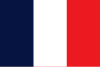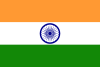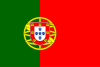-
Notifications
You must be signed in to change notification settings - Fork 12
Periodic saving fr
vikdevelop edited this page Dec 16, 2023
·
1 revision
En plus des sauvegardes manuelles, SaveDesktop vous permets aussi de sauvegarder la configuration de votre bureau de façon périodique. Vous pouvez choisir parmi les options suivantes:
-
Daily:
- After logging into the system, SaveDesktop starts in the background and backs up the configuration. If you then log back in this day, it will not do it again, because it has already been created for that day.
-
Weekly:
- SaveDesktop performs a configuration backup every Monday if "Weekly" is selected. If the computer is not running on that day, SaveDesktop does not do it the next day.
-
Monthly:
- If "Monthly" is selected, SaveDesktop makes the backup on the first day of the month, e.g. May 1, June 1, December 1, etc. As with "Weekly", if the computer is not running on that day, SaveDesktop does not perform it the next day.
-
Never:
- Nothing's happening
Default directory for periodic saving is /home/user/Downloads/SaveDesktop/archives, but you can choose custom directory.
If you want to give a filename format for periodic saving files other than Latest_configuration, it is possible, even with spaces. Since version 2.9.6, variable {} doesn't work for setting the today date because now, in every periodic saving, the original backup file is overwritten.
If you have any questions, you can use Github issues.