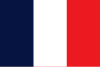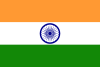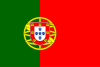-
Notifications
You must be signed in to change notification settings - Fork 12
Save installed Flatpak apps and install it from list tr
vikdevelop edited this page Mar 12, 2024
·
1 revision
Since version 2.5, SaveDesktop allows you to save installed Flatpak applications and install them from a list. So how does it work?
It is possible to save a list of installed Flatpak applications installed in the system directory /var/lib/flatpak/app and the home directory ~/.local/share/flatpak/app. The list of installed Flatpak applications in the configuration archive is marked as installed_flatpaks.sh for the system directory and installed_user_flatpaks.sh for the home directory.
After importing the saved configuration file and logging back in, the Flatpak applications will start installing in the background.
If you have any questions, you can use Github issues.