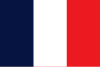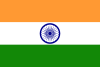Synchronization between computers in the network
On computer 1:
-
manually assign the IP addresses of your devices that you want to sync so that the IP address does not change every time the computer is turned on. It is possible to set it via:
Router settings:
- for Asus routers
- for Tp-link routers
- for Tenda routers
- for Netgear routers
- if you don't have the above routers, open your router settings (URL: 192.168.1.1 or related) and search in the DHCP server section something in the shape of "Manually assign an IP to the DHCP list" or "Static IP", etc.
system-config-printerpackage:
- if you don't want to set the IP address manually from the router interface, and if you have a printer and have installed
system-config-printerpackage, check if you ticked the option "Shared" by clicking the Printer tab on the header bar. If not, please tick it and reboot the system. Here is a screenshot, what it's supposed to look like.
On computer 2:
- Check if you are connected to the same network as computer 1.
On computer 1 and 2, open the SaveDesktop application and switch to the Sync page. On computer 1, click on the button "Set up the sync file", select the synchronization file (your periodic saving file), and select a periodic synchronization interval. Then copy the URL for synchronization, and on computer 2, click on the button "Connect with other computer" and enter the copied URL for synchronization from computer 1.
If you want to sync the DE configuration from computer 2 to computer 1, follow the same procedure.
For the changes to take effect, it is necessary to logout from system
You can choose between the following items:
- Daily
- Weekly (synchronization takes place every Tuesday)
- Monthly (synchronization takes place every second day in the month)
- Manually (it is possible to sync configuration from the menu in the header bar by clicking on the three dots)
- Never (nothing's happening)
If you have any questions, you can use GitHub issues.