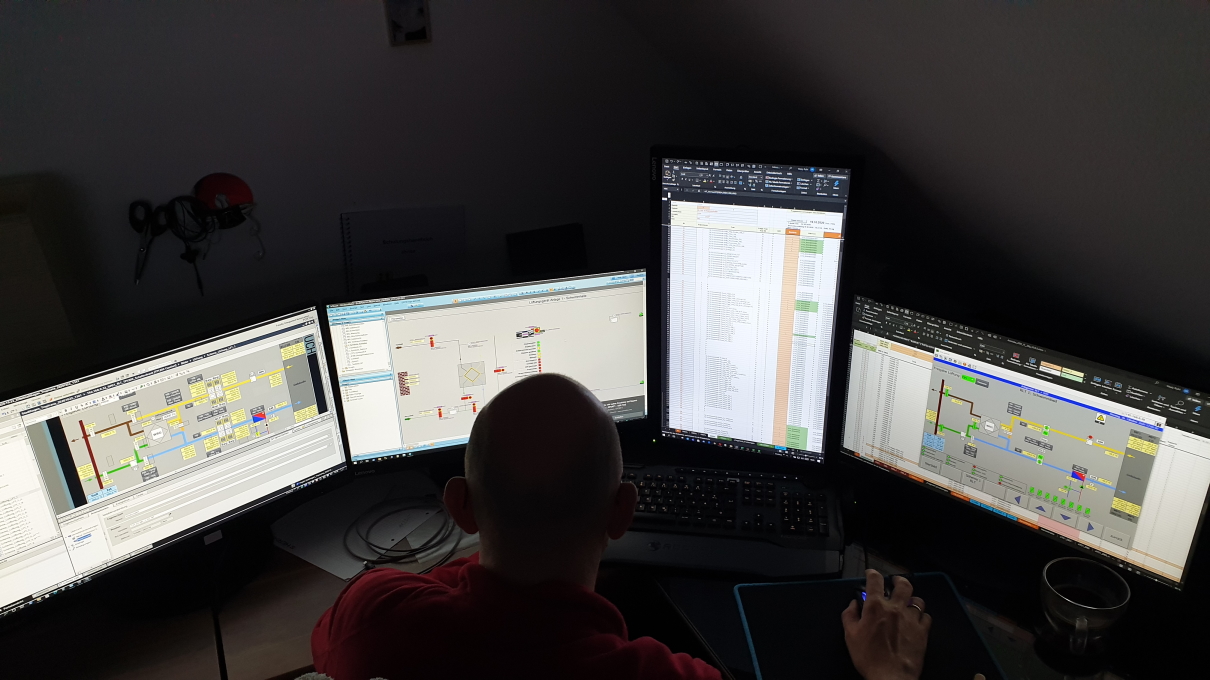Explizit in Windows Powershell - it allow you run the script on all modern windows computer, withot installing/import anything.
Attention! This script can deletes files! Use only at your own risk! Only use the script if you understand what it is doing.
There are two scripts. The first one is getInventur.ps1. The script ask you for folder to scan, and make an inventur of Files with MD5 cheksum. The inventure is then stored on .\All-Files-With-Hashes.csv. On second csv names .\All-Duplicate-Files.csv you find all duplicate files.
in first use, you need allow scriptececution by policy. run Powershel as Administrator, and type:
set-executionpolicy remotesignedStart the script -> go to the script folder and type:
.\getInventur.ps1The second script .\deleteDuplicateFiles.ps1 open a form where you can choose some options.
-
check
- checks the All-Duplicate-Files.csv and mark the files to delete on several options
- selsect by createdate
- select by last write date
- select (leve) only the first findet file
- checks the All-Duplicate-Files.csv and mark the files to delete on several options
-
move
- it ask you for the Backupfolder, and move the files selected to delete in this folder with Folder-Structure
-
delete
- remove your to delete selected files
- into recycle-bin
- permanent (not implement yet - todo)
- remove your to delete selected files
-
delete empty folder
- scan selected folder for empty subfolder and delete them into recycle bin
.\deleteDuplicateFiles.ps1it is strongly recomendet to make a Backup first!
| if you prefer a one-time donation | Become a patron, by simply clicking on this button (**very appreciated!**): |
2021.04.04 (c) Vitaly Ruhl
License: GNU General Public License v3.0