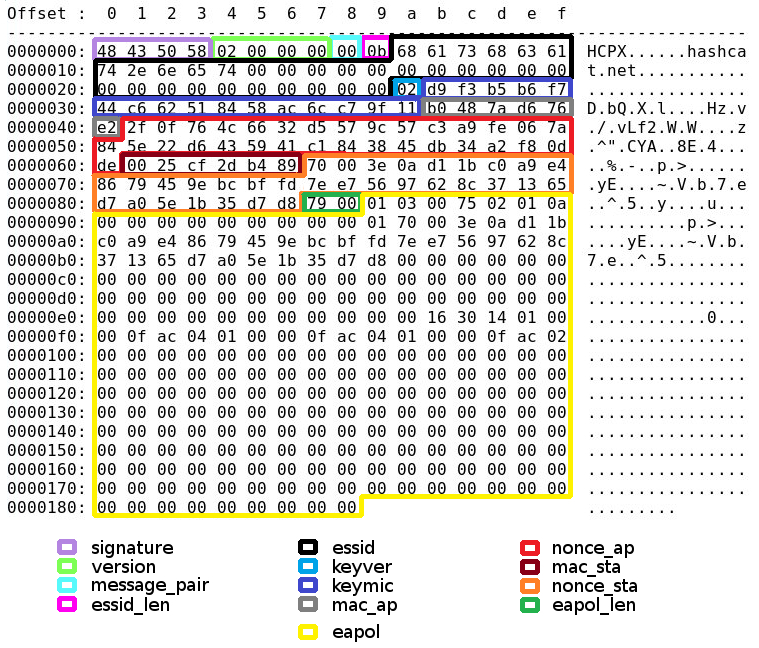hcpxread is an interactive tool made to view, parse, and export .hccapx files.
You can learn more about the HCCAPX format from the official docs.
Long story short,
hccapx is a custom format, specifically developed for hashcat. The hccapx is an improved version of the old hccap format, both were specifically designed and used for hash type -m 2500 = WPA/WPA2.
hcpxread was designed based on the official HCCAPX specifications:
- Interactive menu
- Reads and outputs AP data
- Shows summary of the loaded access points
$ go get github.com/vlad-s/hcpxread
$ hcpxread
_ _
| |__ ___ _ ____ ___ __ ___ __ _ __| |
| '_ \ / __| '_ \ \/ / '__/ _ \/ _` |/ _` |
| | | | (__| |_) > <| | | __/ (_| | (_| |
|_| |_|\___| .__/_/\_\_| \___|\__,_|\__,_|
|_|
Usage of hcpxread:
-capture file
The HCCAPX file to read
-debug
Show additional, debugging info
Note: debugging will disable clearing the screen after an action.
$ hcpxread -capture wpa.hccapx
INFO[0000] Opened file for reading name=wpa.hccapx size="6.5 KB"
INFO[0000] Searching for HCPX headers...
INFO[0000] Finished searching for headers indexes=17
INFO[0000] Summary: 17 networks, 0 WPA/17 WPA2, 16 unique APs
1. [WPA2] XXX B0:48:7A:BF:07:A4
2. [WPA2] XXXXX 08:10:77:5B:AC:ED
...
17. [WPA2] XXXXXXXXXX 64:70:02:9E:4D:1A
0. Exit
network > 1
Key Version |ESSID |ESSID length |BSSID |Client MAC
WPA2 |XXX |3 |B0:48:7A:BF:07:A4 |88:9F:FA:89:10:2E
Handshake messages |EAPOL Source |AP message |STA message |Replay counter match
M1 + M2 |M2 |M1 |M2 |true
...
- Export
individual ora range of APs to an external HCCAPX file - Export individual or a range of APs to JSON
Add more data in the outputAdd the message pair tableDebugging flag should make the output more verbosehow much more?