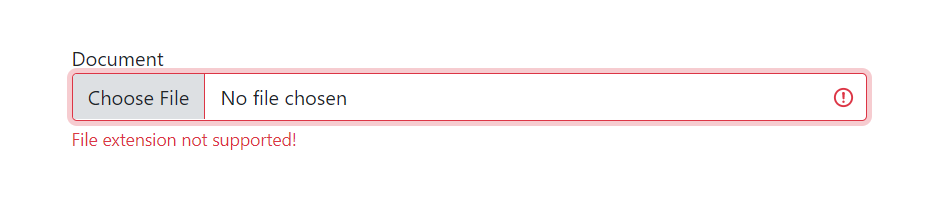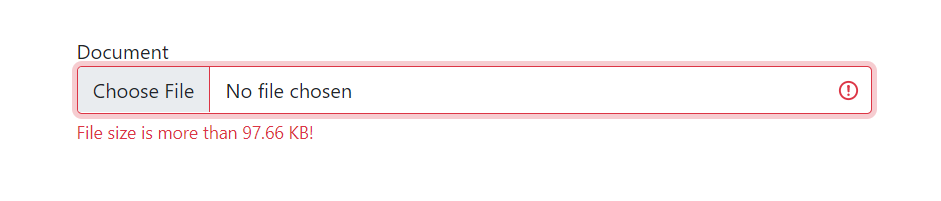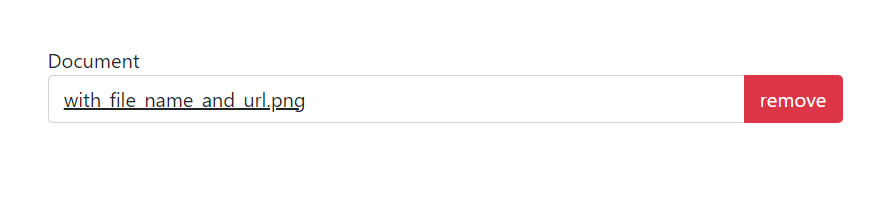A simple Vue 3 file picker including basic file validation. Such as file size and file type validation.
npm i v-file-pickerAfter installing import the component in your desired file.
import { VFilePicker } from "v-file-picker";
export default {
name: "YourComponentName",
data() {
return {
document: "",
};
},
};<!-- Component.vue template -->
<template>
<v-file-picker
@fileUploaded="(file) => document = file"
name="document"
id="docFile"
class="col-md-6"
>
Document
<!-- Input label -->
</v-file-picker>
</template>After installing import the component in your main.js file.
import VFilePicker from "v-file-picker";
createApp(App).use(VFilePicker).mount("#app");<!-- Component.vue template -->
<template>
<v-file-picker
@fileUploaded="(file) => document = file"
name="document"
id="docFile"
class="col-md-6"
>
Document
<!-- Input label -->
</v-file-picker>
</template>VFilePicker is using bootstrap 5 CSS file. If you have already included a bootstrap CSS file in your project you don't need to import the VFilePicker CSS file. Otherwise, you need to import the CSS file.
<!-- Import css file -->
<style>
@import "v-file-picker/dist/style.css";
</style>import VFilePicker from "v-file-picker";
export default {
name: "YourComponentName",
data() {
return {
document: "",
extensions: ["jpg", "png", "pdf", "doc"],
};
},
};<template>
<v-file-picker
@fileUploaded="(file) => document = file"
:validExtension="extensions"
name="document"
id="docFile"
class="col-md-6"
>
Document
</v-file-picker>
</template>import VFilePicker from "v-file-picker";
export default {
name: "YourComponentName",
data() {
return {
document: "",
extensions: ["jpg", "png", "pdf", "doc"],
};
},
};<template>
<v-file-picker
@fileUploaded="(file) => document = file"
:validExtension="extensions"
:size="2097152"
name="document"
id="docFile"
class="col-md-6"
>
<!-- Difine size in bytes -->
Document
</v-file-picker>
</template>import VFilePicker from "v-file-picker";
export default {
name: "YourComponentName",
data() {
return {
document: "",
extensions: ["jpg", "png", "pdf", "doc"],
fileName: "https://webartist.xyz/with_file_name_and_url.png",
fileURL: "with_file_name_and_url.png",
};
},
methods: {
removeDoc() {
this.fileName = "";
this.fileURL = "";
},
},
};<template>
<v-file-picker
@fileUploaded="(file) => document = file"
@removeDoc="removeDoc"
:validExtension="extensions"
:size="2097152"
name="document"
id="docFile"
class="col-md-6"
>
<!-- Difine size in bytes -->
Document
</v-file-picker>
</template>| Name | Type | Default | Description |
|---|---|---|---|
| size | Number |
2097152 |
To validate the file size pass a number in bytes. |
| validExtension | array |
['jpg', 'jpeg', 'png', 'svg', 'txt', 'xlx', 'pdf', 'docx', 'doc', 'csv'] |
To validate the file type pass an Array of extensions. |
| extValidation | boolean |
true |
Use to enable or disable file type validation. |
| sizeValidation | boolean |
true |
Use to enable or disable file size validation. |
| extValidationMsg | string |
File extension not supported! |
Use string to customize extension validation message. |
| sizeValidationMsg | string |
File size is more than 2 MB |
Use string to customize file size validation message. |
| optional | boolean |
false |
Use to show optional word beside the label if your field is optional. |
| errorMsz | string |
'' |
Use it if you want to show the user any custom error message. |
| id | string |
'' |
Use it to set input id |
| fileUrl | string |
'' |
Use a file URL to show the file that the user previously uploaded. We normally use this when we are updating data. |
| fileName | string |
'' |
Show the file name that the user previously uploaded. We normally use this when we are updating data. |
| Name | Description |
|---|---|
| fileUploaded | This event will emit when the user uploads a file. |
| removeDoc | This event will emit when the user presses the remove button to remove the previous file and upload a new one. Normally we need this event when a user tries to update data. |