-
Notifications
You must be signed in to change notification settings - Fork 63
New issue
Have a question about this project? Sign up for a free GitHub account to open an issue and contact its maintainers and the community.
By clicking “Sign up for GitHub”, you agree to our terms of service and privacy statement. We’ll occasionally send you account related emails.
Already on GitHub? Sign in to your account
teams.microsoft.com - Video calls is not supported #25070
Comments
|
Thanks Harald. @softvision-oana-arbuzov could you test this with our Microsoft test account? You'll likely have to create a new meeting. It would be interesting to see what happens when we spoof as Chrome. cc: @miketaylr |
|
@adamopenweb , for me team video call seems to be available only on Microsoft Edge. Spoofing on Firefox Nightly as Edge will allow team video call. Steps to reproduce:
Note: On Chrome and Firefox Nightly it displays that the browser is not supported. Tested with: Moving to Needsdiagnosis for further investigation. |
|
@miketaylr, what diagnosis should we realistically do here? |
|
That's a good question... I wonder if it wouldn't be better to start a conversation with Microsoft to see what the story is. |
|
@wisniewskit can you check if Safari is similarly blocked? |
|
I can't even log into Teams on Safari, I get a "Doh! Something went wrong..." page, and see script errors implying there were 404 errors. |
@softvision-oana-arbuzov Adam and I tried to get a working video call spoofing as Edge in Firefox Nightly, but could only get audio to work. Could you and @softvision-sergiulogigan test again, making a call between Test User 1 and Test User 2? Just replace 1 with 2 for Test User 1, the password is the same. |
|
Also Nils asked if you do get a successful Teams call going on Firefox, if you can save the data from |
|
@adamopenweb and @miketaylr we managed to get the same results as you did, only audio work (after 20-30 seconds) while spoofing as Edge in Firefox Nightly. Tested with: While having the call I started |
|
Thanks @softvision-oana-arbuzov, I passed along the zip. |
|
Looking at the aboutWebrtc page (thanks for that) I Teams rejecting the video from Firefox (it doesn't like any of the video codecs offered) and it accepts only audio. But the audio is also only G.722 and not Opus, so relatively bad audio quality compared to other WebRTC based services. |
|
so I guess the work of diagnosis is done here. |
|
I think it's slightly more nuanced in the sense that it's not so much that they boycott free platforms on purpose in this case (Teams on Linux works reasonably well if you use Chrome or the app, but one can argue how free those really are), but more so that it's just a happy/unhappy - I'll let the reader judge which one - side-effect of focussing on letting Teams work well on Edge/Electron/Chrome because the former two are what they mainly focus on for Windows and the app itself. Wearing my enterprise hat I don't think it's so much a question of malice, but more of the usual "grind"; they mentioned a while ago they had some technical debt from using legacy Chrome APIs, and I think there's little incentive to get that fixed quickly now because it both costs them money (time) to do so and it only matters for platforms they care relatively little about. Nonetheless, wearing my non-enterprise hat I'd still like to see this fixed. If it were up to me I would simply not be using Teams; this reason alone would be enough. Since I'm stuck with it, I can't do much else but complain. |
|
We've worked actively with Microsoft, and Teams users using However, there is a second Microsoft Teams instance running on Since this issue is about the |
|
@NoTuxNoBux thanks for that report, and sorry for the misunderstanding here. 1:1 calls indeed do not work yet, which... kinda surprised us. At least none of the current known issues are specific to any operating system, it's Firefox in general. |
|
Without wanting to hijack #118070 with something unrelated: does anyone else (still) have the issue where, if you leave a Teams tab open and start Firefox in the morning, it restores, and you then join a meeting for the first time, you then don't get to see any video but just a gray screen - be it webcam video or screen shares? I see Teams correctly going into the gallery display mode, but webcam or screen sharing video just stays grey. The only fix so far is to refresh the Teams tab in Firefox and then it seems to be fine for the remainder of that day. Could be something specific on my end, but if it isn't, I will create a separate issue about it, since it only happens in Firefox to me. EDIT: Hmm, seems to happen on Nvidia on X11, and on Intel on Wayland for me. |
|
We're aware of ongoing issues, I'll reopen this and move this back to |
|
I'm sure this was working for a few weeks, but now it's blocked again. |
|
May be relevant to the team fixing this issue, but apparently spoofing the Safari user agent not only also works, it's for some reason noticeably snappier than the Chrome version for me in Firefox. The user agent I'm using is: You get the 'older' Teams interface, though, which is the same as the one you got in Firefox anyway (Chrome seems to get the newer Teams interface more similar to the one used by the desktop app.) |
|
As of this morning I'm unable to join video meetings on teams.microsoft.com in Firefox. Up until yesterday I was able to do so, but this morning when I clicked the "Join now" button I get the following message: Tested On:
Is this just some weirdness happening with me or are others experiencing it as well? |
|
Dunno, on Linux video and screen sharing have been broken for me in conference calls since last Summer or so, in both Chromium and Firefox. I can join, but don't see the video and Teams says I'm missing a plugin. |
|
Update: I believe my bug report may be due to the specific type of meeting. That meeting was a webinar/virtual event. It appears I can still join normal teams meetings. |
|
I am unsure how helpful this will be, but using the Progressive Web App route, I have added this to a separate standard Firefox ESR install on Debian. It seems to work OK, but if I try to load the site in my normal browser (Firefox Nightly - Latest) then it will give the bad browser screen. Curiously, if I just change the user agent, using ... then everything seems to work except for the video background effects. Point of fact, the (SharePoint) 'Files' tabs don't work in an Edge PWA or the Edge browser, but they work perfectly in both the Firefox PWA and nightly. |
|
FWIW, the new Teams app (https://teams.microsoft.com/v2) has rolled out on my org, and video and audio work on meetings and group chats consistently. I have intermittent problems with 1:1 calls not sending audio from my machine (but I can hear the other participant). I believe that the New Teams App is now GA and default for all tenants. Maybe a new round of testing should be conducted in the new app, since that's where Microsoft is dedicating development now. |
Yes, same exact thing here. Only thing different with me is I use Thunderbird (115) and try to use Teams there. System:
Mail:
So when I start Thunderbird, I get the Teams icon on the left side bar. I click that and it loads my org's Teams in a new tab. I believe it's logging into https://teams.microsoft.com/v2. Anyway, I can pretty much do everything in "Chat", but when I try to join a Teams call, I can hear everyone but they cannot hear me. Also, when I click "Join" for a call, a popup appears saying "Firefox is missing a plugin. You'll need to install it to ensure that your meeting experience isn't disrupted.". I can see my headset microphone listed in the audio device options, but no matter what I try to do, no one can hear me. The other thing I'm unable to do is screen share. |
|
Please stop adding your two cents to this bug. We know that there is an ongoing issue, and we'll post an update if tehre is something to update. At this point in time, we do not need more information - we know it's broken. |





URL: https://teams.microsoft.com/
Browser / Version: Firefox 67.0
Operating System: Mac OS X 10.14
Tested Another Browser: Yes
Problem type: Something else
Description: Video calls only enabled for Chrome & Edge
Steps to Reproduce:
Video calls on MS Teams only work in Chrome, Edge or the Desktop App (aka an Electron wrapper).
This might be related to the browser limitations of the new Skype.
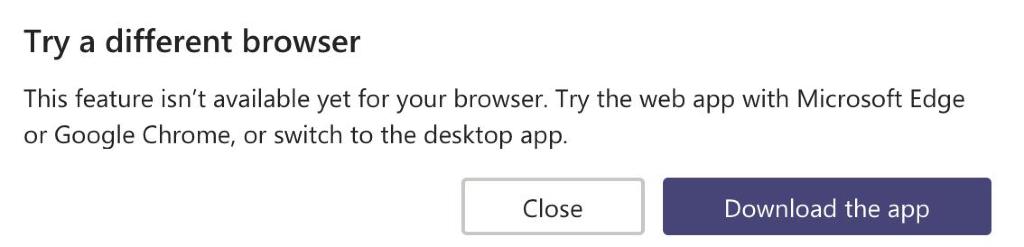
Browser Configuration
From webcompat.com with ❤️
The text was updated successfully, but these errors were encountered: