You signed in with another tab or window. Reload to refresh your session.You signed out in another tab or window. Reload to refresh your session.You switched accounts on another tab or window. Reload to refresh your session.Dismiss alert
Browser / Version: Firefox 69.0 Operating System: Windows 10 Tested Another Browser: Yes
Problem type: Site is not usable Description: Links not working Steps to Reproduce:
I am unable to login, any click on any link on this page won't do anything. (it seems like Google doesn't want me to use Firefox!)
Browser Configuration
mixed active content blocked: false
image.mem.shared: true
buildID: 20190805120428
tracking content blocked: false
gfx.webrender.blob-images: true
hasTouchScreen: true
mixed passive content blocked: false
gfx.webrender.enabled: false
gfx.webrender.all: false
channel: aurora
Console Messages:
[u'[JavaScript Warning: "Content Security Policy: Ignoring \'unsafe-inline\' within script-src or style-src: nonce-source or hash-source specified"]', u'[JavaScript Warning: "Content Security Policy: Ignoring \'unsafe-inline\' within script-src or style-src: nonce-source or hash-source specified"]', u'[JavaScript Warning: "Content Security Policy: Ignoring \'unsafe-inline\' within script-src or style-src: nonce-source or hash-source specified"]', u'[JavaScript Warning: "Content Security Policy: Ignoring x-frame-options because of frame-ancestors directive."]', u'[JavaScript Warning: "Content Security Policy: Ignoring \'unsafe-inline\' within script-src or style-src: nonce-source or hash-source specified"]', u'[JavaScript Warning: "MouseEvent.mozPressure is deprecated. Use PointerEvent.pressure instead." {file: "https://accounts.google.com/ServiceLogin?passive=1209600&continue=https%3A%2F%2Faccounts.google.com%2FManageAccount&followup=https%3A%2F%2Faccounts.google.com%2FManageAccount" line: 1805}]']
Thanks for the report @juan871003, but I'm not able to reproduce the issue.
I was able to log in and browse through the main page as presented in the image below.
All the links redirected to the corresponding pages.
Tested with:
Browser / Version: Firefox Nightly 70.0a1 (2019-08-08)
Operating System: Windows 10 Pro
@juan871003, could you please update to the latest Firefox version, and give it another try?
Also, could you try clearing cache/data/cookies, disable Ad-blocker (if available), or use a clean profile (about:profiles), and check again?
@cipriansv I'm sorry you were unable to replicate my problem.
I was able to successfully login when on Incognito, so for anyone else having the same problem as me, try using incognito. If, like me, you are able to login using incognito then we can deduce it may relate to saved cookies or cache.
I clear all data and cookies, but I have the same problem when not using incognito....
I'll post a solution here when I find it.
OK, so if you (the reader) are having the same problem, I did this to fix it:
I went to 'Help' via the burger icon on the right top corner,
then I went to 'Troubleshooting Information'
and clicked on 'Refresh Firefox ...'
Then it worked!
This issue has been automatically locked since there has not been any recent activity after it was closed. Please open a new issue at https://webcompat.com/issues/new if you are experiencing a similar problem.
lockbot
locked as resolved and limited conversation to collaborators
Aug 16, 2019
Sign up for freeto subscribe to this conversation on GitHub.
Already have an account?
Sign in.
URL: https://accounts.google.com/signin/v2/identifier?passive=1209600&continue=https%3A%2F%2Faccounts.google.com%2FManageAccount&followup=https%3A%2F%2Faccounts.google.com%2FManageAccount&flowName=GlifWebSignIn&flowEntry=ServiceLogin
Browser / Version: Firefox 69.0
Operating System: Windows 10
Tested Another Browser: Yes
Problem type: Site is not usable
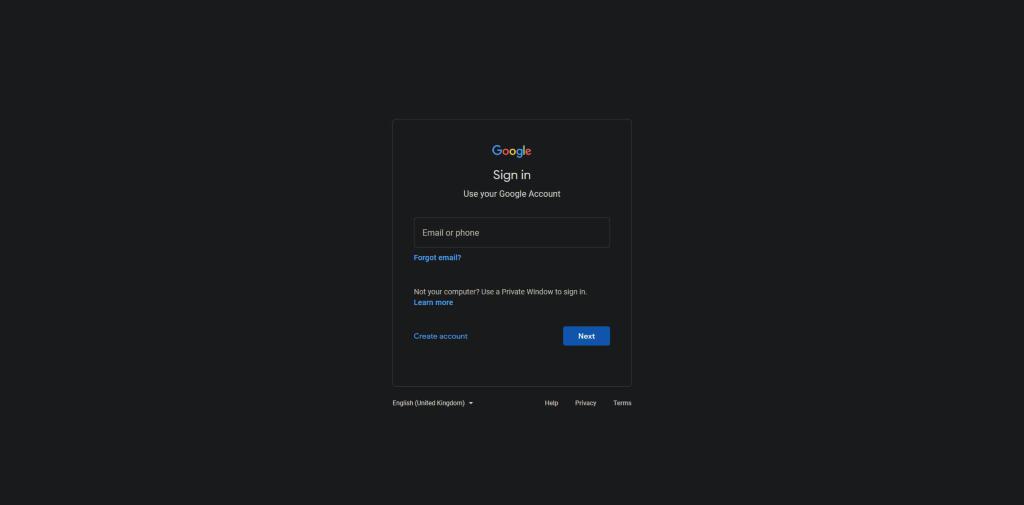
Description: Links not working
Steps to Reproduce:
I am unable to login, any click on any link on this page won't do anything. (it seems like Google doesn't want me to use Firefox!)
Browser Configuration
Console Messages:
[u'[JavaScript Warning: "Content Security Policy: Ignoring \'unsafe-inline\' within script-src or style-src: nonce-source or hash-source specified"]', u'[JavaScript Warning: "Content Security Policy: Ignoring \'unsafe-inline\' within script-src or style-src: nonce-source or hash-source specified"]', u'[JavaScript Warning: "Content Security Policy: Ignoring \'unsafe-inline\' within script-src or style-src: nonce-source or hash-source specified"]', u'[JavaScript Warning: "Content Security Policy: Ignoring x-frame-options because of frame-ancestors directive."]', u'[JavaScript Warning: "Content Security Policy: Ignoring \'unsafe-inline\' within script-src or style-src: nonce-source or hash-source specified"]', u'[JavaScript Warning: "MouseEvent.mozPressure is deprecated. Use PointerEvent.pressure instead." {file: "https://accounts.google.com/ServiceLogin?passive=1209600&continue=https%3A%2F%2Faccounts.google.com%2FManageAccount&followup=https%3A%2F%2Faccounts.google.com%2FManageAccount" line: 1805}]']From webcompat.com with ❤️
The text was updated successfully, but these errors were encountered: