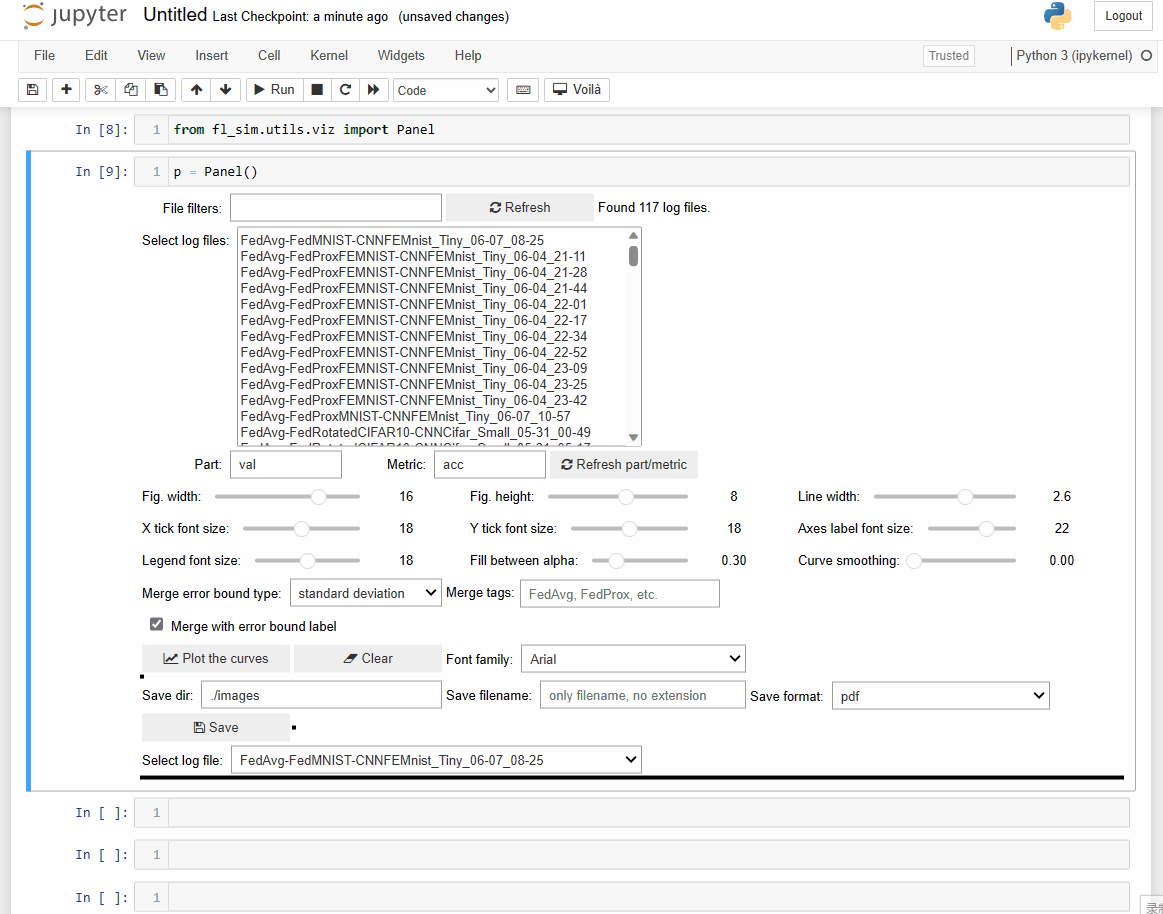Project Links:
- Source Code: GitHub | gitee
- Docker Image: wenh06/fl-sim
- Documentation (under development):
This repository is migrated from fl_seminar
The main part of this code repository is a standalone simulation framework for federated training.
- Installation
- Usage Examples
- Algorithms Implemented
- Main Modules
- Command Line Interface
- Customization
Run the following command to install the package:
pip install git+https://github.com/wenh06/fl-sim.gitor clone the repository and run the following command in the root directory of the repository:
pip install -e .Alternatively, one can use the Docker image wenh06/fl-sim to run the code. The image is built with the Docker Image CI action. To pull the image, run the following command:
docker pull wenh06/fl-simFor the usage (interactive mode), run the following command:
docker run -it wenh06/fl-sim bashFor more advanced usages (e.g., run a script), refer to the Docker official documentation.
Click to expand!
The following code snippet shows how to use the framework to train a model on the FedProxFEMNIST dataset using the FedProx algorithm.
from fl_sim.data_processing.fedprox_femnist import FedProxFEMNIST
from fl_sim.algorithms.fedprox import (
FedProxServer,
FedProxClientConfig,
FedProxServerConfig,
)
# create a FedProxFEMNIST dataset
ds = FedProxFEMNIST()
# choose a model
model = ds.candidate_models["cnn_femmist_tiny"]
# set up the server and client configurations
server_config = FedProxServerConfig(200, ds.DEFAULT_TRAIN_CLIENTS_NUM, 0.7)
client_config = FedProxClientConfig(ds.DEFAULT_BATCH_SIZE, 30)
# create a FedProxServer object
s = FedProxServer(model, ds, server_config, client_config)
# normal centralized training
s.train_centralized()
# federated training
s.train_federated()| Algorithm | Paper | Upstream | Action Status | Validity on Standard Test |
|---|---|---|---|---|
| FedAvg1 | AISTATS2017 | N/A | ✔️ | |
| FedOpt2 | arXiv:2003.00295 | N/A | ✔️ | |
| FedProx | MLSys2020 | GitHub | ✔️ ❓ | |
| pFedMe | NeurIPS2020 | GitHub | ||
| FedSplit | NeurIPS2020 | N/A | ✔️ ❓ | |
| FedDR | NeurIPS2021 | GitHub | ||
| FedPD | IEEE Trans. Signal Process | GitHub | ||
| SCAFFOLD | PMLR | N/A | ✔️ ❓ | |
| ProxSkip | PMLR | N/A | ✔️ ❓ | |
| Ditto | PMLR | GitHub | ✔️ | |
| IFCA | NeurIPS2020 | GitHub | ✔️ | |
| pFedMac | arXiv:2107.05330 | N/A | ||
| FedDyn | ICLR2021 | N/A | ❓ | |
| APFL | arXiv:2003.13461 | N/A | ❓ |
Standard Test Status Images:
Client sample ratio 10% Client sample ratio 30% Client sample ratio 70% Client sample ratio 100%
- ✔️ means that the algorithm on the standard test cases reaches expected performance.
- ✔️ ❓ means that the algorithm on the standard test cases is below expected performance.
- ❓ means that the algorithm has not yet been tested on the standard test cases.
⁉️ means that the algorithm on the standard test cases does not converge, and the implementation has to be checked.
Click to expand!
Nodes are the core of the simulation framework. Node has two subclasses: Server and Client.
The Server class is the base class for all servers, which acts as the coordinator of the training process, as well as maintainer of status variables.
The Client class is the base class for all clients.
The abstract base class Node provides the following basic functionalities:
get_detached_model_parameters: get the model parameters of the node in a detached form.compute_gradients: compute the gradients at specified model parameters (default: current model parameters on the node) using specified data (default: training data on the node).get_gradients: get the gradients, or norm of the gradients, of the model parameters of the node.get_norm: get the norm of given tensors or numpy arrays.set_parameters: set the model parameters of the node.aggregate_results_from_csv_log: aggregate the experiment results from the csv log file.aggregate_results_from_json_log: aggregate the experiment results from the json log file.
and abstract methods or properties that need to be implemented by subclasses:
communicate: communicate procedure with other (type of) nodes in each iteration.update: updating procedure in each iteration.required_config_fields(property): required fields in the configuration class, which is used to check the validity of the configuration in the_post_initmethod._post_init: post-initialization procedure, called in the end of__init__method, used in companion withrequired_config_fieldsto check the validity of the configuration.
The Server class has signature
Server(
model: torch.nn.modules.module.Module,
dataset: fl_sim.data_processing.fed_dataset.FedDataset,
config: fl_sim.nodes.ServerConfig,
client_config: fl_sim.nodes.ClientConfig,
lazy: bool = False,
) -> Noneproviding the following additional functionalities or properties:
_setup_clients: setup (initialize) the clients, and allocate devices to them._sample_clients: sample a subset of clients from the client pool._communicate: execute thecommunicatemethod of the clients, and increment the global communication counter (_num_communications)._update: checks the validity messages (_received_messages) received from the clients, execute theupdatemethod of the server, and finally clears the received messages.train: the main training procedure, which calls one oftrain_centralized,train_federated,train_localdepending on the argumentmodepassed to this method.train_centralized: centralized training procedure, mainly used for comparison.train_federated: federated training procedure, which calls the_communicate(to clients), wait for the clients to execute_updateand_communicate, and finally calls_updateto update the server.train_local: local training procedure, which calls thetrainmethod of the clients without communication with the server.add_parameters: addition of parameters (values) to the server model parameters.avg_parameters: averaging the model parameters in the received messages.update_gradients: update the gradients of the server model parameters using the received gradients.get_client_data: helper function to get the data of the clients.get_client_model: helper function to get the model of the clients.get_cached_metrics: helper function to get the cached aggregated metrics of the clients stored on the server._reset: reset the server to the initial state. Before carrying out a new training process, the flag_complete_experimentwill be checked. If it isTrue, this method will be called to reset the server.is_convergent(property): check whether the training process has converged. Currently, this property is NOT fully implemented.
and abstract properties that need to be implemented by subclasses:
client_cls: the client class used when initializing the clients via_setup_clients.config_cls: a dictionary of configuration classes for the server and clients, used in__init__method.doi: the DOI of the paper that proposes the algorithm.
The Client class has signature
Client(
client_id: int,
device: torch.device,
model: torch.nn.modules.module.Module,
dataset: fl_sim.data_processing.fed_dataset.FedDataset,
config: fl_sim.nodes.ClientConfig,
) -> Noneproviding the following additional functionalities:
_communicate: execute thecommunicatemethod of the client, increment the communication counter (_num_communications), and clears the cached local evaluation results._update: execute theupdatemethod of the client, and clears the received messages from the server.evaluate: evaluate the model on the local test data.get_all_data: helper function to get all the data of the client.
and abstract methods that need to be implemented by subclasses:
train: training procedure of the client.
The configuration classes ServerConfig and ClientConfig are used to store the configuration of the server and clients, respectively.
These two classes are similar to a dataclass, but accept arbitrary additional fields. The signature of ServerConfig is
ServerConfig(
algorithm: str,
num_iters: int,
num_clients: int,
clients_sample_ratio: float,
txt_logger: bool = True,
csv_logger: bool = False,
json_logger: bool = True,
eval_every: int = 1,
verbose: int = 1,
**kwargs: Any,
) -> Noneand the signature of ClientConfig is
ClientConfig(
algorithm: str,
optimizer: str,
batch_size: int,
num_epochs: int,
lr: float,
verbose: int = 1,
**kwargs: Any,
) -> NoneTo implement a new federated algorithm, one needs to implement a subclass of Server, Client, ServerConfig, and ClientConfig. For example, the following implementation of FedProx is provided in the file fedprox:
Click to expand!
import warnings
from copy import deepcopy
from typing import List, Dict, Any
import torch
from torch_ecg.utils.misc import add_docstring
from tqdm.auto import tqdm
from fl_sim.nodes import Server, Client, ServerConfig, ClientConfig, ClientMessage
from fl_sim.algorithms import register_algorithm
@register_algorithm("FedProx")
class FedProxServerConfig(ServerConfig):
"""Server config for the FedProx algorithm.
Parameters
----------
num_iters : int
The number of (outer) iterations.
num_clients : int
The number of clients.
clients_sample_ratio : float
The ratio of clients to sample for each iteration.
vr : bool, default False
Whether to use variance reduction.
**kwargs : dict, optional
Additional keyword arguments:
- ``log_dir`` : str or Path, optional
The log directory.
If not specified, will use the default log directory.
If not absolute, will be relative to the default log directory.
- ``txt_logger`` : bool, default True
Whether to use txt logger.
- ``json_logger`` : bool, default True
Whether to use json logger.
- ``eval_every`` : int, default 1
The number of iterations to evaluate the model.
- ``visiable_gpus`` : Sequence[int], optional
Visable GPU IDs for allocating devices for clients.
Defaults to use all GPUs if available.
- ``extra_observes`` : List[str], optional
Extra attributes to observe during training.
- ``seed`` : int, default 0
The random seed.
- ``tag`` : str, optional
The tag of the experiment.
- ``verbose`` : int, default 1
The verbosity level.
- ``gpu_proportion`` : float, default 0.2
The proportion of clients to use GPU.
Used to similate the system heterogeneity of the clients.
Not used in the current version, reserved for future use.
"""
__name__ = "FedProxServerConfig"
def __init__(
self,
num_iters: int,
num_clients: int,
clients_sample_ratio: float,
vr: bool = False,
**kwargs: Any,
) -> None:
super().__init__(
"FedProx",
num_iters,
num_clients,
clients_sample_ratio,
vr=vr,
**kwargs,
)
@register_algorithm("FedProx")
class FedProxClientConfig(ClientConfig):
"""Client config for the FedProx algorithm.
Parameters
----------
batch_size : int
The batch size.
num_epochs : int
The number of epochs.
lr : float, default 1e-2
The learning rate.
mu : float, default 0.01
Coefficient for the proximal term.
vr : bool, default False
Whether to use variance reduction.
**kwargs : dict, optional
Additional keyword arguments:
- ``scheduler`` : dict, optional
The scheduler config.
None for no scheduler, using constant learning rate.
- ``extra_observes`` : List[str], optional
Extra attributes to observe during training,
which would be recorded in evaluated metrics,
sent to the server, and written to the log file.
- ``verbose`` : int, default 1
The verbosity level.
- ``latency`` : float, default 0.0
The latency of the client.
Not used in the current version, reserved for future use.
"""
__name__ = "FedProxClientConfig"
def __init__(
self,
batch_size: int,
num_epochs: int,
lr: float = 1e-2,
mu: float = 0.01,
vr: bool = False,
**kwargs: Any,
) -> None:
optimizer = "FedProx" if not vr else "FedProx_VR"
if kwargs.pop("algorithm", None) is not None:
warnings.warn(
"The `algorithm` argument fixed to `FedProx`.", RuntimeWarning
)
if kwargs.pop("optimizer", None) is not None:
warnings.warn(
"The `optimizer` argument fixed to `FedProx` or `FedProx_VR`.",
RuntimeWarning,
)
super().__init__(
"FedProx",
optimizer,
batch_size,
num_epochs,
lr,
mu=mu,
vr=vr,
**kwargs,
)
@register_algorithm("FedProx")
@add_docstring(
Server.__doc__.replace(
"The class to simulate the server node.",
"Server node for the FedProx algorithm.",
)
.replace("ServerConfig", "FedProxServerConfig")
.replace("ClientConfig", "FedProxClientConfig")
)
class FedProxServer(Server):
"""Server node for the FedProx algorithm."""
__name__ = "FedProxServer"
def _post_init(self) -> None:
"""
check if all required field in the config are set,
and check compatibility of server and client configs
"""
super()._post_init()
assert self.config.vr == self._client_config.vr
@property
def client_cls(self) -> type:
return FedProxClient
@property
def required_config_fields(self) -> List[str]:
return []
def communicate(self, target: "FedProxClient") -> None:
target._received_messages = {"parameters": self.get_detached_model_parameters()}
if target.config.vr:
target._received_messages["gradients"] = [
p.grad.detach().clone() if p.grad is not None else torch.zeros_like(p)
for p in target.model.parameters()
]
def update(self) -> None:
# sum of received parameters, with self.model.parameters() as its container
self.avg_parameters()
if self.config.vr:
self.update_gradients()
@property
def config_cls(self) -> Dict[str, type]:
return {
"server": FedProxServerConfig,
"client": FedProxClientConfig,
}
@property
def doi(self) -> List[str]:
return ["10.48550/ARXIV.1812.06127"]
@register_algorithm("FedProx")
@add_docstring(
Client.__doc__.replace(
"The class to simulate the client node.",
"Client node for the FedProx algorithm.",
).replace("ClientConfig", "FedProxClientConfig")
)
class FedProxClient(Client):
"""Client node for the FedProx algorithm."""
__name__ = "FedProxClient"
def _post_init(self) -> None:
"""
check if all required field in the config are set,
and set attributes for maintaining itermidiate states
"""
super()._post_init()
if self.config.vr:
self._gradient_buffer = [
torch.zeros_like(p) for p in self.model.parameters()
]
else:
self._gradient_buffer = None
@property
def required_config_fields(self) -> List[str]:
return ["mu"]
def communicate(self, target: "FedProxServer") -> None:
message = {
"client_id": self.client_id,
"parameters": self.get_detached_model_parameters(),
"train_samples": len(self.train_loader.dataset),
"metrics": self._metrics,
}
if self.config.vr:
message["gradients"] = [
p.grad.detach().clone() for p in self.model.parameters()
]
target._received_messages.append(ClientMessage(**message))
def update(self) -> None:
try:
self._cached_parameters = deepcopy(self._received_messages["parameters"])
except KeyError:
warnings.warn("No parameters received from server")
warnings.warn("Using current model parameters as initial parameters")
self._cached_parameters = self.get_detached_model_parameters()
except Exception as err:
raise err
self._cached_parameters = [p.to(self.device) for p in self._cached_parameters]
if (
self.config.vr
and self._received_messages.get("gradients", None) is not None
):
self._gradient_buffer = [
gd.clone().to(self.device)
for gd in self._received_messages["gradients"]
]
self.solve_inner() # alias of self.train()
def train(self) -> None:
self.model.train()
with tqdm(
range(self.config.num_epochs),
total=self.config.num_epochs,
mininterval=1.0,
disable=self.config.verbose < 2,
) as pbar:
for epoch in pbar: # local update
self.model.train()
for X, y in self.train_loader:
X, y = X.to(self.device), y.to(self.device)
self.optimizer.zero_grad()
output = self.model(X)
loss = self.criterion(output, y)
loss.backward()
self.optimizer.step(
local_weights=self._cached_parameters,
variance_buffer=self._gradient_buffer,
)Click to expand!
The module (folder) data_processing contains code for data preprocessing, IO, etc. The following datasets are included in this module:
FedCIFARFedCIFAR100FedEMNISTFedMNISTFedShakespeareFedSyntheticFedProxFEMNISTFedProxMNISTFedProxSent140
Each dataset is wrapped in a class, providing the following functionalities:
- Automatic data downloading and preprocessing
- Data partitioning (into clients) via methods
get_dataloader - A list of candidate [models] (#models) via the property
candidate_models - Criterion and method for evaluating the performance of a model using its output on the dataset via the method
evaluate - Several helper methods for data visualization and citation (biblatex format)
Additionally, one can get the list of LIBSVM datasets via
pd.read_html("https://www.csie.ntu.edu.tw/~cjlin/libsvmtools/datasets/")[0]NEW: Part of the vision datasets support dynamic data augmentation for the train subset. The base class FedVisionDataset has signature
FedVisionDataset(
datadir: Union[str, pathlib.Path, NoneType] = None,
transform: Union[str, Callable, NoneType] = "none",
) -> NoneBy setting transform="none" (default), the train subset is wrapped with a static TensorDataset. By setting transform=None, the train subset uses built-in dynamic augmentation, for example FedCIFAR100 uses torchvision.transforms.RandAugment.
NOTE that most of the federated vision datasets are provided with processed values rather than raw pixels, hence not supporting dynamic data augmentation using torchvision.transforms.
Click to expand!
The module (folder) models contains pre-defined (neural network) models, most of which are very simple:
MLPFedPDMLPCNNMnistCNNFEMnistCNNFEMnist_TinyCNNCifarRNN_OriginalFedAvgRNN_StackOverFlowRNN_Sent140ResNet18ResNet10LogisticRegressionSVCSVR
Most models are proposed or suggested by previous literature.
One can call the module_size or module_size_ properties to check the size (in terms of number of parameters and memory consumption respectively) of the model.
Click to expand!
The module (folder) optimizers contains optimizers for solving inner (local) optimization problems. Despite optimizers from torch and torch_optimizers, this module implements
ProxSGDFedPD_SGDFedPD_VRPSGDPSVRGpFedMeFedProxFedDR
Most of the optimizers are derived from ProxSGD.
Click to expand!
The module (folder) regularizers contains code for regularizers for model parameters (weights).
L1NormL2NormL2NormSquaredNullRegularizer
These regularizers are subclasses of a base class Regularizer, and can be obtained by passing the name of the regularizer to the function get_regularizer. The regularizers share common methods eval and prox_eval.
Click to expand!
The module (folder) compressors contains code for constructing compressors.
Click to expand!
The module (folder) utils contains utility functions for data downloading, training metrics logging, experiment visualization, etc.
TxTLogger: A logger for logging training metrics to a text file, as well as printing them to the console, in a human-readable format.CSVLogger: A logger for logging training metrics to a CSV file. NOT recommended since not memory-efficient.JsonLogger: A logger for logging training metrics to a JSON file. Also can be saved as a YAML file.
The visualization panel is a GUI for visualizing the training results of federated learning algorithms.
It is based on ipywidgets and matplotlib, and can be used in Jupyter notebooks. It has the following features:
- Automatically search and display the log files of complete experiments in the specified directory.
- Automatically decode the log files and aggregate the training metrics into curves in a matplotlib figure.
- Support interactive operations on the figure, including zooming, font family selection, curve smoothing, etc.
- Support saving the figure as a PDF/SVG/PNG/JPEG/PS file.
- Support curves merging via tags (e.g. experiments on the algorithm
FedAvgusing different seeds can be merged into a single curve) into mean curves with error bounds (standard deviation, standard error of the mean, quantiles, interquartile range, etc.).
The following GIF (created using ScreenToGif) shows a demo of the visualization panel:
NOTE: to use Windows fonts on a Linux machine (e.g. Ubuntu), one can execute the following commands:
sudo apt install ttf-mscorefonts-installer
sudo fc-cache -fvA command line interface (CLI) is provided for running multiple federated learning experiments. The only argument is the path to the configuration file (in YAML format) for the experiments. Examples of configuration files can be found in the example-configs folder. For example, in the all-alg-fedprox-femnist.yml file, we have
Click to expand!
# Example config file for fl-sim command line interface
strategy:
matrix:
algorithm:
- Ditto
- FedDR
- FedAvg
- FedAdam
- FedProx
- FedPD
- FedSplit
- IFCA
- pFedMac
- pFedMe
- ProxSkip
- SCAFFOLD
clients_sample_ratio:
- 0.1
- 0.3
- 0.7
- 1.0
algorithm:
name: ${{ matrix.algorithm }}
server:
num_clients: null
clients_sample_ratio: ${{ matrix.clients_sample_ratio }}
num_iters: 100
p: 0.3 # for FedPD, ProxSkip
lr: 0.03 # for SCAFFOLD
num_clusters: 10 # for IFCA
log_dir: all-alg-fedprox-femnist
client:
lr: 0.03
num_epochs: 10
batch_size: null # null for default batch size
scheduler:
name: step # StepLR
step_size: 1
gamma: 0.99
dataset:
name: FedProxFEMNIST
datadir: null # default dir
transform: none # none for static transform (only normalization, no augmentation)
model:
name: cnn_femmist_tiny
seed: 0The strategy (optional) section specifies the grid search strategy;
the algorithm section specifies the hyperparameters of the federated learning algorithm:
name is the name of the algorithm, server specifies the hyperparameters of the server,
and client specifies the hyperparameters of the client;
the dataset section specifies the dataset, and the model section specifies the named model (ref. the candidate_models property of the dataset classes) to be used.
One can implement custom federated learning algorithms, datasets, optimizers with corresponding registration functions.
For example, in the custom_confi.yml file, we set
algorithm.name: test-files/custom_alg.Customdataset.name: test-files/custom_dataset.CustomFEMNIST
where test-files/custom_alg.py and test-files/custom_dataset.py are the files containing the custom algorithm and dataset, respectively, and Custom is the name of the custom algorithm and CustomFEMNIST is the name of the custom dataset. One can run the following command to start the simulation experiment:
fl-sim test-files/custom_conf.ymlin the root directory of this repository. If algorithm.name and dataset.name were changed to absolute paths, then one can run the command from any place.
In the test-files/custom_alg.py file, we implement a custom federated learning algorithm Custom via subclassing the 4 classes ServerConfig, ClientConfig, Server, and Client, and use the register_algorithm decorator to register the algorithm. For example, the ServerConfig class is defined as follows:
@register_algorithm()
@add_docstring(server_config_kw_doc, "append")
class CustomServerConfig(ServerConfig):
...In the test-files/custom_dataset.py file, we implement a custom dataset CustomFEMNIST via subclassing the FEMNIST class and use the register_dataset decorator to register the dataset.
One can implement custom optimizers via subclassing the torch.optim.Optimizer class and use the register_optimizer decorator to register the optimizer.