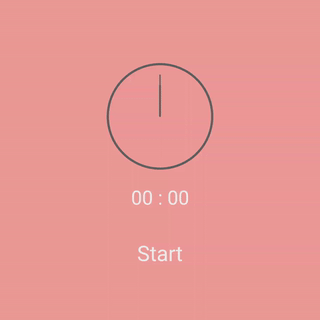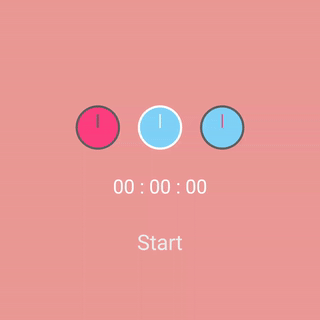a simple clock to change time with animation.
You can use it in normal way with transparent dail color just like this:
You can change the style in xml or in code so that set the different clock view.
I set the sample to show the different color in ColorView without hour point.
In code:
clockView.setDialColor(ContextCompat.getColor(this, R.color.blue))
.setMinuteColor(Color.WHITE)
.setClockBorderColor(Color.WHITE)
...
.draw();
In xml :
<com.lewis.clockview.ClockView
android:layout_width="70dp"
android:layout_height="70dp"
app:dialColor="@color/colorAccent"
app:isShowHour="false"
...
/>
To get a Git project into your build:
Step 1. Add the JitPack repository to your build file
allprojects {
repositories {
...
maven { url 'https://jitpack.io' }
}
}
Step 2. Add the dependency
dependencies {
compile 'com.github.wenqin-231:ClockView:v0.35'
}
Hope you would like it.