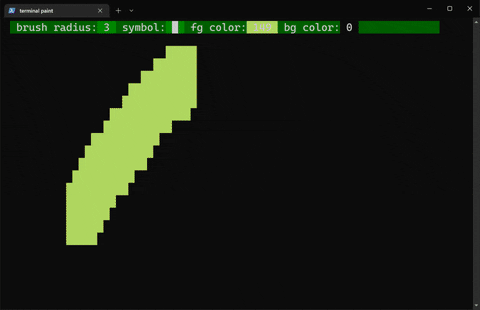Draw in the terminal with your mouse or touchscreen!
This app requires the windows.h header file which is normally only available in Windows.
- Left click to draw and right click to erase, or use a touchscreen/stylus/etc.
- Draw with any Unicode symbol including emoji.
- Choose from hundreds of color options.
- Box-drawing characters automatically join to each other.
- Easily save, load, and export your drawings.
- Open a terminal where you want this app's folder to be.
- Use
git clone https://github.com/wheelercj/terminal-paint.git --recurse-submodules - Build the app from the code. If you have Visual Studio, you can simply open the .sln file and choose the build option.
- Run the app in a modern terminal such as Windows Terminal. If you're using Windows 10, see how to run your C++ app in Windows Terminal.
This app's menus were created with the ynot library, and the drawing feature itself was mostly built with Microsoft's console API.