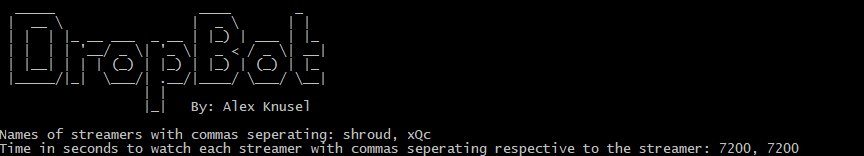A bot to farm Twitch Drops.
Windows & Linux:
pip install -r requirements.txtCreate an application on https://dev.twitch.tv/console and put your Client ID and Client Secret into the config.ini file. Open up Google Chrome and navigate to chrome://version/ and copy the Profile Path to the config.ini file. To run the program open a command prompt in the directory of the TwitchDropBot and run the following command in the command prompt.
python main.pyIMPORTANT: If there are any issues change Headless in the config.ini file to False. This will allow Google Chrome to open and you will be able to see what is happening. If you are not collecting drops and the script has been running, you will want to leave this as False.
Fill in the information that is requested similar to the picture below.
- 1.0.0
- Created TwitchDropBot
- 1.1.0
- Fixed not working on Linux
AlexKnusel – @apknusel – apknusel@yahoo.com
Distributed under the MIT license. See LICENSE for more information.
- Fork it (https://github.com/apknusel/TwitchDropBot/fork)
- Create your feature branch (
git checkout -b feature/fooBar) - Commit your changes (
git commit -am 'Add some fooBar') - Push to the branch (
git push origin feature/fooBar) - Create a new Pull Request